filmov
tv
Geometry Dash – 'How to make a Scratch Game'

Показать описание
Learn how to "Make a Scratch Game" by following this step-by-step tutorial recreating RobTop's Geometry Dash in Scratch. #painteditor #music #jumping #scrolling #clones #collisions #gameover
This tutorial is designed to be simple enough coding for beginners, but if you know Scratch, you'll also know that the "sky's the limit" for how far you can take this!
Scratch On guys!
🚀 *Boost Your Creativity with Griffpatch*
The Griffpatch Academy will take you from "Gamer to Game Creator"
--------------Video Chapters--------------
0:00 Intro
0:50 Drawing The Player's Character
2:27 Add Some Music
4:48 Code Jumping
5:56 Drawing The Level
8:58 Scrolling Level
10:00 How to move a Scratch Sprite off-screen
12:03 Clones make Scrolling Easy
14:42 Spikes to Jump Over
15:33 Spike collisions
17:28 A Smooth Ending / Deceleration
19:59 Collison Sound "Bonk"
20:31 Much Bigger Levels with costume switching
21:45 Next Time
This tutorial is designed to be simple enough coding for beginners, but if you know Scratch, you'll also know that the "sky's the limit" for how far you can take this!
Scratch On guys!
🚀 *Boost Your Creativity with Griffpatch*
The Griffpatch Academy will take you from "Gamer to Game Creator"
--------------Video Chapters--------------
0:00 Intro
0:50 Drawing The Player's Character
2:27 Add Some Music
4:48 Code Jumping
5:56 Drawing The Level
8:58 Scrolling Level
10:00 How to move a Scratch Sprite off-screen
12:03 Clones make Scrolling Easy
14:42 Spikes to Jump Over
15:33 Spike collisions
17:28 A Smooth Ending / Deceleration
19:59 Collison Sound "Bonk"
20:31 Much Bigger Levels with costume switching
21:45 Next Time
Комментарии
 0:00:55
0:00:55
 0:07:32
0:07:32
 0:01:28
0:01:28
 0:01:46
0:01:46
 0:01:41
0:01:41
 0:01:35
0:01:35
 0:01:00
0:01:00
 0:08:11
0:08:11
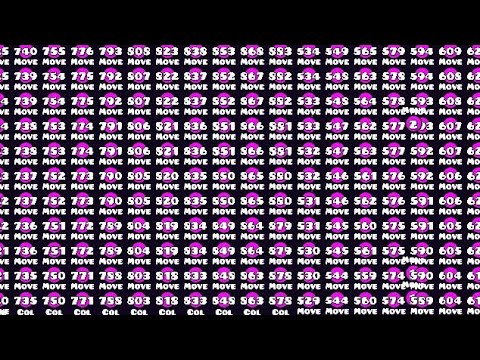 0:02:21
0:02:21
 0:17:23
0:17:23
 0:34:25
0:34:25
 0:09:01
0:09:01
 0:00:08
0:00:08
 0:40:03
0:40:03
 0:13:10
0:13:10
 0:01:00
0:01:00
 0:00:58
0:00:58
 0:03:13
0:03:13
 0:09:00
0:09:00
 0:01:19
0:01:19
 0:00:22
0:00:22
 0:02:07
0:02:07
 0:05:40
0:05:40
 0:20:25
0:20:25