filmov
tv
apt update' and 'apt upgrade' in Kali Linux.

Показать описание
Why You Should Run 'apt update' and 'apt upgrade' in Kali Linux
Learn why it's important to regularly update and upgrade your Kali Linux system using the 'apt update' and 'apt upgrade' commands. Keep your system secure.
The "apt update" command updates the list of available packages and their versions in the Kali Linux repository, while "apt upgrade" upgrades the installed packages to their latest versions.
It is important to run these commands before doing anything else in Kali Linux because outdated packages can contain security vulnerabilities or bugs that may cause issues while using Kali Linux. By updating and upgrading the packages, you ensure that you have the latest versions with the latest security patches and bug fixes, which helps to ensure that your system is stable, secure and running smoothly.
In summary, running "apt update" and "apt upgrade" before doing anything in Kali Linux is a good practice to keep your system up to date and secure.
---------------------------------------------------------------------
Some additional information about them:
---------------------------------------------------------------------
apt update updates the package lists for repositories configured on your system. These package lists contain information about available software packages and their versions. By running this command, you ensure that your system has the latest information about available packages.
apt upgrade upgrades the installed packages on your system to their latest available versions. This ensures that your system is up-to-date with the latest security patches and bug fixes. It is recommended to run apt update before apt upgrade to ensure that you are upgrading to the latest available versions.
It's important to note that running apt upgrade can potentially break certain applications or configurations on your system, especially if you have made custom changes to the software. Therefore, it's important to always read through the upgrade notes before proceeding with the upgrade.
It's also a good practice to run apt update and apt upgrade regularly to ensure that your system is secure and up-to-date with the latest software patches and bug fixes.
#Kali Linux #apt update #apt upgrade #system maintenance #security updates #shorts #educational
Learn why it's important to regularly update and upgrade your Kali Linux system using the 'apt update' and 'apt upgrade' commands. Keep your system secure.
The "apt update" command updates the list of available packages and their versions in the Kali Linux repository, while "apt upgrade" upgrades the installed packages to their latest versions.
It is important to run these commands before doing anything else in Kali Linux because outdated packages can contain security vulnerabilities or bugs that may cause issues while using Kali Linux. By updating and upgrading the packages, you ensure that you have the latest versions with the latest security patches and bug fixes, which helps to ensure that your system is stable, secure and running smoothly.
In summary, running "apt update" and "apt upgrade" before doing anything in Kali Linux is a good practice to keep your system up to date and secure.
---------------------------------------------------------------------
Some additional information about them:
---------------------------------------------------------------------
apt update updates the package lists for repositories configured on your system. These package lists contain information about available software packages and their versions. By running this command, you ensure that your system has the latest information about available packages.
apt upgrade upgrades the installed packages on your system to their latest available versions. This ensures that your system is up-to-date with the latest security patches and bug fixes. It is recommended to run apt update before apt upgrade to ensure that you are upgrading to the latest available versions.
It's important to note that running apt upgrade can potentially break certain applications or configurations on your system, especially if you have made custom changes to the software. Therefore, it's important to always read through the upgrade notes before proceeding with the upgrade.
It's also a good practice to run apt update and apt upgrade regularly to ensure that your system is secure and up-to-date with the latest software patches and bug fixes.
#Kali Linux #apt update #apt upgrade #system maintenance #security updates #shorts #educational
Комментарии
 0:05:19
0:05:19
 0:02:08
0:02:08
 0:00:32
0:00:32
 0:07:39
0:07:39
 0:09:56
0:09:56
 0:02:17
0:02:17
 0:16:27
0:16:27
 0:02:39
0:02:39
 0:02:11
0:02:11
 0:07:01
0:07:01
 0:02:44
0:02:44
 0:00:26
0:00:26
 0:03:14
0:03:14
 0:06:32
0:06:32
 0:01:54
0:01:54
 0:06:27
0:06:27
 0:02:34
0:02:34
 0:12:32
0:12:32
 0:09:09
0:09:09
 0:00:31
0:00:31
 0:03:35
0:03:35
 0:02:41
0:02:41
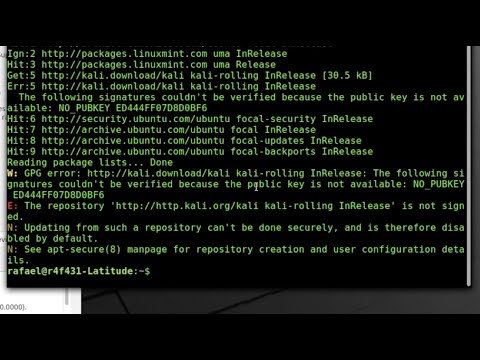 0:01:51
0:01:51
 0:14:18
0:14:18