filmov
tv
Effortlessly Take Notes in Zotero and Import Them Directly into Microsoft Word

Показать описание
Are you tired of using multiple tools to take notes on your research papers and then organize them into your Word documents? Look no further than Zotero! In this video, we'll show you how to take notes on papers in Zotero and import them directly into Microsoft Word while writing your paper. Zotero is a free, open-source reference management software that can help you organize your research and easily cite your sources in your papers.
Learn how to use the built-in PDF reader in Zotero to add annotations and notes to your papers, and how to extract those notes as importable items into your Word document. We'll guide you through the process step-by-step, so you can keep your notes organized and easily accessible without any third-party tools.
Don't let the note-taking process slow you down. Watch this video and streamline your workflow with Zotero and Microsoft Word. If you have any questions, leave them in the comments below.
Learn how to use the built-in PDF reader in Zotero to add annotations and notes to your papers, and how to extract those notes as importable items into your Word document. We'll guide you through the process step-by-step, so you can keep your notes organized and easily accessible without any third-party tools.
Don't let the note-taking process slow you down. Watch this video and streamline your workflow with Zotero and Microsoft Word. If you have any questions, leave them in the comments below.
Effortlessly Take Notes in Zotero and Import Them Directly into Microsoft Word
How to Annotate PDFs in Zotero | Highlight, create notes, and capture PDF screenshots
Best add-ons in Zotero | easy to use | better notes | literature review mindmap | research
Taking Notes in Zotero
How to Integrate Your Zotero with LogSeq Effortlessly: Master Note-Taking & Research Workflow
Mastering Zotero - Unit 2, Module 2: Using Zotero Notes
Adding and searching the notes you have in a PDF with Zotero
Mastering Zotero - Unit 2, Module 1: Fundamentals of Zotero Notes
Zotero in 100 seconds
Add Notes to a Source in Zotero
Notetaking with Zotero and Obsidian - A Pitch to Historians
The Powerful Way to take Notes as A PhD Student
How to Organize References in Zotero // Use collections, subcollections, tags, related, and notes
TUI4ZNote: Tangible User Interface for Note-taking in Zotero
Maurice Hines - Note Taking in Zotero: Applying the Zettlekasten Method
how to add notes and tags to Zotero
HOW TO TAKE NOTES for RESEARCH PAPERS
How To Use Zotero (A Complete Beginner's Guide)
The FUN and EFFICIENT note-taking system I use in my PhD
How to read and take notes like a PhD - easy, fast, and efficient
Mastering Zotero - Unit 2, Module 4: Creating notes from PDF highlights and annotations
How to use Zotero's full potential [The AI Revolution in Zotero]
Adding notes to a pdf in Zotero
📝️ Zotero 6 Updated Obsidian Zettelkasten Workflow For Research Paper Note-Taking 📝️
Комментарии
 0:03:13
0:03:13
 0:05:36
0:05:36
 0:10:41
0:10:41
 0:03:00
0:03:00
 0:08:10
0:08:10
 0:14:15
0:14:15
 0:01:18
0:01:18
 0:04:18
0:04:18
 0:01:41
0:01:41
 0:01:06
0:01:06
 0:06:24
0:06:24
 0:23:03
0:23:03
 0:15:07
0:15:07
 0:03:28
0:03:28
 0:55:01
0:55:01
 0:02:55
0:02:55
 0:22:29
0:22:29
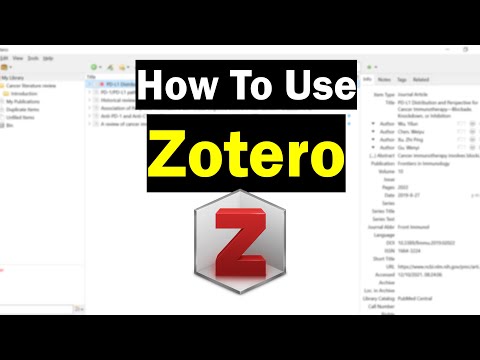 0:12:41
0:12:41
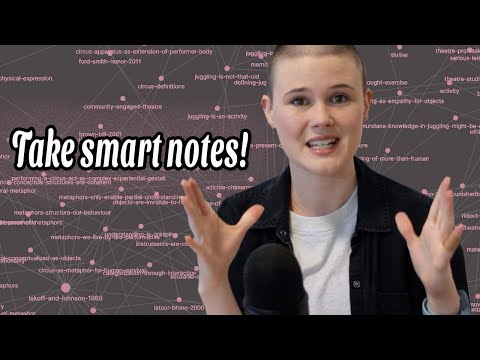 0:17:26
0:17:26
 0:18:32
0:18:32
 0:10:37
0:10:37
 0:12:07
0:12:07
 0:00:42
0:00:42
 0:41:52
0:41:52