filmov
tv
How to Integrate Your Zotero with LogSeq Effortlessly: Master Note-Taking & Research Workflow

Показать описание
Learn how to connect your Zotero to your LogSeq account.
Get the Scientific Research Paper Checklist:
Discover the ultimate guide to seamlessly integrating Zotero with Logseq in our latest tutorial! This video is a must-watch for researchers, students, and professionals looking to enhance their note-taking and research capabilities. Learn step-by-step how to connect your Zotero account with Logseq, allowing you to efficiently manage articles, notes, and references. We cover everything from setting up an API key to customizing your workflow for maximum productivity. Whether you're new to Zotero or a seasoned user, this tutorial will elevate your research game!
---------------------------------------------------------------------------------------------------------------------------
Follow me:
Courses:
📔Scientific Dissertation Academy:
My Notion Templates:
My Filming Setup:
DISCLAIMER: Links and codes included in this description might be affiliate links. If you purchase a product or service with the links that I provide I may receive a small commission. There is no additional charge to you.
Timestamps
00:00 Connect your Zotero account to LogSeq
00:51 Connecting Your Zotero To LogSeq
04:00 Adding A Zotero Reference In LogSeq
Get the Scientific Research Paper Checklist:
Discover the ultimate guide to seamlessly integrating Zotero with Logseq in our latest tutorial! This video is a must-watch for researchers, students, and professionals looking to enhance their note-taking and research capabilities. Learn step-by-step how to connect your Zotero account with Logseq, allowing you to efficiently manage articles, notes, and references. We cover everything from setting up an API key to customizing your workflow for maximum productivity. Whether you're new to Zotero or a seasoned user, this tutorial will elevate your research game!
---------------------------------------------------------------------------------------------------------------------------
Follow me:
Courses:
📔Scientific Dissertation Academy:
My Notion Templates:
My Filming Setup:
DISCLAIMER: Links and codes included in this description might be affiliate links. If you purchase a product or service with the links that I provide I may receive a small commission. There is no additional charge to you.
Timestamps
00:00 Connect your Zotero account to LogSeq
00:51 Connecting Your Zotero To LogSeq
04:00 Adding A Zotero Reference In LogSeq
Комментарии
 0:08:10
0:08:10
 0:04:39
0:04:39
 0:12:07
0:12:07
 0:24:23
0:24:23
 0:07:14
0:07:14
 0:09:22
0:09:22
 0:36:59
0:36:59
 0:14:05
0:14:05
 0:11:46
0:11:46
 0:06:47
0:06:47
 0:00:58
0:00:58
 0:03:25
0:03:25
 0:02:15
0:02:15
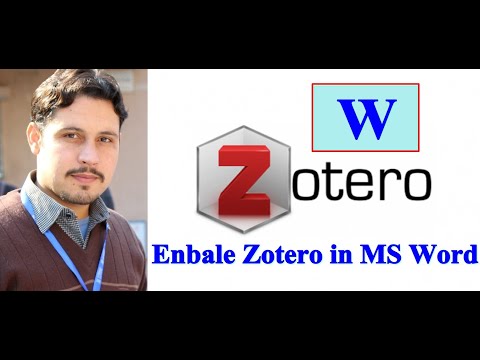 0:04:13
0:04:13
 0:06:01
0:06:01
 0:06:00
0:06:00
 0:08:13
0:08:13
 0:10:18
0:10:18
 0:07:38
0:07:38
 0:03:53
0:03:53
 0:48:47
0:48:47
 0:08:46
0:08:46
 0:04:23
0:04:23
 0:08:09
0:08:09