filmov
tv
Raspberry Pi Workshop - Chapter 1 - First Power Up

Показать описание
We're powering up our Pi for the first time. Let's have a look around and set a few things up. This includes setting up the keyboard and WiFi, exploring the Pi's menus and capabilities, and having a look at some tools we'll use for programming.
Raspberry Pi Workshop - Chapter 1 - Overview
Raspberry Pi Workshop - Chapter 1 - First Power Up
Raspberry Pi Workshop - Chapter 2 - Introduction to Python
Raspberry Pi Workshop - Chapter 1 - What is a Raspberry Pi
Raspberry Pi Workshop - Chapter 1 - Introduction to Shell
Raspberry Pi Workshop - Chapter 2 - Using HATs and the Sense HAT Emulator
Raspberry Pi Workshop - Chapter 3 - Overview
Raspberry Pi Workshop - Chapter 2 - Use GPIO to Connect to the World Around You
Raspberry Pi Workshop - Chapter 5 - Overview
Raspberry Pi Workshop - Chapter 4 - Overview
Raspberry Pi Workshop - Chapter 4 - Other Widgets in TkInter
Raspberry Pi Workshop - Chapter 4 - Your First GUI with TkInter and Python
Raspberry Pi Workshop - Chapter 1 - Download and Install NOOBS
Raspberry Pi Workshop - Chapter 3 - Scheduling with Cron Jobs
Raspberry Pi Workshop - Chapter 1 - Updating Your OS
Raspberry Pi Workshop - Chapter 3 - Your Second Shell Script
Where to From Here? | Raspberry Pi Pico Workshop: Chapter 6.2
Raspberry Pi Workshop - Chapter 5 - Particle Pi and IFTTT
Tips For Success | Raspberry Pi Pico Workshop: Chapter 1.7
Raspberry Pi Workshop - Chapter 2 - Using Math and Functions
Raspberry Pi Workshop - Chapter 4 - LED Command Centre With TkInter
Raspberry Pi Workshop - Chapter 2 - Overview
Raspberry Pi Workshop - Chapter 2 - Breathing LED Effect
Getting Started | Raspberry Pi Pico Workshop: Chapter 1.1
Комментарии
 0:00:23
0:00:23
 0:04:50
0:04:50
 0:12:39
0:12:39
 0:03:31
0:03:31
 0:09:16
0:09:16
 0:11:23
0:11:23
 0:00:39
0:00:39
 0:16:23
0:16:23
 0:00:55
0:00:55
 0:01:11
0:01:11
 0:11:51
0:11:51
 0:16:14
0:16:14
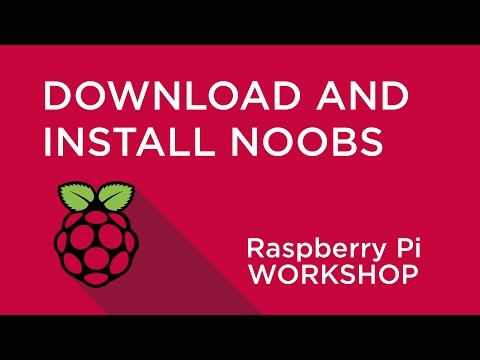 0:01:34
0:01:34
 0:09:06
0:09:06
 0:04:23
0:04:23
 0:09:27
0:09:27
 0:02:49
0:02:49
 0:12:47
0:12:47
 0:05:05
0:05:05
 0:09:30
0:09:30
 0:05:41
0:05:41
 0:00:45
0:00:45
 0:13:59
0:13:59
 0:00:58
0:00:58