filmov
tv
How to Use NetPlan in Ubuntu 18.04

Показать описание
In this video, I go over how to use NetPlan the new NetworkManager for Ubuntu 18+.
New configuration files
/etc/netplan/ (Yaml Files)
Configuring:
network:
Version: 2
Renderer: networkd
ethernets:
DEVICE_NAME:
Dhcp4: yes/no
Addresses: [IP/NETMASK]
Gateway: GATEWAY
Nameservers:
Addresses: [NAMESERVER, NAMESERVER]
Where:
-DEVICE_NAME is the actual device name to be configured.
-yes/no is an option to enable or disable dhcp4.
-IP is the IP address for the device.
-NETMASK is the netmask for the IP address.
-GATEWAY is the address for your gateway.
-NAMESERVER is the comma-separated list of DNS nameservers.
Generate Configuration:
$ sudo netplan generate
Applying Configuration:
$ sudo netplan apply .
New configuration files
/etc/netplan/ (Yaml Files)
Configuring:
network:
Version: 2
Renderer: networkd
ethernets:
DEVICE_NAME:
Dhcp4: yes/no
Addresses: [IP/NETMASK]
Gateway: GATEWAY
Nameservers:
Addresses: [NAMESERVER, NAMESERVER]
Where:
-DEVICE_NAME is the actual device name to be configured.
-yes/no is an option to enable or disable dhcp4.
-IP is the IP address for the device.
-NETMASK is the netmask for the IP address.
-GATEWAY is the address for your gateway.
-NAMESERVER is the comma-separated list of DNS nameservers.
Generate Configuration:
$ sudo netplan generate
Applying Configuration:
$ sudo netplan apply .
How to Use NetPlan in Ubuntu 18.04
How to a Setup Static IP Address on Linux using Netplan with ROUTES
Linux - Network Configuration (ip, route, dhclient, systemd-resolve, netplan)
Permissions for /etc/netplan/01-network-manager-all.yaml are too open Netplan configuration should
How to a Setup Static IP Address in Linux using Netplan - Beginners Guide
Ubuntu Netplan 101
88 - How to setup Static IP address in Ubuntu Linux 22.04 with netplan 2022
Linux Talk #5: Static IP Address Setup using NetPlan | 2019 Ubuntu | Beginners Guide
How to Connect a Ubuntu Server System to a Wi-Fi Network
Ubuntu: How to use Netplan in Ubuntu 17.10 to add IP addresses for Wireless iface?
GNU/Linux #27 - configuration netplan
Ubuntu 20.04 : Change IP Address
ubuntu cannot connect to internet
Ubuntu: How do I use netplan to configure PPPoE? (2 Solutions!!)
How to Set Static IP in Ubuntu Server 20.04
How to solve Invalid YAML at etc/netplan Ubuntu 18.04
Ubuntu: How can I use netplan for DNS domains?
How to Set Static IP in Ubuntu Server 22.04
Static Routing Overview & Configuration
Basic Network Configuration on Ubuntu Server 20.04 LTS
WSL 2 Networking
No data connection problem solved | no internet connect | no internet connect problem #short #shorts
How to Homelab Episode 3 - Planning your Network Layout
Mini tuto - Mettre une Ip fixe sur Ubuntu ou autre avec Netplan
Комментарии
 0:11:42
0:11:42
 0:10:46
0:10:46
 0:23:35
0:23:35
 0:02:07
0:02:07
 0:10:41
0:10:41
 0:18:58
0:18:58
 0:05:15
0:05:15
 0:14:58
0:14:58
 0:13:25
0:13:25
 0:01:27
0:01:27
 0:52:57
0:52:57
 0:04:38
0:04:38
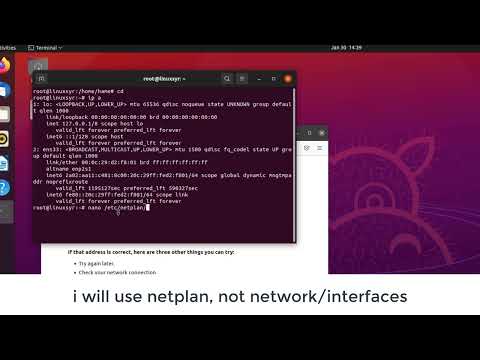 0:01:45
0:01:45
 0:02:35
0:02:35
 0:07:31
0:07:31
 0:07:45
0:07:45
 0:01:19
0:01:19
 0:18:03
0:18:03
 0:11:41
0:11:41
 0:05:15
0:05:15
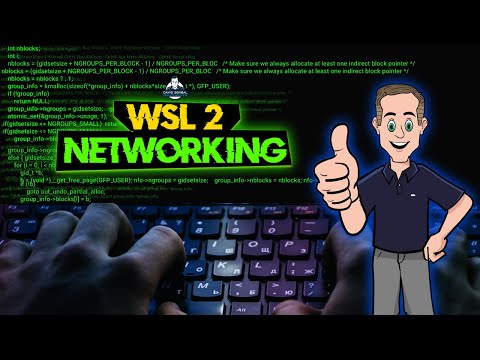 0:14:14
0:14:14
 0:00:43
0:00:43
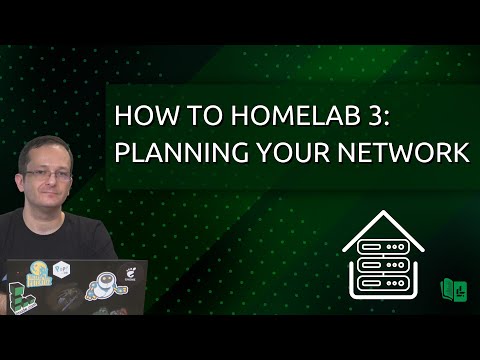 0:25:03
0:25:03
 0:08:47
0:08:47