filmov
tv
Procedural Material Tutorial [Tile Shader in Blender 3.0]

Показать описание
Procedural textures might seem like a difficult subject to tackle. However it's really not that hard and once you get the hang of it, it will allow you to create materials which you can apply to almost any object in your scene. In this video i'll show you the basics of creating a procedural material and adding controls to easily change certain parameters, so you can generate an infinite amount of different Tile Materials.
I hope you enjoy the video and if you do don't forget to leave a like, subscribe or comment down below!
-----------------------------------------------------------------------------------------
Follow me on Instagram - @Kaizentutorials
-----------------------------------------------------------------------------------------
Chapters:
0:00 Intro
0:16 Material Showcase
1:16 The Node Network
1:41 Creating the material
2:33 Displacement
4:49 Base Color
6:11 Roughness
7:38 Normal
8:49 Node Groups
-----------------------------------------------------------------------------------------
My setup:
Disclaimer: Purchasing through these links supports the channel via affiliate marketing.
-----------------------------------------------------------------------------------------
procedural material tutorial, blender procedural material tutorial ,blender 3D, procedural material, procedural tutorial, blender procedural tutorial, blender shader tutorial, blender material tutorial, blender material, blender shader, blender tile shader, blender tile material, tile texture tutorial, tile texture, tile shader tutorial, archviz, environment design, material tutorial, blender node group, node groups, shader tutorial
Комментарии
 0:11:28
0:11:28
 0:22:53
0:22:53
 0:16:59
0:16:59
 0:25:24
0:25:24
 0:08:16
0:08:16
 0:11:13
0:11:13
 0:36:11
0:36:11
 0:11:07
0:11:07
 0:18:15
0:18:15
 0:05:22
0:05:22
 0:02:34
0:02:34
 0:11:19
0:11:19
 0:07:03
0:07:03
 0:37:21
0:37:21
 0:04:57
0:04:57
 0:10:24
0:10:24
 1:09:02
1:09:02
 0:11:59
0:11:59
 0:09:58
0:09:58
 0:00:30
0:00:30
 0:25:23
0:25:23
 0:21:54
0:21:54
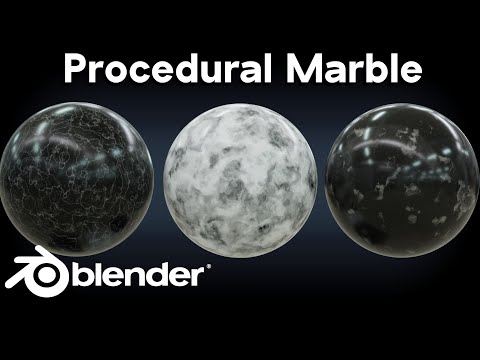 0:24:58
0:24:58
 0:06:15
0:06:15