filmov
tv
Procedural Nodes For Beginners (Blender Tutorial)

Показать описание
In this Blender beginner tutorial I will introduce you to procedural nodes, and how to create basic procedural materials and shaders.
● Mentioned in the video:
● Texture Websites:
● Timestamps:
0:00 Intro
2:51 3d Setup
4:22 Shortcut Keys
10:50 Node Wrangler
13:05 Material Basics
14:28 Shader Nodes (Green)
24:51 Texture Nodes Orange)
35:53 Input Nodes (Red)
45:58 Converter Nodes (Blue)
52:10 Vector Nodes (Purple)
55:42 Color Nodes (Yellow)
1:01:45 Organizing Nodes
1:04:40 Group Nodes
● Help Support the Channel:
● My Website Links:
As an Amazon Associate I earn from qualifying purchases.
#ryankingart #blendertutorial #blender
● Mentioned in the video:
● Texture Websites:
● Timestamps:
0:00 Intro
2:51 3d Setup
4:22 Shortcut Keys
10:50 Node Wrangler
13:05 Material Basics
14:28 Shader Nodes (Green)
24:51 Texture Nodes Orange)
35:53 Input Nodes (Red)
45:58 Converter Nodes (Blue)
52:10 Vector Nodes (Purple)
55:42 Color Nodes (Yellow)
1:01:45 Organizing Nodes
1:04:40 Group Nodes
● Help Support the Channel:
● My Website Links:
As an Amazon Associate I earn from qualifying purchases.
#ryankingart #blendertutorial #blender
Procedural Nodes For Beginners (Blender Tutorial)
Introduction to Procedural Shader Nodes for Complete Beginners (Blender Tutorial)
Blender Tutorial: Geometry Nodes for Beginners - Part 1
Blender Procedural Nodes [LEVEL 1 - FULL COURSE]
All 80+ Blender material nodes explained in under 30 minutes
Top 6 Blender Nodes To Make Any Material in Blender
A guide to attributes & fields - blender geometry nodes
Learn the BASICS of Material Shading in BLENDER (Part 1)
[Talk] Repeat Zone Performance vs. No Repeat Zone - Blender Geometry Nodes from 4.2 to 4.4+
Blender Shader Nodes (beginner ➤ advanced)
What are Geometry Nodes?
Procedural Nodes (part 1) - Using simple math to create shapes in Blender
How to make next-level procedural materials in Blender
Blender Shader Nodes For Beginners - Introduction (Tutorial)
Procedural Nodes (part 23) - 32 procedural textures that use the Wave node in Blender
Blender 3.0 Beginner Geometry Nodes Tutorial
Tutorial: Making a Procedural Trail Simulation in Blender 4.4
Procedural Forest in #blender #3d with Geometry Nodes
Blender Secrets - Tree Part 1 (Trunk)
Create City With Geometry Nodes in Blender 🔥 by Hothifa Smair
Houdini Vs Blender Geometry Nodes🔥
How to Use the Node Wrangler for Beginners (Blender Tutorial)
Mimic Recreated With Blender Geometry Nodes 🔥 by Bbbn19
Blender Tutorial: Geometry Nodes for Beginners - Part 2
Комментарии
 1:09:02
1:09:02
 0:23:34
0:23:34
 0:14:08
0:14:08
 2:01:27
2:01:27
 0:28:53
0:28:53
 0:09:35
0:09:35
 0:13:35
0:13:35
 0:29:06
0:29:06
![[Talk] Repeat Zone](https://i.ytimg.com/vi/-8mVdRLF2cc/hqdefault.jpg) 0:32:28
0:32:28
 1:27:47
1:27:47
 0:04:25
0:04:25
 0:19:36
0:19:36
 0:27:48
0:27:48
 0:05:29
0:05:29
 0:46:33
0:46:33
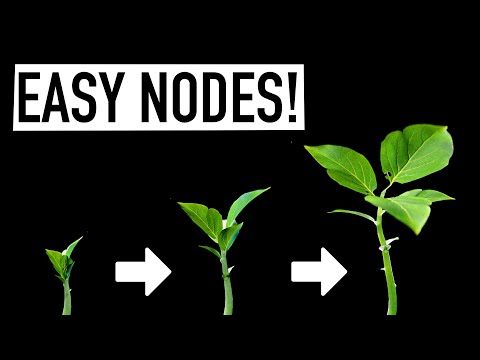 0:24:32
0:24:32
 0:33:19
0:33:19
 0:00:15
0:00:15
 0:00:40
0:00:40
 0:00:16
0:00:16
 0:00:25
0:00:25
 0:22:08
0:22:08
 0:00:15
0:00:15
 0:13:40
0:13:40