filmov
tv
Fully Automatic Invoice in MS Excel | How to Create Invoice/ Bill in Excel | Computer Tech Academy

Показать описание
💼 Fully Automatic Invoice in MS Excel | How to Create Invoice/ Bill in Excel
In this tutorial, learn how to create a fully automatic invoice or bill in MS Excel with step-by-step instructions. Whether you're a business owner, freelancer, or accountant, this guide will help you automate your invoicing process, making it faster and error-free. No more manual entries—Excel will do the work for you!
What you’ll learn:
How to design a professional invoice template in Excel
Using formulas to automatically calculate totals, taxes, and discounts
Automating date and invoice number generation
Adding features like drop-down lists for item selection
Formatting your invoice for a clean and professional look
💻 Step-by-Step Guide:
Detailed walkthrough to ensure you understand how to create and automate every aspect of the invoice
Tips on making the invoice customizable for your specific business needs
👉 Don’t forget to subscribe for more Excel tutorials and tips to improve your productivity!
Join Our Social Media Channels:
invoice in excel, fully automatic invoice in excel, create automatic invoice in ms excel, how to create automatic invoice in ms excel, excel invoice, how to make automatic invoice in ms excel, how to create gst invoice in ms excel, how to create a multiuser login form in excel vba, create multi user login form in excel vba, how to create invoice in excel with database, bill in excel, how to create login form in excel vba for multi user, create a login window in excel
#invoiceinexcel #fullyautomaticinvoiceinexcel #createautomaticinvoiceinmsexcel #howtocreateautomaticinvoiceinmsexcel #excelinvoice #howtomakeautomaticinvoiceinmsexcel #howtocreategstinvoiceinmsexcel #howtocreateamultiuserloginforminexcelvba #createmultiuserloginforminexcelvba #howtocreateinvoiceinexcelwithdatabase #billinexcel #howtocreateloginforminexcelvbaformultiuser #createaloginwindowinexcel
#ExcelInvoice #AutomateInvoice #ExcelTips #BillingInExcel #MSExcel #ExcelAutomation #BusinessTools
In this tutorial, learn how to create a fully automatic invoice or bill in MS Excel with step-by-step instructions. Whether you're a business owner, freelancer, or accountant, this guide will help you automate your invoicing process, making it faster and error-free. No more manual entries—Excel will do the work for you!
What you’ll learn:
How to design a professional invoice template in Excel
Using formulas to automatically calculate totals, taxes, and discounts
Automating date and invoice number generation
Adding features like drop-down lists for item selection
Formatting your invoice for a clean and professional look
💻 Step-by-Step Guide:
Detailed walkthrough to ensure you understand how to create and automate every aspect of the invoice
Tips on making the invoice customizable for your specific business needs
👉 Don’t forget to subscribe for more Excel tutorials and tips to improve your productivity!
Join Our Social Media Channels:
invoice in excel, fully automatic invoice in excel, create automatic invoice in ms excel, how to create automatic invoice in ms excel, excel invoice, how to make automatic invoice in ms excel, how to create gst invoice in ms excel, how to create a multiuser login form in excel vba, create multi user login form in excel vba, how to create invoice in excel with database, bill in excel, how to create login form in excel vba for multi user, create a login window in excel
#invoiceinexcel #fullyautomaticinvoiceinexcel #createautomaticinvoiceinmsexcel #howtocreateautomaticinvoiceinmsexcel #excelinvoice #howtomakeautomaticinvoiceinmsexcel #howtocreategstinvoiceinmsexcel #howtocreateamultiuserloginforminexcelvba #createmultiuserloginforminexcelvba #howtocreateinvoiceinexcelwithdatabase #billinexcel #howtocreateloginforminexcelvbaformultiuser #createaloginwindowinexcel
#ExcelInvoice #AutomateInvoice #ExcelTips #BillingInExcel #MSExcel #ExcelAutomation #BusinessTools
Комментарии
 0:00:40
0:00:40
 0:06:16
0:06:16
 0:05:19
0:05:19
 0:10:09
0:10:09
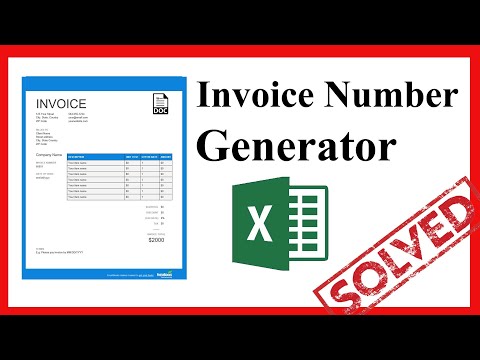 0:01:49
0:01:49
 0:15:09
0:15:09
 0:21:04
0:21:04
 0:26:44
0:26:44
 0:18:37
0:18:37
 0:23:52
0:23:52
 0:18:48
0:18:48
 0:37:09
0:37:09
 0:04:48
0:04:48
 0:00:38
0:00:38
 0:47:44
0:47:44
 0:05:46
0:05:46
 0:19:04
0:19:04
 0:34:25
0:34:25
 0:05:28
0:05:28
 0:27:49
0:27:49
 0:00:15
0:00:15
 0:46:46
0:46:46
 0:24:43
0:24:43
 0:09:44
0:09:44