filmov
tv
Blender Story: From Zero to Andy's Room | Ep. 1: Courage to Create Like Pixar & Disney

Показать описание
#b3d #MiMRepository #blendertutorial
Welcome to MiM Repository’s Blender beginner course! Whether you're new to 3D modeling, switching from another 3D software, or revisiting after a break, this course will guide you from software basics to the complete 3D modeling of Andy's Room from Toy Story.
▶️ Episode 1: Courage and Beginnings
When Pixar and Disney embarked on creating the first-ever computer-animated feature film, they faced numerous challenges. Despite their limited experience and the imperfections in their work, their courage drove them to success. Revisiting Toy Story 1 reveals many flaws, from sharp low-poly straps to embedded springs and imperfect textures. These imperfections are a testament to Pixar and Disney's journey of improvement and innovation, resulting in the incredible animations we see today.
What You'll Learn:
1️⃣ The importance of courage in creativity.
2️⃣ How to download and install Blender.
3️⃣ Navigating Blender’s interface and getting comfortable with the workspace.
4️⃣ Essential navigation modes: Orbit, Dolly, and Track.
Don't forget to follow along with each tutorial and practice your new skills in Blender.
🚀 Join Our Discord Community!
🚀 Want more help with the Blender Story course or just looking to connect with fellow 3D artists? Join our new Discord server!
💬 Get support, share your progress, and explore all the cool stuff we have in the community.
Click to join the fun and be part of our creative family! 🌟
0:00 Introduction
1:55 Your 3D Modeling Mission | A Creative Challenge
2:54 Download and Install Blender
3:17 Open Blender and lets start our adventure!
3:46 Familiarize Yourself with Blender’s Layout
4:40 Navigation intro
5:16 Orbit Navigation Method
6:43 Practice Section!
7:53 Dolly Navigation Method
8:40 Track Navigation Method
9:12 Practice Section - part 02!
11:04 Recap
12:29 final section
Why Learn Blender with Us?
Blender is a powerful, open-source 3D animation software that's free to use. Our course is designed to make this complex software accessible to everyone, enabling you to bring your creative ideas to life.
About MiM Repository:
We are a dedicated team of digital artists providing high-quality assets, base meshes, brushes, and more.
Explore our marketplace on ArtStation:
🌟 Support Us on Social Media!
Your support means the world to us! By following us on social media, you become a vital part of our community, helping us create even more amazing content. Every like, share, and comment fuels our passion and allows us to bring you the best tutorials and resources. Together, we can build a creative and supportive space where everyone can learn and grow.
🔹 Follow Us on Instagram:
Thank you for being a part of our journey. Let's create something incredible together! 🚀
🔔 Stay Updated:
Like, comment, and subscribe for more episodes!
Hit the bell icon for notifications on new content.
Let's embark on this Blender journey together! 🚀
Referenced Content:
Toy Story at 20: To Infinity and Beyond
Blender 4.2 Showcase
#Blender #BlenderTutorial #3DModeling #Animation #Pixar #Disney #BeginnerBlender #MiMRepository
Welcome to MiM Repository’s Blender beginner course! Whether you're new to 3D modeling, switching from another 3D software, or revisiting after a break, this course will guide you from software basics to the complete 3D modeling of Andy's Room from Toy Story.
▶️ Episode 1: Courage and Beginnings
When Pixar and Disney embarked on creating the first-ever computer-animated feature film, they faced numerous challenges. Despite their limited experience and the imperfections in their work, their courage drove them to success. Revisiting Toy Story 1 reveals many flaws, from sharp low-poly straps to embedded springs and imperfect textures. These imperfections are a testament to Pixar and Disney's journey of improvement and innovation, resulting in the incredible animations we see today.
What You'll Learn:
1️⃣ The importance of courage in creativity.
2️⃣ How to download and install Blender.
3️⃣ Navigating Blender’s interface and getting comfortable with the workspace.
4️⃣ Essential navigation modes: Orbit, Dolly, and Track.
Don't forget to follow along with each tutorial and practice your new skills in Blender.
🚀 Join Our Discord Community!
🚀 Want more help with the Blender Story course or just looking to connect with fellow 3D artists? Join our new Discord server!
💬 Get support, share your progress, and explore all the cool stuff we have in the community.
Click to join the fun and be part of our creative family! 🌟
0:00 Introduction
1:55 Your 3D Modeling Mission | A Creative Challenge
2:54 Download and Install Blender
3:17 Open Blender and lets start our adventure!
3:46 Familiarize Yourself with Blender’s Layout
4:40 Navigation intro
5:16 Orbit Navigation Method
6:43 Practice Section!
7:53 Dolly Navigation Method
8:40 Track Navigation Method
9:12 Practice Section - part 02!
11:04 Recap
12:29 final section
Why Learn Blender with Us?
Blender is a powerful, open-source 3D animation software that's free to use. Our course is designed to make this complex software accessible to everyone, enabling you to bring your creative ideas to life.
About MiM Repository:
We are a dedicated team of digital artists providing high-quality assets, base meshes, brushes, and more.
Explore our marketplace on ArtStation:
🌟 Support Us on Social Media!
Your support means the world to us! By following us on social media, you become a vital part of our community, helping us create even more amazing content. Every like, share, and comment fuels our passion and allows us to bring you the best tutorials and resources. Together, we can build a creative and supportive space where everyone can learn and grow.
🔹 Follow Us on Instagram:
Thank you for being a part of our journey. Let's create something incredible together! 🚀
🔔 Stay Updated:
Like, comment, and subscribe for more episodes!
Hit the bell icon for notifications on new content.
Let's embark on this Blender journey together! 🚀
Referenced Content:
Toy Story at 20: To Infinity and Beyond
Blender 4.2 Showcase
#Blender #BlenderTutorial #3DModeling #Animation #Pixar #Disney #BeginnerBlender #MiMRepository
Комментарии
 0:13:13
0:13:13
 0:10:51
0:10:51
 0:20:53
0:20:53
 0:00:36
0:00:36
 0:00:57
0:00:57
 0:00:25
0:00:25
 0:00:20
0:00:20
 0:00:57
0:00:57
 0:29:26
0:29:26
 0:01:01
0:01:01
 0:02:39
0:02:39
 6:25:43
6:25:43
 0:35:49
0:35:49
 0:23:03
0:23:03
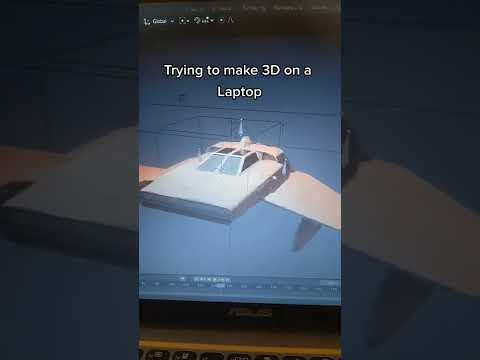 0:00:06
0:00:06
 0:00:20
0:00:20
 0:00:52
0:00:52
 0:04:23
0:04:23
 0:00:57
0:00:57
 0:32:46
0:32:46
 0:04:24
0:04:24
 0:00:27
0:00:27
 0:00:18
0:00:18
 0:00:23
0:00:23