filmov
tv
Microsoft Access Buttons: Use Command Buttons to Navigate Thru Records or Open/Close Another Form

Показать описание
In this video, I'm going to show you how to use Command Buttons to navigate through the records, close a form, or open another form in your Microsoft Access database. We'll also run through the different options in the Command Button Wizard to see what else is available.
Asa from Brownsville, Texas (a Gold Member) asks: Is there any way to make the navigation buttons on the bottom of a Microsoft Access form larger? I've got a couple of people working for me who are older and aren't the best with a mouse. Sometimes clicking on those tiny buttons can be a challenge. I've made the labels and text boxes larger for them, but I can't seem to do anything about the navigation buttons. Can I make those buttons nice and big for them?
Silver Members and up get access to an Extended Cut of this video. Members will learn how to move the buttons around on the form and change their size dynamically in code, as well as resize the form. This is handy if you have users who don't necessarily need the "big button" look.
MEMBERS VIDEO:
BECOME A MEMBER:
LEARN MORE:
LINKS:
COURSES:
FREE TEMPLATE DOWNLOADS:
ADDITIONAL RESOURCES:
KEYWORDS:
microsoft access, ms access, #msaccess, #microsoftaccess, #help, #howto, #tutorial, #instruction, #learn, #lesson, #training, #database, comand button, command button wizard, record navigation, go to first record, go to last record, go to next record, how to create a button in microsoft access, what are buttons in ms access, how do you use buttons in access, working with buttons in access, how to add command buttons on forms, command button wizard does not appear, resize objects dynamically, resize command buttons, change button position, height, width, top, left
QUESTIONS:
Please feel free to post your questions or comments below. Thanks.
Asa from Brownsville, Texas (a Gold Member) asks: Is there any way to make the navigation buttons on the bottom of a Microsoft Access form larger? I've got a couple of people working for me who are older and aren't the best with a mouse. Sometimes clicking on those tiny buttons can be a challenge. I've made the labels and text boxes larger for them, but I can't seem to do anything about the navigation buttons. Can I make those buttons nice and big for them?
Silver Members and up get access to an Extended Cut of this video. Members will learn how to move the buttons around on the form and change their size dynamically in code, as well as resize the form. This is handy if you have users who don't necessarily need the "big button" look.
MEMBERS VIDEO:
BECOME A MEMBER:
LEARN MORE:
LINKS:
COURSES:
FREE TEMPLATE DOWNLOADS:
ADDITIONAL RESOURCES:
KEYWORDS:
microsoft access, ms access, #msaccess, #microsoftaccess, #help, #howto, #tutorial, #instruction, #learn, #lesson, #training, #database, comand button, command button wizard, record navigation, go to first record, go to last record, go to next record, how to create a button in microsoft access, what are buttons in ms access, how do you use buttons in access, working with buttons in access, how to add command buttons on forms, command button wizard does not appear, resize objects dynamically, resize command buttons, change button position, height, width, top, left
QUESTIONS:
Please feel free to post your questions or comments below. Thanks.
Комментарии
 0:12:40
0:12:40
 0:01:21
0:01:21
 0:09:23
0:09:23
 0:09:10
0:09:10
 0:06:57
0:06:57
 0:14:48
0:14:48
 0:02:14
0:02:14
 0:03:26
0:03:26
 0:03:44
0:03:44
 0:11:27
0:11:27
 0:06:29
0:06:29
 0:03:51
0:03:51
 0:15:06
0:15:06
 0:05:05
0:05:05
 0:31:07
0:31:07
 0:12:40
0:12:40
 0:07:01
0:07:01
 0:02:32
0:02:32
 0:03:29
0:03:29
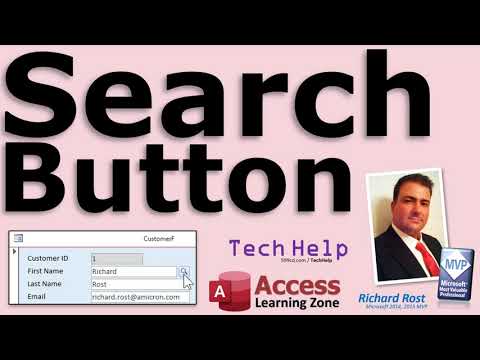 0:19:22
0:19:22
 0:05:28
0:05:28
 0:05:47
0:05:47
 0:00:10
0:00:10