filmov
tv
PREMIERE PRO CC MISSING SEQUENCE, PREMIERE PRO LOST SEQUENCE! FOUR SOLUTIONS!
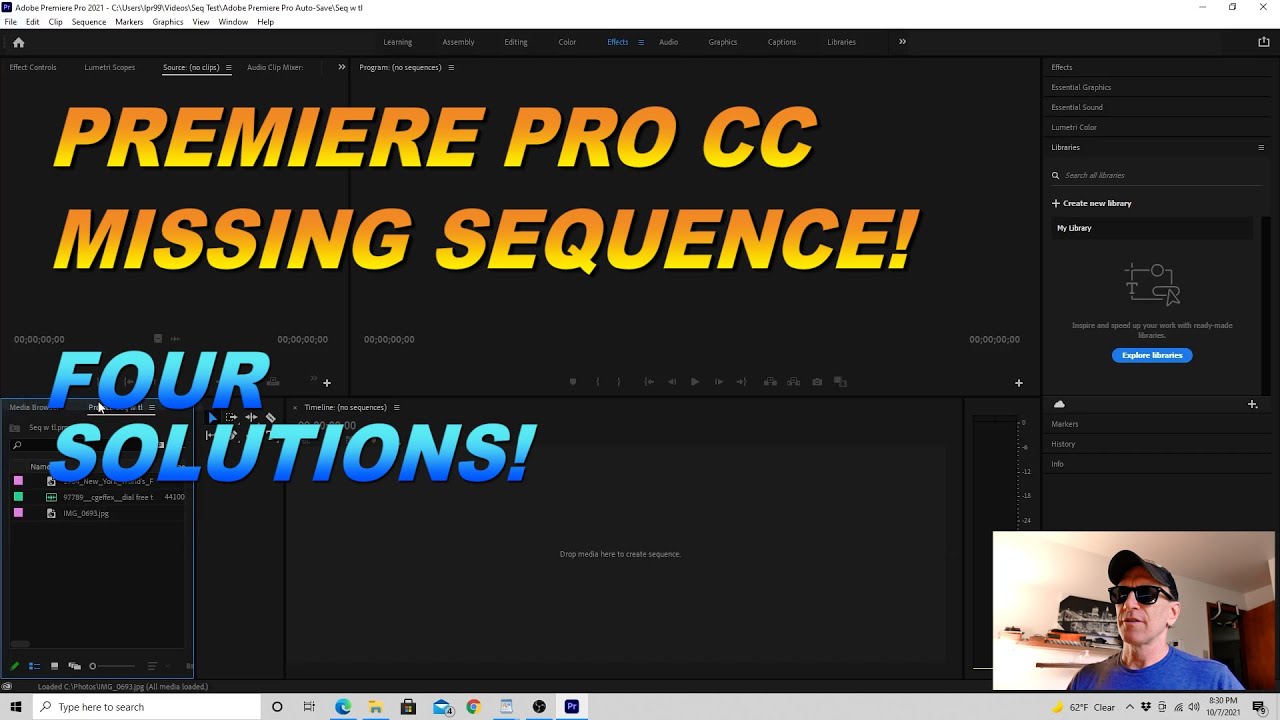
Показать описание
Premiere Pro CC missing sequence, lost sequence! Four Solutions! How to find Missing sequence in Premiere Pro CC.
Where is my sequence in Premiere Pro? No sequence? Lost timeline? Can't find Premiere Pro Sequence?
It can be a little disconcerting when you open your Premiere Pro CC project and discover your sequence is missing from your timeline. But fear not! In this video, I show four solutions for finding your lost sequence. Locate your sequence in the media panel, Use undo function to retrieve your sequence, Retrieve your sequence from the Premiere Pro auto-save folder, retrieve sequence using search.
#AdobePremierePro
#PremierePro
#PremiereProMissingSequence
Contents:
00:00 - Intro
00:15 - Soution One - Locate sequence in the project media panel.
01:31 - Solution Two - Use undo function to retrive sequence.
02:46 - Solution Three - Retrieve sequence from PP Auto-save folder.
05:00 - Solution Four - Retrieve sequence using OS search function.
How To RECOVER Lost Sequence Missing Timeline Missing Project in Adobe Premiere Pro CC
PREMIERE PRO CC MISSING SEQUENCE, PREMIERE PRO LOST SEQUENCE! FOUR SOLUTIONS!
Find Your Missing Timeline Premiere Pro
Accidentally closed Premiere Pro Timeline, How to restore it (Reset to saved layout)
The most ANNOYING Premiere Pro CC bug? LOST timeline sequence Save As issue resolved
How to Get Your Timeline Back in Premiere Pro - Sequence Missing!
How to find sequences in Premiere Pro
How To Find Your Missing Timeline Panel In Adobe Premiere Pro CC
Find Your Missing Timeline (Tutorial Premiere Pro)
How To Recover Unsaved Premiere Pro Project Files
Adobe Premiere troubleshooting: playback stops working - how to fix in under a minute
No Audio During Play | Premiere Pro - How To Fix No Sound | 2024
Restore Missing Panels and Adjust Layout | Adobe Premiere Pro Tutorial
PREMIERE PRO CC NOT SHOWING VIDEO ON TIMELINE! AUDIO ONLY! FOUR SOLUTIONS!
Premiere CC Lost Sequence Recovery
Premiere Pro CC : How to Get Back Lost Timeline Sequence Files (Load Autosave)
MISSING MEDIA For These Clips QUICK FIX in Adobe Premiere Pro in 2023 (Tutorial)
How to UNNEST a sequence in Adobe Premiere Pro CC (Tutorial)
How to Relink Offline Media In Premiere Pro 2024 (Multiple Clips at the SAME Time!)
How to recover unsaved premiere pro project 2024 | lost project
How To Restore Missing Audio From A Clip On Timeline - Premiere Pro
PREMIERE PRO TIMELINE DISAPPEARED
Accidentally Closed Panel in Adobe Premier Pro | Solution
How to Fix Missing Audio Waveform In Adobe Premiere Pro
Комментарии
 0:01:28
0:01:28
 0:06:45
0:06:45
 0:02:55
0:02:55
 0:01:02
0:01:02
 0:02:17
0:02:17
 0:03:16
0:03:16
 0:02:36
0:02:36
 0:01:42
0:01:42
 0:03:05
0:03:05
 0:00:27
0:00:27
 0:00:27
0:00:27
 0:00:24
0:00:24
 0:01:35
0:01:35
 0:05:12
0:05:12
 0:03:35
0:03:35
 0:01:08
0:01:08
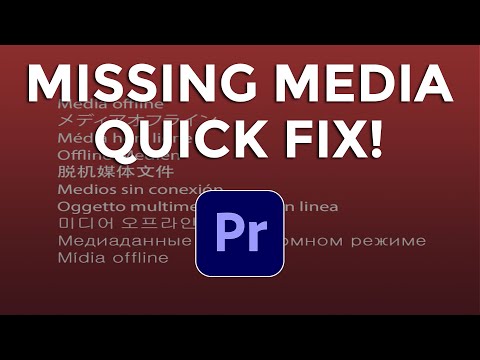 0:02:15
0:02:15
 0:01:59
0:01:59
 0:02:08
0:02:08
 0:00:54
0:00:54
 0:01:57
0:01:57
 0:00:50
0:00:50
 0:00:21
0:00:21
 0:01:29
0:01:29