filmov
tv
Building a Router for Starlink (and nbn, etc) using pfSense - Procrasturbate Tech

Показать описание
Starlink’s router kinda sucks, a lot. pfSense to the rescue! After spending a few weeks using Starlink, the one big restriction I’ve noticed is that the router is really built for quick setup and nothing else.
The general comments online seem to say yes, you can use another router, but performance may vary. So, I thought I’d do what I did last time I needed a router. I’d build one from an old PC! Well, the short version is, Starlink seems to work fine, if not a bit better using my home made pfSense router.
Today on Procrasturbate Tech, I’ll be using an old HP EliteDesk 800 small form factor PC to build a router using pfSense. The one caviet? This PC only has one network interface! I’ll also be using VLANs on a Netgear GS308E smart network switch to get around this and running both the WAN and LAN interfaces through the one ethernet port.
Not using Starlink? You can still use this video to build your own router with a single network interface. The only difference is that you’ll replace the Starlink interface with a bridged modem or ethernet output from your own network termination device. I’ve set up the exact same for an NBN Fibre to the Home system and it worked just as well!
Get pfSense from here:
If you enjoyed this look at Starlink, give the video a like. To get notified when I post the followup, hit subscribe. You can find Procrasturbate on Instagram and Facebook using the links below.
If you're feeling generous, donate stuff to the channel through our Amazon Wishlist:
Chapters:
0:00 Introduction
0:54 Hardware and Software
2:34 VLAN Configuration Details
3:39 Setting up VLANs and the Switch
5:31 Setting up the PC
6:05 Installing and Configuring pfSense
7:54 Plug It In and Configure the Web Interface
9:10 Finished Setup
The general comments online seem to say yes, you can use another router, but performance may vary. So, I thought I’d do what I did last time I needed a router. I’d build one from an old PC! Well, the short version is, Starlink seems to work fine, if not a bit better using my home made pfSense router.
Today on Procrasturbate Tech, I’ll be using an old HP EliteDesk 800 small form factor PC to build a router using pfSense. The one caviet? This PC only has one network interface! I’ll also be using VLANs on a Netgear GS308E smart network switch to get around this and running both the WAN and LAN interfaces through the one ethernet port.
Not using Starlink? You can still use this video to build your own router with a single network interface. The only difference is that you’ll replace the Starlink interface with a bridged modem or ethernet output from your own network termination device. I’ve set up the exact same for an NBN Fibre to the Home system and it worked just as well!
Get pfSense from here:
If you enjoyed this look at Starlink, give the video a like. To get notified when I post the followup, hit subscribe. You can find Procrasturbate on Instagram and Facebook using the links below.
If you're feeling generous, donate stuff to the channel through our Amazon Wishlist:
Chapters:
0:00 Introduction
0:54 Hardware and Software
2:34 VLAN Configuration Details
3:39 Setting up VLANs and the Switch
5:31 Setting up the PC
6:05 Installing and Configuring pfSense
7:54 Plug It In and Configure the Web Interface
9:10 Finished Setup
Комментарии
 0:08:00
0:08:00
 0:04:34
0:04:34
 0:03:50
0:03:50
 0:04:06
0:04:06
 0:02:19
0:02:19
 0:03:04
0:03:04
 0:12:04
0:12:04
 0:18:36
0:18:36
 0:02:16
0:02:16
 0:18:19
0:18:19
 0:12:50
0:12:50
 0:04:31
0:04:31
 0:34:18
0:34:18
 0:57:05
0:57:05
 0:12:36
0:12:36
 0:09:30
0:09:30
 0:08:56
0:08:56
 0:21:51
0:21:51
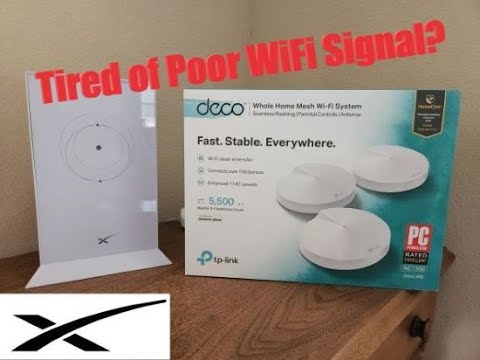 0:14:12
0:14:12
 0:06:44
0:06:44
 0:00:31
0:00:31
 0:11:46
0:11:46
 0:04:06
0:04:06
 0:10:09
0:10:09