filmov
tv
How To Reset Your PS5 Controller

Показать описание
Here's how to reset your PS5 controller in case it's acting up and not braving as expected. This usually solves any issues with the Dual sense controller.
How To Reset PS5 Controller
1. Disconnect the PS5 Controller from the cables
2. Flip the controller on it's back
3. Identify the Reset button hole (The round hole)
4. Use a pin or SIM ejector tool to press and hold the reset button for 5-7 seconds
5. Remove the pin from the hole.
6. Use the USB - Cable to connect the controller back to your PS5. Or you can out it in pairing mode to connect to other devices.
Timestamps:
0:00 - Intro
0:17 - Requirements
0:24 - How To Reset a PS5 Controller
1:17 - Outro
How To Put PS5 Controller In Pairing Mode:
-----My Gear for YouTube videos-----
As full disclosure, I use affiliate links on this channel and purchasing through these links earns me a small commission. The price you pay will be the same!
How To Reset PS5 Controller
1. Disconnect the PS5 Controller from the cables
2. Flip the controller on it's back
3. Identify the Reset button hole (The round hole)
4. Use a pin or SIM ejector tool to press and hold the reset button for 5-7 seconds
5. Remove the pin from the hole.
6. Use the USB - Cable to connect the controller back to your PS5. Or you can out it in pairing mode to connect to other devices.
Timestamps:
0:00 - Intro
0:17 - Requirements
0:24 - How To Reset a PS5 Controller
1:17 - Outro
How To Put PS5 Controller In Pairing Mode:
-----My Gear for YouTube videos-----
As full disclosure, I use affiliate links on this channel and purchasing through these links earns me a small commission. The price you pay will be the same!
PS5: How to Factory Reset (for clean slate or selling)
How to HARD Reset Your PS5 (Easy Method)
How to reset PS5 #playstation5
How to Reset Your PS5 Controller! #PS5 #PlayStation #Playstation5 #PS5Controller #Shorts
How To Factory Reset PS5 to Resell it! [Delete All DATA]
How To Factory Reset Your PS5
How To Hard Reset Your PS5 (Easy Guide!)
How to Soft Reset PS5! PS5 Restore Default Settings (No Games, Applications, or Save Files Deleted!)
How To RESET Pip-Boy 3000 Mk V Fix Glitch Return to Factory Setting
How to Factory Reset your PS5
How To Factory Reset A PS5 #shorts
How to Reset a Dualsense Controller to Connect to a PS5
Launch day Ps5 won't turn on! *FIXED*
How to Reset PS5 Controller! (For Beginners) 2024
How To Reset Your PS5 Controller
PS5: How to Factory Reset (Wipe) PS5 Before Selling Tutorial! (For Beginners) 2024
How To Hard Reset PS5
How to Factory Reset PS5 Without Signing in or Password (Easy Solution)
PS5 Users, DO THIS NOW!
How To Rebuild Your Database On PS5 - Playstation 5 Rebuild Database Tutorial
How to Reset Your Password on PS5
How to Reset PS5 Games & Delete Game Progress (Easy Method)
How to Factory Reset PS5 without Losing Data or Games! (Backup Tutorial)
PS5 NETWORK SETTINGS RESET! (EASY METHOD!) How To Reset PS5 Network Settings
Комментарии
 0:00:59
0:00:59
 0:02:58
0:02:58
 0:00:15
0:00:15
 0:00:16
0:00:16
 0:01:14
0:01:14
 0:01:14
0:01:14
 0:01:09
0:01:09
 0:00:54
0:00:54
 0:03:03
0:03:03
 0:01:50
0:01:50
 0:00:59
0:00:59
 0:01:00
0:01:00
 0:00:21
0:00:21
 0:02:26
0:02:26
 0:01:36
0:01:36
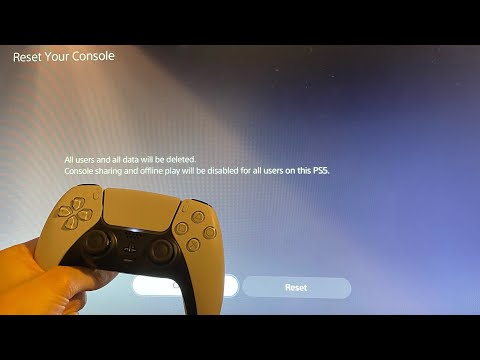 0:02:36
0:02:36
 0:02:42
0:02:42
 0:01:41
0:01:41
 0:00:12
0:00:12
 0:01:52
0:01:52
 0:01:56
0:01:56
 0:02:45
0:02:45
 0:03:45
0:03:45
 0:01:37
0:01:37