filmov
tv
Advanced C++/Graphics Tutorial 15: ResourceManager, TextureCache!
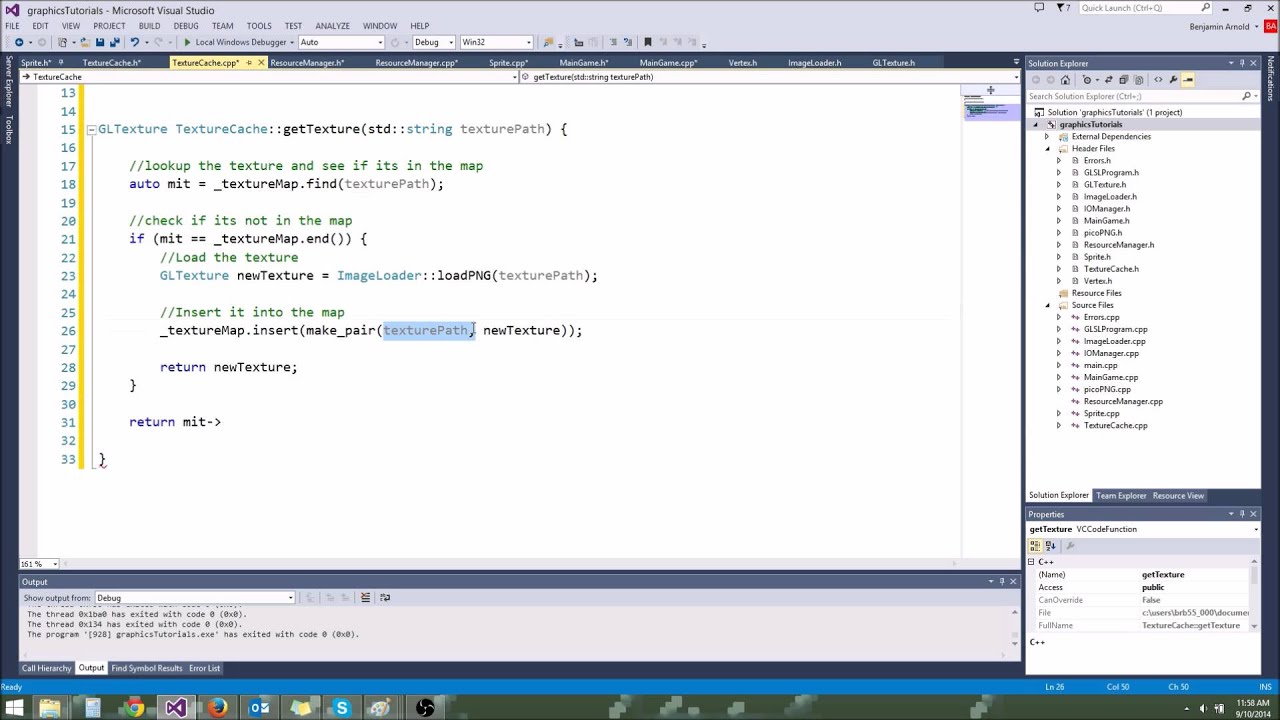
Показать описание
Now we get to implement texture caching! We have a lot more optimizations to learn so that our programs can run as fast as possible, but I want to do a challenge episode soon! So I may wait a bit before teaching you some of the optimizations.
Advanced C++/Graphics Tutorial 15: ResourceManager, TextureCache!
Advanced C++/Graphics Tutorial 30: Optimized Spritebatch!
Advanced C++/Graphics Tutorial 45: Finished IMainGame + IGameScreen
Advanced C++/Graphics Tutorial 16: FPS Counter and Limiter!
Advanced C++/Graphics Tutorial 42: Spatial Partition Pt. 2
Advanced C++/Graphics Tutorial 18: Custom Library, Bengine
Advanced C++/Graphics Tutorial 11: IOManager, more ifstream
Advanced C++/Graphics Tutorial 44: IMainGame + IGameScreen architecture
Advanced C++/Graphics Tutorial 35: for each loop
Advanced C++/Graphics Tutorial 12: lodePNG, GLTexture
Advanced C++/Graphics Tutorial 39: 2D Rotations!
Advanced C++/Graphics Tutorial 38: Function Pointers, Lambdas
Advanced C++/Graphics Tutorial 22 pt 2: Finished SpriteBatch, emplace_back
Resource Manager Demo
Advanced C++/Graphics Tutorial 19: Namespaces, Window
C++, SDL2 Game Engine # How I Builded my Texture Manager class
Advanced C++/Graphics Tutorial 58: LevelReaderWriter
Comment yes for more body language videos! #selfhelp #personaldevelopment #selfimprovement
Advanced C++/Graphics Tutorial 14: Maps, Binary Search, Caching!
Jamie- Programmer & Resource Manager
Advanced C++/Graphics Tutorial 56: CEGUI Event Handling review, new widgets.
Advanced C++/Graphics Tutorial 26: Vectors and Projectiles!
OpenGL/ C++ FPS Tutorial part 10: Project organization and basic ResourceManager class
Code Review: Resource Manager in C++ for Games
Комментарии
 0:24:24
0:24:24
 0:12:15
0:12:15
 0:25:40
0:25:40
 0:25:47
0:25:47
 0:36:52
0:36:52
 0:10:56
0:10:56
 0:11:13
0:11:13
 0:43:39
0:43:39
 0:04:38
0:04:38
 0:25:17
0:25:17
 0:27:01
0:27:01
 0:15:42
0:15:42
 0:28:31
0:28:31
 0:01:01
0:01:01
 0:22:51
0:22:51
 0:10:44
0:10:44
 0:16:57
0:16:57
 0:00:22
0:00:22
 0:15:47
0:15:47
 0:01:16
0:01:16
 1:07:00
1:07:00
 0:30:59
0:30:59
 0:12:52
0:12:52
 0:02:56
0:02:56