filmov
tv
Calculate The Last Or Max Value Within A Table Of Data Using DAX In Power BI
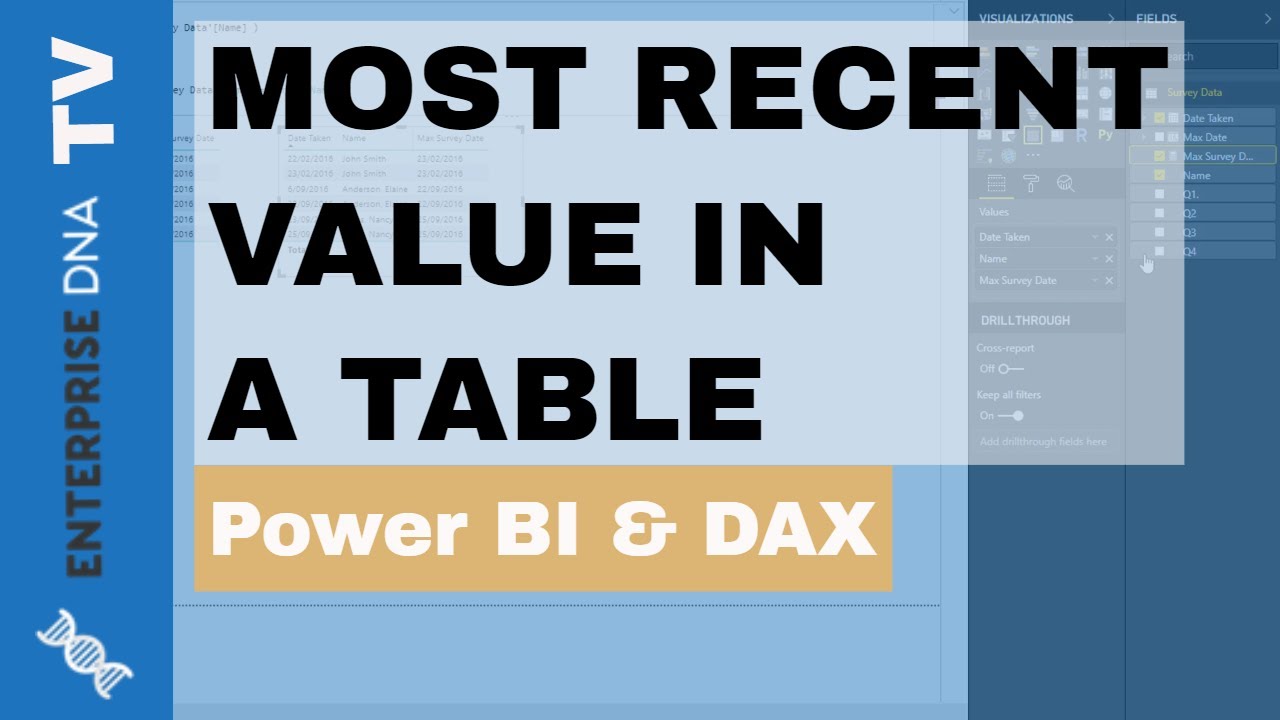
Показать описание
In this tutorial, we review how you can work out the last value from a particular dimension in a table in Power BI.
This is quite a unique insight but a relevant one from many pieces of analysis that you might require in Power BI.
We work through examples of the MAXX and FILTER functions. These are two important functions in the DAX language that can be used in many situations to extract very interesting insights from your data.
Good luck.
Sam
***** Video Details *****
2:27 - using calculated columns
6:13 - using a measure
***** Learning Power BI? *****
***** Related Links *****
***** Related Course Modules *****
***** Related Support Forum Posts *****
This is quite a unique insight but a relevant one from many pieces of analysis that you might require in Power BI.
We work through examples of the MAXX and FILTER functions. These are two important functions in the DAX language that can be used in many situations to extract very interesting insights from your data.
Good luck.
Sam
***** Video Details *****
2:27 - using calculated columns
6:13 - using a measure
***** Learning Power BI? *****
***** Related Links *****
***** Related Course Modules *****
***** Related Support Forum Posts *****
Calculate The Last Or Max Value Within A Table Of Data Using DAX In Power BI
Calculate the earliest or latest date in Excel based on criteria by Chris Menard
DAX Fridays #200: Calculate the MAX of a measure
5 ways to calculate last 12 months in DAX for Power BI
Measures vs. calculated columns in DAX and Power BI
Calculate hours between two times
Calculate Moving Average of last 5 Rows in Excel
How to Calculate Sales Growth in Excel
Calculate Sales This week and Last Week using a Button in PowerBI | MI Tutorials
How-to Calculate an Even Stair Rise
Calculate Growth over Last Year by Fiscal Year in Power BI
Calculate Difference This Year vs Last Year In Power BI With DAX [2022 Update]
How to Calculate Cumulative Total with DAX in Power BI
How Calculate (and Filter) to the Max Day in a Data Set in Tableau
Power BI Previous Month Calculation | DAX To Calculate Total Sales for Current, Previous Months
How to Calculate Minimum Maximum Value in Excel - MIN MAX Function
How to Calculate Weekly & Monthly MaxPain in single click using MaxPain Calculator Tool?
Maximum Drawdown Explained + Calculate & Visualize in Excel
How much your Social Security benefits will be if you make $30,000, $35,000 or $40,000
How to Calculate Class Average Marks on Calculator - Easy Trick
Highest value in excel | Calculate highest value in excel | Max function in excel
Power BI Dax Function Average to Calculate Average of Numerical Values | Average of a Column
What is a kilowatt hour? Understanding home energy use
Use IF Statement to Calculate Pass or Fail Results in Excel
Комментарии
 0:09:28
0:09:28
 0:04:10
0:04:10
 0:07:45
0:07:45
 0:11:57
0:11:57
 0:06:00
0:06:00
 0:00:45
0:00:45
 0:08:52
0:08:52
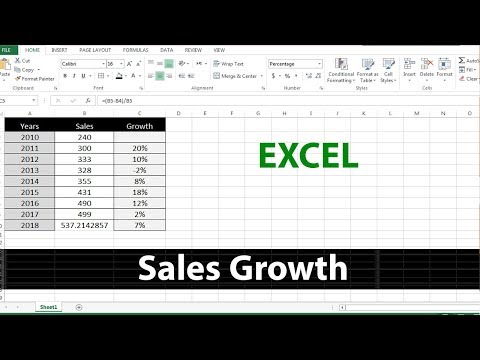 0:03:15
0:03:15
 0:13:03
0:13:03
 0:00:57
0:00:57
 0:18:00
0:18:00
 0:08:20
0:08:20
 0:06:44
0:06:44
 0:05:17
0:05:17
 0:02:39
0:02:39
 0:05:09
0:05:09
 0:01:58
0:01:58
 0:06:03
0:06:03
 0:02:31
0:02:31
 0:01:50
0:01:50
 0:00:34
0:00:34
 0:04:41
0:04:41
 0:03:17
0:03:17
 0:00:44
0:00:44