filmov
tv
SOLIDWORKS Tutorial 'Lesson 1: Parts' (04/10)

Показать описание
This series is intended to allow you to preview the existing tutorials in a VIDEO so you'll be able to go through them in a fraction of the time!
If you'd like to try to follow along, you may utilize built-in Youtube functionality to speed up, slow down, or pause the video.
YouTube suggestions:
"K" - pause
"L" - forward by 10 seconds
"J" - backwards by 10 seconds
Shift+. - Speed up the video
Shift+, - Slow down the video
This lesson includes:
Creating the base feature
Adding a boss feature
Creating a cut feature
Adding fillets
Adding a shell feature
If you'd like to try to follow along, you may utilize built-in Youtube functionality to speed up, slow down, or pause the video.
YouTube suggestions:
"K" - pause
"L" - forward by 10 seconds
"J" - backwards by 10 seconds
Shift+. - Speed up the video
Shift+, - Slow down the video
This lesson includes:
Creating the base feature
Adding a boss feature
Creating a cut feature
Adding fillets
Adding a shell feature
SOLIDWORKS Tutorial 'Lesson 1: Parts' (04/10)
SolidWorks Tutorial -- Lesson 1: Parts
SolidWorks Tutorial - Lesson 1 - Parts
Getting Started: Lesson 1, Parts | SOLIDWORKS Built-In Tutorials
SolidWorks Tutorials - Lesson 1: Parts
SOLIDWORKS Tutorial 'Introduction to SOLIDWORKS (My first part)' (01/10)
Solidworks Lesson 1: Parts - Tutorial Walkthrough
SolidWorks : Lesson 1 Parts : 1.1
SOLIDWORKS PRACTICE FULL LECTURE-92
SolidWorks Basic Practice Drawing Exercise for Beginners - 1
SolidWorks tutorial Lesson 1 ' Basic Functionality '
SOLIDWORKS BEGINNERS TUTORIAL 1 - creating simple sketch shapes and using the extrude tool.
SOLIDWORKS Tutorial 'Lesson 2: Assemblies' (05/10)
Solidworks Education lesson 1
SolidWorks Tutorial - Step by step Basics Course - Lesson 1 [ENG]
Ultimate SolidWorks Tutorial 2021 for Beginners (In depth explanation) Part 1
SolidWorks 2013 Tutorial Lesson 1 HD
SolidWorks Tutorial for beginners Exercise 1
Complete Solidworks tutorial for beginners series - Part 1 of 3
Unit 5: Drawings - Lesson 1: Part Drawing
Getting Started Tutorial Part-1 (SolidWorks)
Unit 2: Parts - Lesson 1: C frame
Solidworks Sheet Metal Tutorial for Absolute Beginners Lesson 1: Modeling Exercise, Base Flanges
SOLIDWORKS Simulation Essentials - Lesson 1 - Simulation Workflow, Meshing and Contacts
Комментарии
 0:33:42
0:33:42
 0:19:46
0:19:46
 0:12:44
0:12:44
 0:18:48
0:18:48
 0:08:29
0:08:29
 0:26:23
0:26:23
 0:50:45
0:50:45
 2:00:48
2:00:48
 0:09:14
0:09:14
 0:13:15
0:13:15
 0:06:41
0:06:41
 0:04:41
0:04:41
 0:07:09
0:07:09
 0:34:48
0:34:48
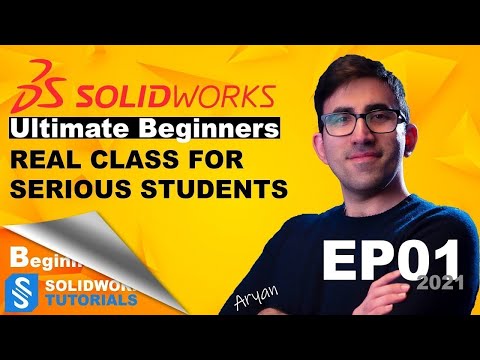 0:14:32
0:14:32
 0:02:48
0:02:48
 0:06:39
0:06:39
 0:31:10
0:31:10
 0:04:12
0:04:12
 0:20:18
0:20:18
 0:04:30
0:04:30
 0:09:35
0:09:35
 0:50:16
0:50:16