filmov
tv
How to change Default Folder When Opening Explorer in Windows 10

Показать описание
how to change the default folder from Quick Access to This PC when opening Explorer:
1. Open File Explorer.
2. Select View on the top menu.
3. Click the option then select "Change folder and search options".
4. you have the option to switch from "This PC" and "Quick Access." under the open file explorer to section.
1. Open File Explorer.
2. Select View on the top menu.
3. Click the option then select "Change folder and search options".
4. you have the option to switch from "This PC" and "Quick Access." under the open file explorer to section.
How to Set a Default Folder View for All Folders in Windows 11/10
Change the Default Documents Folder (and other folders) Location to a Different Drive in Windows 11
How to change Windows 10 Defult Folder Icon
How to Set Default Folder View for All Folders in Windows 11
How to Set a Default Folder View for All Folders in Windows 11 [Guide]
How to Change Default Installation Folder In Windows 10
HOW TO CHANGE DEFAULT FOLDER ICON IN WINDOWS | 1 MINUTE
Change All Default Folder Icons in Windows 10 At Once
Installing macOS Sequoia on Core2Duo Unsupported Mac, Mac From 2010 | Low End Mac
How to Change All Default Folder Icons in Windows 11 At Once
How to change Default Folder When Opening Explorer in Windows 10
Change Your Windows Folder Locations Back to Their Defaults from Microsoft OneDrive
How to set default folder options in Windows 10
Change Your Windows Folder Locations Back to Their Defaults from Microsoft OneDrive - **Updated**
Windows 11: How to Change a Default Folder icon!
How To Move your Downloads folder to Another Drive in Windows 10
How to Change the Default Google Drive Client Synchronization Folder Location
How To Set A Default FOLDER VIEW For All Folders in Windows 11
How to Change default PC Storage/Desktop/Download Folder
How to Restore the Default Windows 10 File Explorer Folder Icons ?
How to Change the Default “New folder” Name in Windows 10
how to change the default folder icon in windows 7 using registry editor
How To Set Default Folder View for all Folders Windows 11 & Show This PC's default folders ...
How To Change Default Downloads Folder In Microsoft Edge
Комментарии
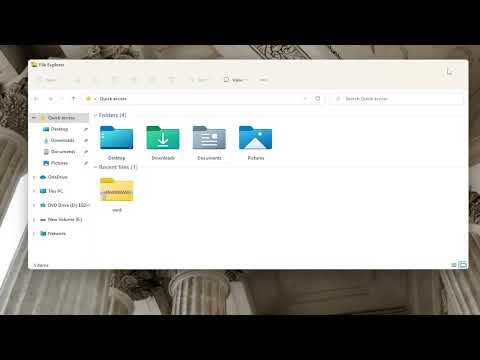 0:01:37
0:01:37
 0:03:52
0:03:52
 0:02:12
0:02:12
 0:00:46
0:00:46
 0:02:01
0:02:01
 0:02:52
0:02:52
 0:01:00
0:01:00
 0:03:41
0:03:41
 0:20:54
0:20:54
 0:03:46
0:03:46
 0:01:08
0:01:08
 0:08:00
0:08:00
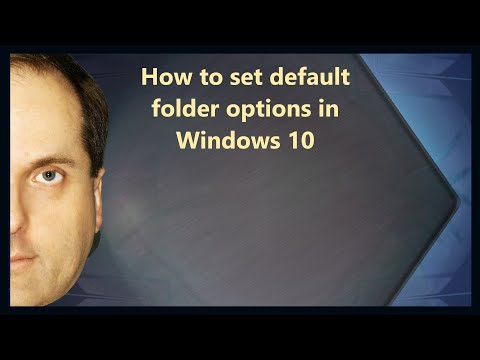 0:01:47
0:01:47
 0:05:27
0:05:27
 0:02:57
0:02:57
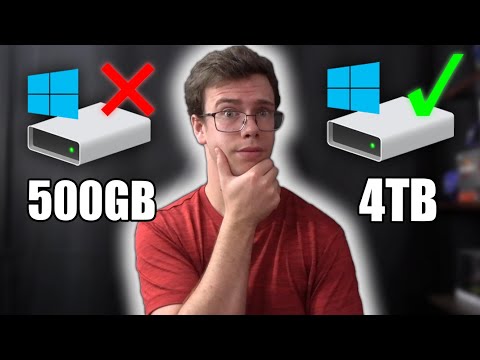 0:02:26
0:02:26
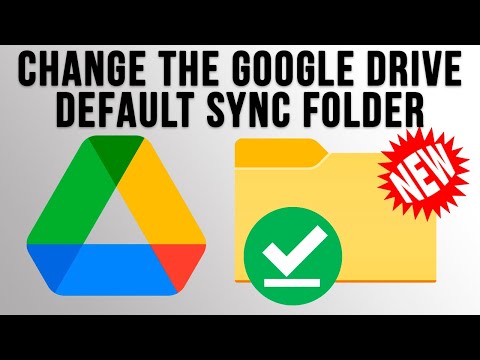 0:05:31
0:05:31
 0:02:12
0:02:12
 0:09:13
0:09:13
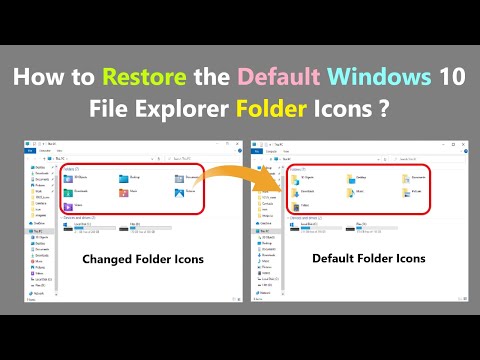 0:09:57
0:09:57
 0:07:11
0:07:11
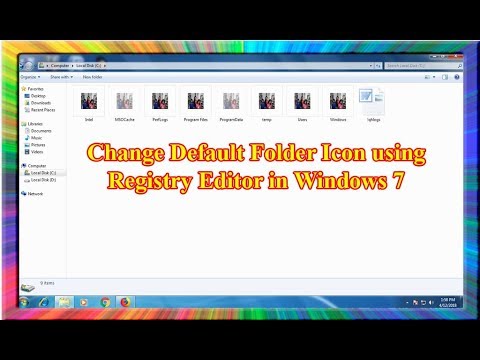 0:03:57
0:03:57
 0:03:12
0:03:12
 0:01:26
0:01:26