filmov
tv
Simple Unity Animator HACK

Показать описание
This video covers a really simple and great way to apply multiple animations to a character without cluttering up the animator.
We use Unity's Animator Override Controller, to turn one state into unlimited. It's a great method that uses runtime animation swapping to keep the animator clean and maintain the diversity of swapping out multiple animations for a single state.
Comment below if you are familiar with the override controller and have additional tips or if you found this helpful!
Share this with someone who needs it! I hope you enjoy!
Don't forget to like and subscribe!
Thanks for watching!
►Files for Video:
Unfinished Project to Follow Along:
Finished Project:
►Assets used in Video:
CRT Studio - Bows Pack
Sandro T - Flooded Grounds
Nokobot - Modern Guns(Handgun)
GameReadyStudios - Rifle
► Join us on Discord!
► Follow me on Twitch!
► Follow me on Twitter!
► Become a Patron!
► If you have any suggestions or lessons feel free to comment below. Thanks!
► If you enjoyed the video please leave a LIKE and SUBSCRIBE to keep up to date on my latest tutorials and videos.
#Unity #Tutorial#GameDev
We use Unity's Animator Override Controller, to turn one state into unlimited. It's a great method that uses runtime animation swapping to keep the animator clean and maintain the diversity of swapping out multiple animations for a single state.
Comment below if you are familiar with the override controller and have additional tips or if you found this helpful!
Share this with someone who needs it! I hope you enjoy!
Don't forget to like and subscribe!
Thanks for watching!
►Files for Video:
Unfinished Project to Follow Along:
Finished Project:
►Assets used in Video:
CRT Studio - Bows Pack
Sandro T - Flooded Grounds
Nokobot - Modern Guns(Handgun)
GameReadyStudios - Rifle
► Join us on Discord!
► Follow me on Twitch!
► Follow me on Twitter!
► Become a Patron!
► If you have any suggestions or lessons feel free to comment below. Thanks!
► If you enjoyed the video please leave a LIKE and SUBSCRIBE to keep up to date on my latest tutorials and videos.
#Unity #Tutorial#GameDev
Simple Unity Animator HACK
How to turn a simple game animation into something awesome (by breaking it) #blender3d #unity3d
How Gamers Think Video Games Are Made...
Make your Animations DYNAMIC with Animation Rigging! (Unity Tutorial)
Scratch VS Unity
How To Use Animator Controller in UNITY | EASY Implementation |
fps comparison, can you notice the difference? #60fps #animation #attackontitan #shingekinokyojin
Unity: Smart tips to speed up Game Development!
Learning Unity Be Like
Which one looks better with fps? (Aimkid - Modify) Lel
Best Programming Languages #programming #coding #javascript
Hello World in different programming languages #programming #memes
Unity Animator Beginner Tutorial | How To Create Animation Events In Unity
unity for beginners - part 1
What Is The WORST Game Engine?
Hacking Knowledge
Now vs. Then Animating | Breaking Roblox #shorts#viral#trend#trending#roblox#animation#Nowvsthen
3 levels of animation 🤩 bouncing ball tutorial #animation #procreate
Unity Animation Rigging short sample (hand follows door)
Using Blender on a Laptop be like..
A Sneaky Trick Most FPS Games Use
Satisfying ascii animation with C 😉 - The doughnut shaped code that generates a spinning 🍩
How to animate fire in Procreate 🔥
Make your Characters Interactive! - Animation Rigging in Unity
Комментарии
 0:13:40
0:13:40
 0:00:13
0:00:13
 0:00:16
0:00:16
 0:34:46
0:34:46
 0:00:25
0:00:25
 0:15:06
0:15:06
 0:00:12
0:00:12
 0:00:20
0:00:20
 0:01:01
0:01:01
 0:00:19
0:00:19
 0:00:16
0:00:16
 0:00:32
0:00:32
 0:37:00
0:37:00
 0:00:51
0:00:51
 0:00:37
0:00:37
 0:00:27
0:00:27
 0:00:16
0:00:16
 0:00:21
0:00:21
 0:00:04
0:00:04
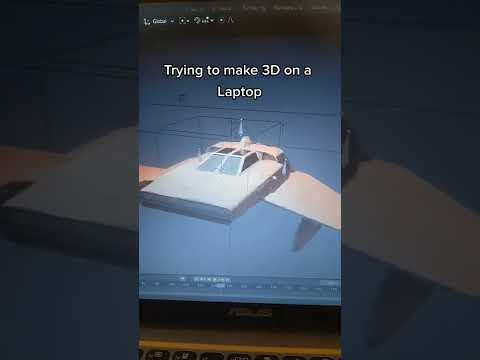 0:00:06
0:00:06
 0:00:47
0:00:47
 0:00:11
0:00:11
 0:00:22
0:00:22
 0:16:19
0:16:19