filmov
tv
How to FIX Microphone & Headset on Xbox Series S/X Not Working (Fast Method!)

Показать описание
Do you want to know how to fix your Microphone and Headset on your Xbox Series X or Xbox Series S when it's not working? Sometimes there can be an issue with your Xbox controller's firmware when your mic is connected directly to your headset. To update the controller firmware go to settings, then to accessories and update your controller. Now reset the cache on your Xbox by turning off the Xbox, unplugging the power cord from the back of the console, and plug it back in. Then go ahead and turn your Xbox back on and see if your microphone and headset are working.
#Xbox #XboxSerieS #XboxSeriesX #XboxOne
#Xbox #XboxSerieS #XboxSeriesX #XboxOne
Fix Microphone Not Working on Windows 10
How To Fix Mic Not Working On PC - Full Guide
How To Fix Mic Not Working On PC - Easy Guide
Working Solution to Fix 'Microphone Connected But Not Working on Windows 10'
How To Fix Microphone Not Working In Windows 11 - Full Guide
How to Fix Microphone Not Recording Voice in Windows 10
How To FIX Microphone Not Working On Android! (2023)
How To FIX Microphone Not Working On iPhone! (2023)
How to Fix Microphone Echo Problems on Windows 11 PC/Laptop
Why Doesn't My Headset Mic Work & How to Fix it (3.5mm audio cable)
How To Fix Microphone Not Working on iPhone | iPhone Mic Problem [Solved]
How to repair a Samson R21S microphone
How To I Fix A Mic Karaoke
How to Fix Microphone in Laptop
How to Fix Microphone Not Working Windows 10 (5 Easy Steps and More!)
How to FIX Microphone Echo on PC Windows 10/11 (PC & Laptop)
Buying the BEST Microphone for Gaming
7 Common Microphone Mistakes You Need To Fix
Always turn this setting on. PS5 controller microphone. For more videos like this please like.
Microphone Not Working on PS4! [Solved in 3 Easy Ways]
Fix Microphone Not Working on Discord #shorts
AirPods Microphone Problem Fix.
Xbox One Series Mic not Working How to Fix [X and S]
How to fix microphone not working on mac
Комментарии
 0:02:41
0:02:41
 0:03:03
0:03:03
 0:01:19
0:01:19
 0:03:52
0:03:52
 0:03:48
0:03:48
 0:03:34
0:03:34
 0:02:18
0:02:18
 0:02:49
0:02:49
 0:05:22
0:05:22
 0:07:07
0:07:07
 0:01:48
0:01:48
 0:04:49
0:04:49
 0:03:45
0:03:45
 0:01:54
0:01:54
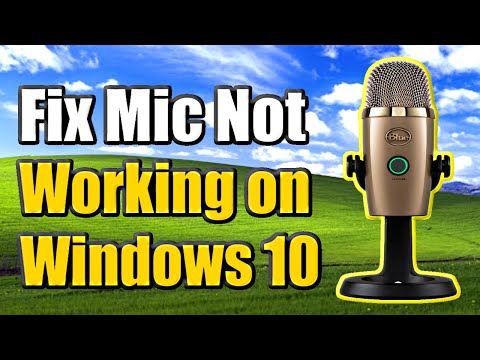 0:10:48
0:10:48
 0:04:19
0:04:19
 0:00:44
0:00:44
 0:09:00
0:09:00
 0:00:11
0:00:11
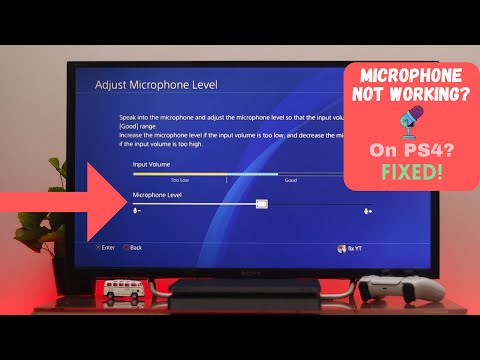 0:02:22
0:02:22
 0:00:27
0:00:27
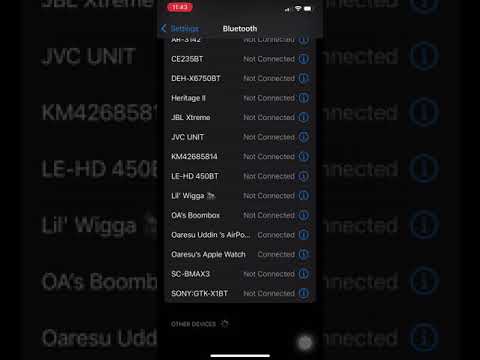 0:00:30
0:00:30
 0:03:27
0:03:27
 0:00:20
0:00:20