filmov
tv
Google Docs 2023-Complete Tutorial for Teachers

Показать описание
Get a comprehensive overview of Google Docs in this 2023 tutorial designed specifically for teachers, showcasing essential features and tips for classroom use!
Sign up to my newsletter and get updated with all the latest videos
Links: Google Jamboard
Google Slides
00:00 Google Docs Tutorial -Introduction
00:59 Google Docs Tutorial - Some examples of things you can do
02:12 Google Docs Tutorial - How to make a google document
04:23 Google Docs Tutorial - How to share a google document
08:39 Google Docs Tutorial - Set to viewer mode
09:46 Google Docs Tutorial - Set to commentator mode
13:33 Google Docs Tutorial - Advanced Features
14:56 Thanks for watching
This video is for teachers who want to better understand how Goodle Docs works. A full training in using Google Documents, very easy and clear. I will show you some examples of how I use this tool with my students to get them collaborate. You will learn how to use all the key features like viewer, editor and commentator mode. Step by step guide about;
- how to create the Tables and share them with your students to allow them to access it,
- how to control and stop access to the Google Document,
- what options you have with Comments.
#googledosc #googledocstutorial #googledocs2023
Sign up to my newsletter and get updated with all the latest videos
Links: Google Jamboard
Google Slides
00:00 Google Docs Tutorial -Introduction
00:59 Google Docs Tutorial - Some examples of things you can do
02:12 Google Docs Tutorial - How to make a google document
04:23 Google Docs Tutorial - How to share a google document
08:39 Google Docs Tutorial - Set to viewer mode
09:46 Google Docs Tutorial - Set to commentator mode
13:33 Google Docs Tutorial - Advanced Features
14:56 Thanks for watching
This video is for teachers who want to better understand how Goodle Docs works. A full training in using Google Documents, very easy and clear. I will show you some examples of how I use this tool with my students to get them collaborate. You will learn how to use all the key features like viewer, editor and commentator mode. Step by step guide about;
- how to create the Tables and share them with your students to allow them to access it,
- how to control and stop access to the Google Document,
- what options you have with Comments.
#googledosc #googledocstutorial #googledocs2023
Комментарии
 3:09:56
3:09:56
 1:52:49
1:52:49
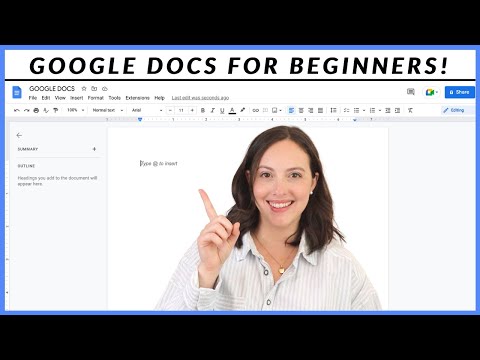 0:13:40
0:13:40
 1:18:24
1:18:24
 1:37:25
1:37:25
 0:16:53
0:16:53
 0:28:51
0:28:51
 0:16:55
0:16:55
 0:16:49
0:16:49
 0:49:11
0:49:11
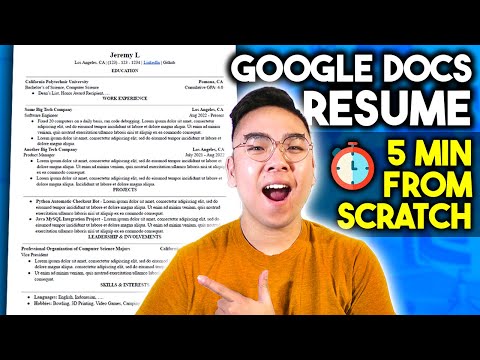 0:05:45
0:05:45
 0:04:17
0:04:17
 0:16:49
0:16:49
 0:20:47
0:20:47
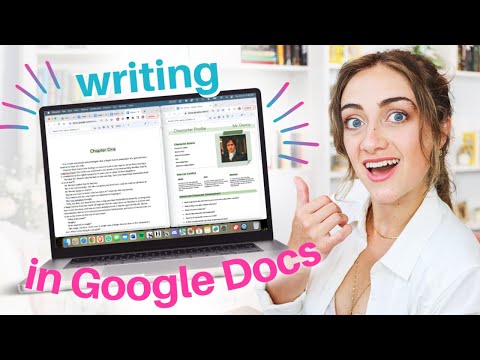 0:30:35
0:30:35
 0:43:16
0:43:16
 0:02:21
0:02:21
 0:04:31
0:04:31
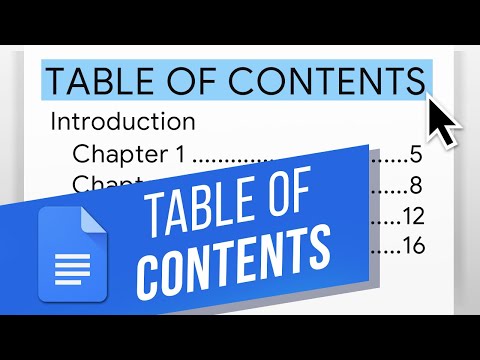 0:01:39
0:01:39
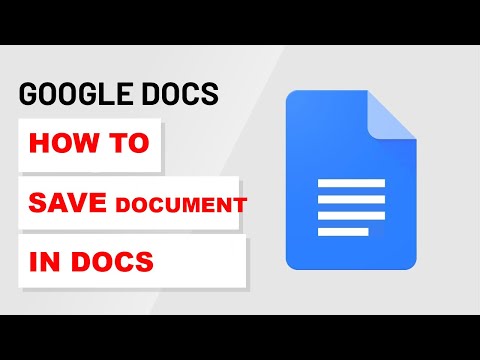 0:01:47
0:01:47
 0:09:27
0:09:27
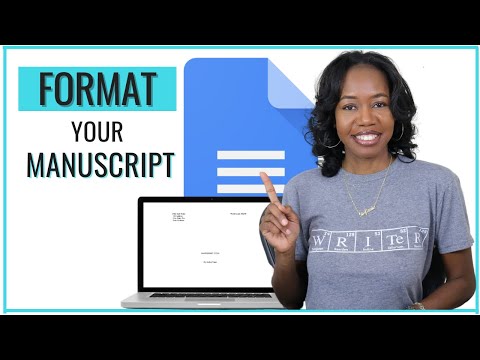 0:05:18
0:05:18
 0:00:30
0:00:30
 0:03:10
0:03:10