filmov
tv
How to Learn AutoHotkey [2021] - Beginners Tutorial
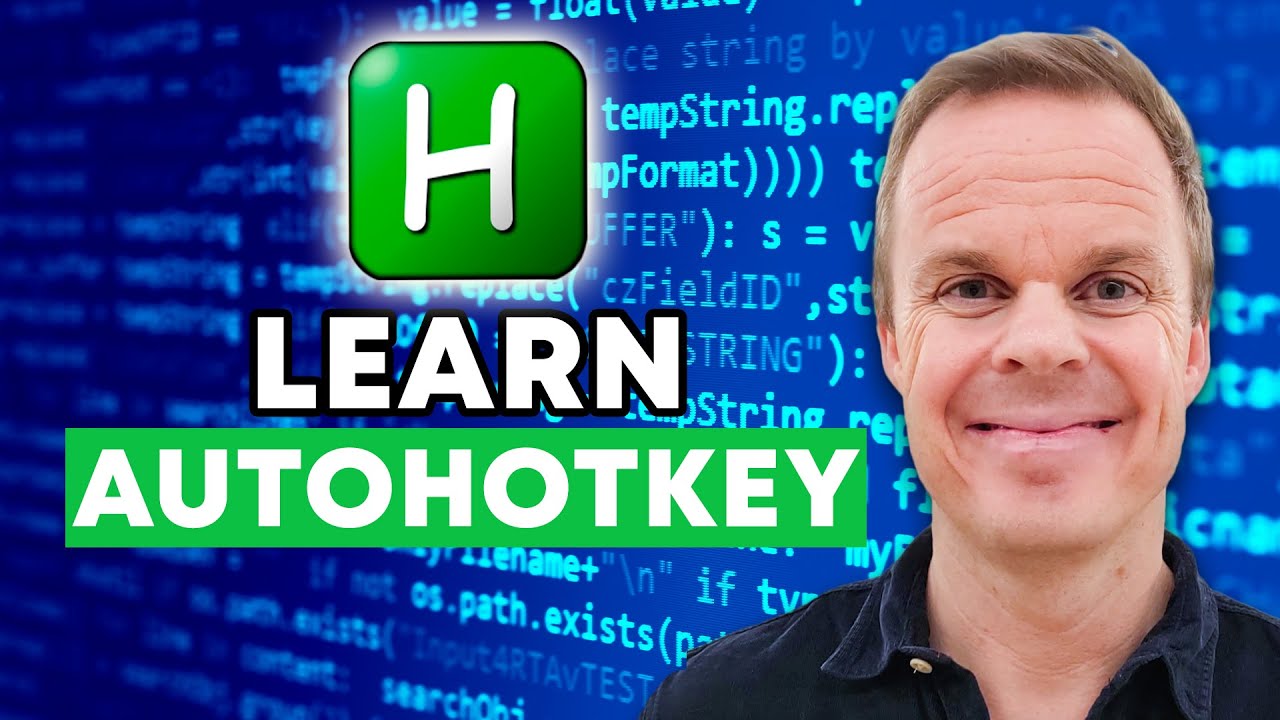
Показать описание
This video tutorial shows how to get started with AutoHotkey. You'll learn to install AutoHotkey and to build your own simple AHK scripts. After the tutorial is completed, you'll know about Hotkeys, Hotstrings, how to open Applications & websites, and to have your AutoHotkey scripts run, when Windows boots.
You could also watch:
0:00 Install AutoHotkey
0:31 Your first AutoHotkey script
It's very easy to create your first AutoHotkey script. Simply just right-click anywhere on your Windows desktop and chose New-AutoHotkey Script. You can rename the script, just as any other Windows file. We use Notepad to edit our scripts because it's easy and it let us focus on the code.
1:11 Hotstrings
A Hotstring in AutoHotkey is an auto-replace function, that can replace one word with another word. We apply the */asterisk option to activate the Hotstring, even when no space/enter/tab is pressed at the end of the word. The ?/questionmark option is used to have the Hotstring activated even if the initial word is inside another word. To close an AutoHotkey script simply find it in the Windows tray (lower right corner at your desktop, at the date/time).
4:29 Hotkeys
A Hotkey in AutoHotkey is simply a shortcut key, that triggers other actions, e.g. you press a key/or a combination of keys and then an action happens.
5:48 Message Box
We use a Message Box in AHK to pause our script and present the user for some text. In this part, we also see, how to combine actions in an AHK script.
6:55 Applications
We use the Run command to start applications. You can use the shortcut for Windows applications and for all others, you need to write the entire path.
7:36 Active Window
Use the WinActivate to activate a window and perform actions in it.
10:07 Open Websites/browsers
Again with the Run command we can open browsers and navigate to specific websites. We can also specify which browser, we want to open.
11:23 Start AutoHotkey scripts at Windows startup
We use the shell:startup command in Run to specify which scripts we want to have started at Windows boot.
Connect with me:
#autohotkey #ahk #scripting
You could also watch:
0:00 Install AutoHotkey
0:31 Your first AutoHotkey script
It's very easy to create your first AutoHotkey script. Simply just right-click anywhere on your Windows desktop and chose New-AutoHotkey Script. You can rename the script, just as any other Windows file. We use Notepad to edit our scripts because it's easy and it let us focus on the code.
1:11 Hotstrings
A Hotstring in AutoHotkey is an auto-replace function, that can replace one word with another word. We apply the */asterisk option to activate the Hotstring, even when no space/enter/tab is pressed at the end of the word. The ?/questionmark option is used to have the Hotstring activated even if the initial word is inside another word. To close an AutoHotkey script simply find it in the Windows tray (lower right corner at your desktop, at the date/time).
4:29 Hotkeys
A Hotkey in AutoHotkey is simply a shortcut key, that triggers other actions, e.g. you press a key/or a combination of keys and then an action happens.
5:48 Message Box
We use a Message Box in AHK to pause our script and present the user for some text. In this part, we also see, how to combine actions in an AHK script.
6:55 Applications
We use the Run command to start applications. You can use the shortcut for Windows applications and for all others, you need to write the entire path.
7:36 Active Window
Use the WinActivate to activate a window and perform actions in it.
10:07 Open Websites/browsers
Again with the Run command we can open browsers and navigate to specific websites. We can also specify which browser, we want to open.
11:23 Start AutoHotkey scripts at Windows startup
We use the shell:startup command in Run to specify which scripts we want to have started at Windows boot.
Connect with me:
#autohotkey #ahk #scripting
Комментарии
 0:12:42
0:12:42
 0:14:35
0:14:35
 0:17:27
0:17:27
 1:00:01
1:00:01
 2:14:12
2:14:12
 2:25:13
2:25:13
 1:04:30
1:04:30
 0:00:42
0:00:42
 0:06:27
0:06:27
 0:12:05
0:12:05
 0:09:49
0:09:49
 1:23:55
1:23:55
 0:02:19
0:02:19
 0:16:19
0:16:19
 0:20:05
0:20:05
 0:15:32
0:15:32
 0:00:41
0:00:41
 0:00:31
0:00:31
 0:00:32
0:00:32
 0:11:45
0:11:45
 0:08:19
0:08:19
 0:15:24
0:15:24
 0:00:55
0:00:55
 0:12:11
0:12:11