filmov
tv
The Beginner's Guide to AutoHotkey - AutoHotkey Basics Tutorial

Показать описание
AutoHotkey Tutorial for Beginners teaching the basics of AutoHotkey. All the video lessons are with practical examples and by the end of this tutorial, you will be able to create your own AutoHotkey scripts.
You could also watch:
0:00:00 Intro
While you watch, I encourage you to write out the AutoHotkey scripts yourself. Just pause the video, if it goes to fast. It is designed for that.
0:00:30 Install and setup AutoHotkey
0:03:12 Hotkeys
Hotkeys are often called shortcut keys, because they are triggers for actions. For example pressing a key combination (ctrl + q to launch an application).
0:08:34 Hotstrings
Hotstrings are mainly used to expand abbreviations as we type them, where AutoHotkey will replace words for other words automatically.
0:15:15 Variables
As in any other programming language we use variables as placeholders for values. Creating a variable is clever, especially if we want to reuse the value and/or change the value.
0:19:55 Arrays
We use an array to store a collection of variables of similar data types and we are able to easily index the different variables.
0:28:35 Open folders, programs, and websites
AutoHotkey is often used for opening folders, programs and specific websites. This guide will show you how.
0:34:49 InputBox. Get user input
An InputBox in AutoHotkey is used to prompt the user to enter a value.
0:45:04 Control the system volume
We create a simple script that can mute/unmute your system volume as well as turning the volume up and down.
0:49:06 Automate your internet browser
Learn to automate web sites.
1:01:19 AutoHotkey and Excel
Make basic Excel automation with easy AutoHotkey scripts.
1:14:33 Create random variables
Creating random variables in AutoHotkey is not the most used feature, however I use them occasionally. Especially when I am automating game theory stuff.
1:21:49 Run scripts at Windows startup
This lesson will teach you to have your AutoHotkey scripts starting at Windows startup.
Connect with me:
#autohotkey #automation #ahk
You could also watch:
0:00:00 Intro
While you watch, I encourage you to write out the AutoHotkey scripts yourself. Just pause the video, if it goes to fast. It is designed for that.
0:00:30 Install and setup AutoHotkey
0:03:12 Hotkeys
Hotkeys are often called shortcut keys, because they are triggers for actions. For example pressing a key combination (ctrl + q to launch an application).
0:08:34 Hotstrings
Hotstrings are mainly used to expand abbreviations as we type them, where AutoHotkey will replace words for other words automatically.
0:15:15 Variables
As in any other programming language we use variables as placeholders for values. Creating a variable is clever, especially if we want to reuse the value and/or change the value.
0:19:55 Arrays
We use an array to store a collection of variables of similar data types and we are able to easily index the different variables.
0:28:35 Open folders, programs, and websites
AutoHotkey is often used for opening folders, programs and specific websites. This guide will show you how.
0:34:49 InputBox. Get user input
An InputBox in AutoHotkey is used to prompt the user to enter a value.
0:45:04 Control the system volume
We create a simple script that can mute/unmute your system volume as well as turning the volume up and down.
0:49:06 Automate your internet browser
Learn to automate web sites.
1:01:19 AutoHotkey and Excel
Make basic Excel automation with easy AutoHotkey scripts.
1:14:33 Create random variables
Creating random variables in AutoHotkey is not the most used feature, however I use them occasionally. Especially when I am automating game theory stuff.
1:21:49 Run scripts at Windows startup
This lesson will teach you to have your AutoHotkey scripts starting at Windows startup.
Connect with me:
#autohotkey #automation #ahk
Комментарии
 0:12:10
0:12:10
 1:23:55
1:23:55
 0:17:27
0:17:27
 0:05:13
0:05:13
 1:00:01
1:00:01
 0:12:42
0:12:42
 0:01:43
0:01:43
![[AHK] The Complete](https://i.ytimg.com/vi/lzo9HmPG5To/hqdefault.jpg) 0:11:59
0:11:59
 2:14:12
2:14:12
 0:01:31
0:01:31
![[AHK] The Complete](https://i.ytimg.com/vi/hioNSJJdYrc/hqdefault.jpg) 0:11:14
0:11:14
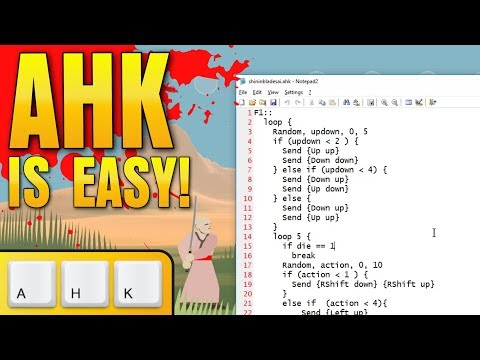 0:07:36
0:07:36
 0:12:09
0:12:09
 0:15:37
0:15:37
![[AHK] The Complete](https://i.ytimg.com/vi/-hHYxhEmoLw/hqdefault.jpg) 0:21:36
0:21:36
 0:11:45
0:11:45
 0:09:42
0:09:42
 0:00:35
0:00:35
 0:06:11
0:06:11
 0:13:11
0:13:11
 0:02:15
0:02:15
 0:05:20
0:05:20
 0:20:44
0:20:44
 0:16:12
0:16:12