filmov
tv
How to Factory Reset Samsung A03 Core (SM-A032F). Delete pattern, pin, password lock.

Показать описание
WARNING! If you reset your phone All DATA Will Be LOST!!! Before performing a hard reset, make sure you know your Google login and password.
If you have Android version 5.1 or higher on your device and you have added a Google account, you might be asked to input the Google account login and password after you perform software reset.
If you cannot provide this information during the setup process, you won't be able to use the device !!!
This method will not upgrade or downgrade the firmware version of your phone and it will
NOT UNLOCK the network lock! This method does not reset the PIN code of the SIM card!
If your tab or phone has been ROOTED this method will NOT UNINSTALL the ROOT.
Please like and subscribe for more videos!
You can buy quality electronics and accessory from here:
Please Support my channel for more solutions.1$ or 1€ Thanks!!!
#a03corehardreset
#a03coreunlock
#a032fhardreset
#sma032funlock
#a04corehardreset
-----------------------------------------------------
Samsung Galaxy A03 core Hard Reset Pin Pattern Password Unlock SAMSUNG a03 HARD RESET PIN PATTERN PASSWORD UNLOCK SAMSUNG A02 ALL LOCK REMOVE BY HARD RESET METHOD
Samsung Galaxy a01 core Hard Reset | Pin Pattern Password Unlock
Samsung Galaxy a02 Hard Reset / Unlock pin pattern password lock
Samsung Galaxy a03 Hard Reset / Unlock pin pattern password lock
Samsung Galaxy a03 core Plus Hard Reset / Unlock pin pattern password lock
------------------------------------------------------------------------
how, to, hard, reset, erase, delete, skip, bypass, code, user, screen, finger, fingerprint, cant, cannot, turn, off, shut, down, locked, lock, unlock, remove, forgot, forgotten, como, formatar, resetar, resetear, eliminar, cuenta, quitar, restablecer, android 11, android 12, desbloquear, сброс, аккаунта, гугл, обход, разблокировать, разлочить, разлочка, пароли, удалит, сбросит, прошивкa, блокировки, запроса, samsung, galaxy, plus, enter, recovery, wipe, data, factory, pin, pattern, pass, password, phone, owner, how to turn off locked samsung, cannot shut down samsung, forse shutdown, power off, bypass, frp, factory reset protection, how to, samsung, ask, restart, for password, pin, pattern, trick, galaxy, cant, cannot, turn off, without, enter, password, locked, with, touch, screen, not, work, forgot, forgotten, user, owner, without computer,
sm-a260f, a260f, sm-a260g, a260g, sm-a032f, a032f, sma032f, sm-a032m, a032m, sm-a013f, a013f, sma013f, sm-a013g, a013g, sm-a013m, a013m, sm-m013f, m013f,
If you have Android version 5.1 or higher on your device and you have added a Google account, you might be asked to input the Google account login and password after you perform software reset.
If you cannot provide this information during the setup process, you won't be able to use the device !!!
This method will not upgrade or downgrade the firmware version of your phone and it will
NOT UNLOCK the network lock! This method does not reset the PIN code of the SIM card!
If your tab or phone has been ROOTED this method will NOT UNINSTALL the ROOT.
Please like and subscribe for more videos!
You can buy quality electronics and accessory from here:
Please Support my channel for more solutions.1$ or 1€ Thanks!!!
#a03corehardreset
#a03coreunlock
#a032fhardreset
#sma032funlock
#a04corehardreset
-----------------------------------------------------
Samsung Galaxy A03 core Hard Reset Pin Pattern Password Unlock SAMSUNG a03 HARD RESET PIN PATTERN PASSWORD UNLOCK SAMSUNG A02 ALL LOCK REMOVE BY HARD RESET METHOD
Samsung Galaxy a01 core Hard Reset | Pin Pattern Password Unlock
Samsung Galaxy a02 Hard Reset / Unlock pin pattern password lock
Samsung Galaxy a03 Hard Reset / Unlock pin pattern password lock
Samsung Galaxy a03 core Plus Hard Reset / Unlock pin pattern password lock
------------------------------------------------------------------------
how, to, hard, reset, erase, delete, skip, bypass, code, user, screen, finger, fingerprint, cant, cannot, turn, off, shut, down, locked, lock, unlock, remove, forgot, forgotten, como, formatar, resetar, resetear, eliminar, cuenta, quitar, restablecer, android 11, android 12, desbloquear, сброс, аккаунта, гугл, обход, разблокировать, разлочить, разлочка, пароли, удалит, сбросит, прошивкa, блокировки, запроса, samsung, galaxy, plus, enter, recovery, wipe, data, factory, pin, pattern, pass, password, phone, owner, how to turn off locked samsung, cannot shut down samsung, forse shutdown, power off, bypass, frp, factory reset protection, how to, samsung, ask, restart, for password, pin, pattern, trick, galaxy, cant, cannot, turn off, without, enter, password, locked, with, touch, screen, not, work, forgot, forgotten, user, owner, without computer,
sm-a260f, a260f, sm-a260g, a260g, sm-a032f, a032f, sma032f, sm-a032m, a032m, sm-a013f, a013f, sma013f, sm-a013g, a013g, sm-a013m, a013m, sm-m013f, m013f,
Комментарии
 0:00:32
0:00:32
 0:01:35
0:01:35
 0:00:59
0:00:59
 0:04:29
0:04:29
 0:02:31
0:02:31
 0:01:08
0:01:08
 0:02:01
0:02:01
 0:00:53
0:00:53
 0:06:06
0:06:06
 0:05:13
0:05:13
 0:04:20
0:04:20
 0:02:11
0:02:11
 0:00:59
0:00:59
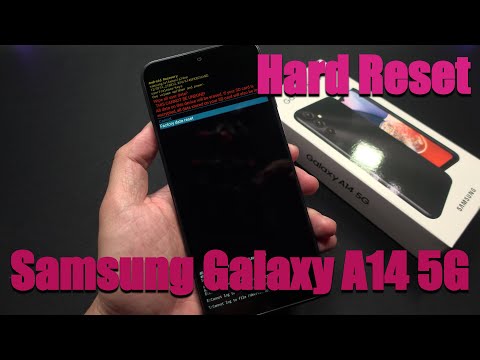 0:01:34
0:01:34
 0:02:56
0:02:56
 0:04:29
0:04:29
 0:01:56
0:01:56
 0:00:46
0:00:46
 0:02:21
0:02:21
 0:02:10
0:02:10
 0:01:59
0:01:59
 0:01:00
0:01:00
 0:02:42
0:02:42
 0:04:43
0:04:43