filmov
tv
How to Create EASY Infographics with the (improved!) Charts and Graphs Canva feature

Показать описание
Let me show you how to create easy infographics for free in Canva, using the "Charts and Graphs" feature, with its latest improvements. Step by step, you'll learn how to pick among the best infographic templates, edit and upload your data, showcase using really cool infographics such create progress bar, pie charts, donnut charts, custom your color and give it your personal/professional touche... It's super easy, you'll see!
VIDEO CONTENT
00:00 Intro
00:24 Beginning of tutorial - picking an infographic template
01:21 About the data we'll use (a hint... it's YOU!😉)
02:04 Editing and inputting the raw data
03:07 Creating infographics with the Charts feature - New elements
06:52 Representing a population distribution with icons and and graphic bars
12:49 Creating charts + trick to input your data from a spreadsheet
15:06 Progress bars + inserting a hyperlink
17:36 End result, create a button + one last styling tip
19:40 Recommendations
→ So, what do you think about this infographics? Looks good to you? Do you relate to the statitics we got? Where do YOU watch us from? Tell us more about you!
Let us know in the comments! 🤓👇
Subscribe on the channel if you liked this tutorial and in order not to miss any new one in the future! That also helps and motivates us to keep on working hard! ;)
💗Thank you for your support!💗
❤️ Get Canva Pro for FREE for 45 days!
When using our link, you can benefit from 45 days of Canva Pro free trial, which is 15 days extra than what is offered via the Canva website! 🎉🎉
(this is an affiliate link)
❤️ Get our 10 Canva Courses for Free:
Canva is a powerful and free design tool that everybody can use to create beautiful visuals.
I personally use it every day!
With this channel, I want to introduce Canva to as many people as possible and teach them how to use it to design professional visuals and graphics to build their personal brand or grow their business.
❤ FREE COURSES & TUTORIALS ❤
🔥 PAID COURSES 🔥
💌 CONNECT WITH RONNY 💌
Thanks for watching!
You guys are awesome :)
Ronny.
- Your Go-To Canva Guru -
Disclaimer - if any products or videos are sponsored I will specifically disclose that, but some content may be affiliate links to help me survive!
#RonnyHermosa #Canva #CanvaTutorial
VIDEO CONTENT
00:00 Intro
00:24 Beginning of tutorial - picking an infographic template
01:21 About the data we'll use (a hint... it's YOU!😉)
02:04 Editing and inputting the raw data
03:07 Creating infographics with the Charts feature - New elements
06:52 Representing a population distribution with icons and and graphic bars
12:49 Creating charts + trick to input your data from a spreadsheet
15:06 Progress bars + inserting a hyperlink
17:36 End result, create a button + one last styling tip
19:40 Recommendations
→ So, what do you think about this infographics? Looks good to you? Do you relate to the statitics we got? Where do YOU watch us from? Tell us more about you!
Let us know in the comments! 🤓👇
Subscribe on the channel if you liked this tutorial and in order not to miss any new one in the future! That also helps and motivates us to keep on working hard! ;)
💗Thank you for your support!💗
❤️ Get Canva Pro for FREE for 45 days!
When using our link, you can benefit from 45 days of Canva Pro free trial, which is 15 days extra than what is offered via the Canva website! 🎉🎉
(this is an affiliate link)
❤️ Get our 10 Canva Courses for Free:
Canva is a powerful and free design tool that everybody can use to create beautiful visuals.
I personally use it every day!
With this channel, I want to introduce Canva to as many people as possible and teach them how to use it to design professional visuals and graphics to build their personal brand or grow their business.
❤ FREE COURSES & TUTORIALS ❤
🔥 PAID COURSES 🔥
💌 CONNECT WITH RONNY 💌
Thanks for watching!
You guys are awesome :)
Ronny.
- Your Go-To Canva Guru -
Disclaimer - if any products or videos are sponsored I will specifically disclose that, but some content may be affiliate links to help me survive!
#RonnyHermosa #Canva #CanvaTutorial
Комментарии
 0:04:14
0:04:14
 0:19:49
0:19:49
 0:15:11
0:15:11
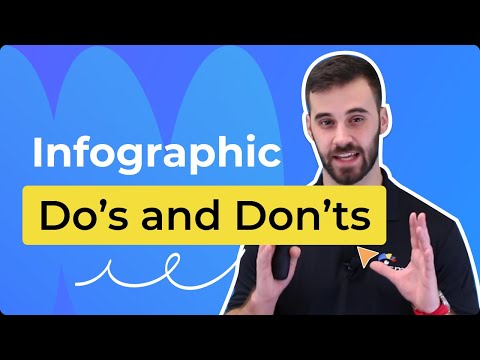 0:10:37
0:10:37
 0:17:36
0:17:36
 0:06:01
0:06:01
 0:09:30
0:09:30
 0:00:15
0:00:15
 0:07:05
0:07:05
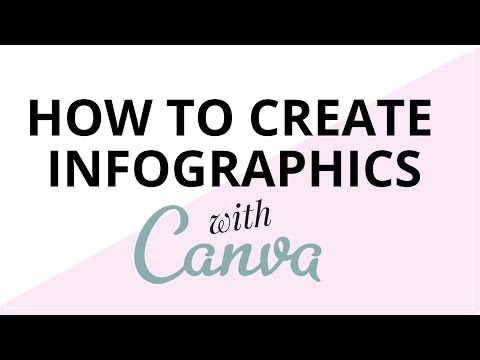 0:13:07
0:13:07
 0:27:04
0:27:04
 0:09:34
0:09:34
 0:14:32
0:14:32
 0:03:53
0:03:53
 0:08:17
0:08:17
 0:01:35
0:01:35
 0:06:49
0:06:49
 0:07:09
0:07:09
 0:08:21
0:08:21
 0:00:46
0:00:46
 0:04:21
0:04:21
 0:26:05
0:26:05
 0:02:37
0:02:37
 0:01:06
0:01:06