filmov
tv
Create easy INFOGRAPHICS with Canva

Показать описание
In this video Ramon will demonstrate how he creates an infographic from scratch using the brand new infographic chart feature in Canva. Designing infographics has never been that easy!
Ramon Quintero is one of our Canva Certified Creatives (CCC) from the United States. He is a professional graphic designer and also runs a Canva community for churches.
✅ Keep learning with these recommended playlists:
Watch more tutorials from our Canva Certified Creatives (CCCs):
Our Canva step-by-step tutorials for freelancers and small businesses:
Our "Canva for Beginners" Free Course:
Recordings to our Canva Space Webinars:
-------------
About Canva:
Canva is the world’s most inclusive design platform that lets anyone design anything and publish anywhere. Canva can help you express ideas, unleash your creativity and achieve your goals. Available in 100 languages and on any device, start with one of Canva’s 50,000 templates and see where your creativity takes you.
#Canva #Tutorials #Infographic
Ramon Quintero is one of our Canva Certified Creatives (CCC) from the United States. He is a professional graphic designer and also runs a Canva community for churches.
✅ Keep learning with these recommended playlists:
Watch more tutorials from our Canva Certified Creatives (CCCs):
Our Canva step-by-step tutorials for freelancers and small businesses:
Our "Canva for Beginners" Free Course:
Recordings to our Canva Space Webinars:
-------------
About Canva:
Canva is the world’s most inclusive design platform that lets anyone design anything and publish anywhere. Canva can help you express ideas, unleash your creativity and achieve your goals. Available in 100 languages and on any device, start with one of Canva’s 50,000 templates and see where your creativity takes you.
#Canva #Tutorials #Infographic
Create easy INFOGRAPHICS with Canva
How to Create EASY Infographics with the (improved!) Charts and Graphs Canva feature
How to Create an Infographic using Canva
How to make an infographic
How to Create Infographics in Minutes (Canva)
How to Create EASY Infographics in Canva 🚀
Creating Professional Infographics in Canva Easy Step by Step Guide | Genius Junkie
Simple and Easy Infographics with Canva
Typography Design Tutorial in Canva | Design Beautiful Text Effect Easily
How To Create Infographics with Canva (The Simple & Easy Way)
'Design Like a Pro: 😎 Canva Infographics for Beginners!' YOGA #canva #infographic #beginne...
How to use CANVA AI for creating infographics and Instagram images #shorts #canva #canvafree
How to Create Social Infographics with Canva
Creating Infographics Using Canva
Amazon FBA Infographics In Less Than 8 Minutes!? Canva Tutorial
How to Make Infographics Design in 5 Steps - Guide For Beginners - Canva Tutorial
The Best Canva Tips for Creating Infographics and Charts 📊 #shorts #canva #canvatutorial
How to make infographics | Canva Tutorial | Quick & Easy over 3900 Templates to create infograph...
How to Create Infographics with Canva
How To Make INFOGRAPHICs in Canva (Quick Tutorial)
Creating Canva Infographics
how to create Infographics with Canvas in 5 minutes #shorts #vita #canva
Creating Infographics using Canva
How to Create Interactive Infographics in Canva (2024) - Guide
Комментарии
 0:15:11
0:15:11
 0:19:49
0:19:49
 0:05:20
0:05:20
 0:09:40
0:09:40
 0:03:53
0:03:53
 0:08:17
0:08:17
 0:03:18
0:03:18
 0:03:03
0:03:03
 0:11:41
0:11:41
 0:07:05
0:07:05
 0:00:57
0:00:57
 0:00:20
0:00:20
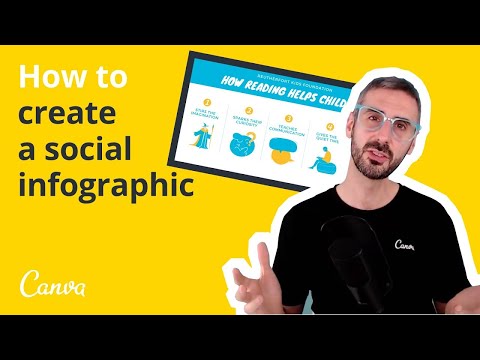 0:24:01
0:24:01
 0:07:06
0:07:06
 0:09:13
0:09:13
 0:19:59
0:19:59
 0:00:16
0:00:16
 0:05:17
0:05:17
 0:11:36
0:11:36
 0:00:42
0:00:42
 0:09:34
0:09:34
 0:00:32
0:00:32
 0:13:00
0:13:00
 0:02:07
0:02:07