filmov
tv
14 Infographic Do's and Don'ts to Design Beautiful and Effective Infographics
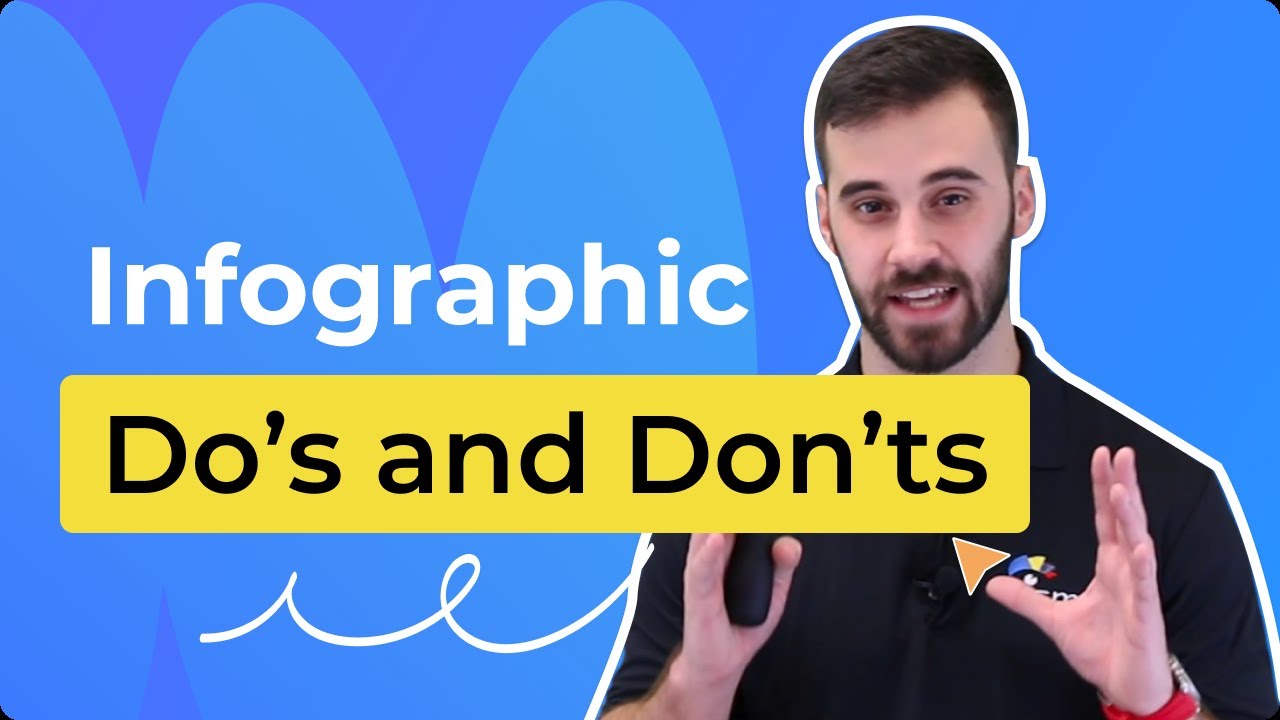
Показать описание
---
Staring at a blank infographic canvas can seem intimidating, but it doesn't have to be that way! First, we always recommend starting with a template.
Having a starting point in your infographic design can make it even easier to get your design off on the right foot. But knowing some best practices and infographic do's and don'ts can help even more.
In this video, Mike Ploger dives into 14 different infographic do's and don'ts that can help you to design beautiful and effective infographics.
Follow along to learn more about each of these infographic design principles:
00:49 Text and Visual Balance
1:40 Fonts and Typography
2:26 Margins
3:07 Spacing
3:45 Color Scheme
4:16 Visual Hierarchy
4:48 Sizing the Elements
5:15 Infographic Size
5:46 Image Quality
6:10 Image Copyrights
6:21 Icons
6:57 Interactivity
7:41 Animation
8:22 Data Widgets
9:00 Legal Issues
Learn even more by watching the whole video! We cover visual balance, font and color choices, margins and spacing, visual hierarchy and more.
We have tons of videos and blog articles covering everything from infographic design to presentation design and more. Be sure to subscribe to our channel to be notified each time we publish a new video.
Комментарии
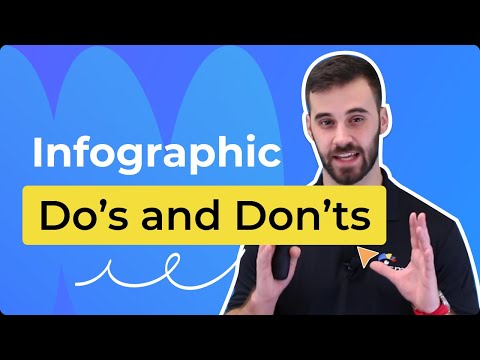 0:10:37
0:10:37
 0:02:27
0:02:27
 0:00:15
0:00:15
 0:01:35
0:01:35
 0:00:54
0:00:54
 0:08:55
0:08:55
 0:00:45
0:00:45
 0:17:01
0:17:01
 0:00:36
0:00:36
 0:05:28
0:05:28
 0:00:32
0:00:32
 0:13:59
0:13:59
 0:04:40
0:04:40
 0:00:27
0:00:27
 0:19:52
0:19:52
 0:00:59
0:00:59
 0:35:46
0:35:46
 0:00:47
0:00:47
 0:00:32
0:00:32
 0:18:15
0:18:15
 0:08:53
0:08:53
 0:09:05
0:09:05
 0:01:53
0:01:53
 0:09:32
0:09:32