filmov
tv
How to align page numbers in Table of Contents in Ms Word [2021]

Показать описание
Steps to align page numbers in Table of contents in Ms Word
# Click anywhere in TOC
# Go to References → Table of Contents and click custom table of contents
# Check box against "Right align page numbers"
# Click ok to close the window
# Click Ok on the Ms Word prompt that asks "Replace this table of contents?" to apply
#MsWord #Pickupbrain #RightalignPageNumber
# Click anywhere in TOC
# Go to References → Table of Contents and click custom table of contents
# Check box against "Right align page numbers"
# Click ok to close the window
# Click Ok on the Ms Word prompt that asks "Replace this table of contents?" to apply
#MsWord #Pickupbrain #RightalignPageNumber
How to align page numbers in Table of Contents in Ms Word [2021]
[TUTORIAL] How to (Easily) ALIGN PAGE NUMBERS in a TABLE OF CONTENTS In Microsoft Word
MS Word: Align page numbers in table of contents ✅ 1 MINUTE
How to align page numbers in table of contents in word
How to Insert Page Number in Word from Specific Page
Word Table of Contents: How to Manually Align Page Numbers
How to start page numbering from specific page | MS Word ⏩
How to create a table of contents easily in ms word with right tab
Math6 Quarter 1 Week 4 Addition of Decimal Numbers
How to start page numbering from a specific page in word
Align Page Numbers on Table of Contents Page #58
How to insert page numbers and a table of contents using Microsoft Word 2010?
How to ALIGN PAGE NUMBERS in a TABLE OF CONTENTS In Microsoft Word Easily
How to align page number in a table of content in Microsoft Word
Page Numbers Starting at a Specific Page in Word 2010
Numbered Headings and Subheadings | Microsoft Word Tutorial
MS Word: Footer With Chapter Name And Page Number
[How-To] FIX PAGE NUMBERS in a Table of Contents in WORD (Easily!)
Microsoft Word Table of Contents Page Number Alignment
How to Insert Roman, Arabic & English Page Numbers in Same Word Document (Easy Steps)
[HOW-TO] Align PAGE NUMBERS in a Table of Contents (Google Docs) - Easily!
How to Align Text and Numbers Correctly in Microsoft Word ?
Continue page numbering across section breaks | Microsoft Word Tutorial
How to Add Different Page Numbers to Different Sections in Word | TechTricksGh
Комментарии
 0:01:16
0:01:16
![[TUTORIAL] How to](https://i.ytimg.com/vi/LHInhcVSdns/hqdefault.jpg) 0:01:35
0:01:35
 0:01:59
0:01:59
 0:01:19
0:01:19
 0:06:47
0:06:47
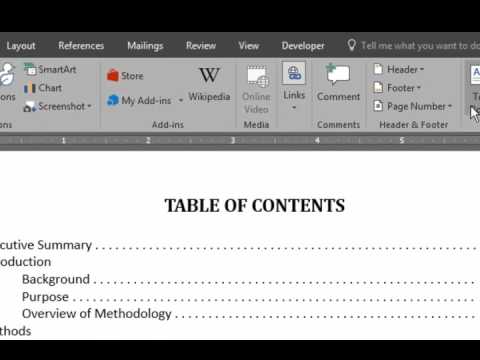 0:03:37
0:03:37
 0:01:34
0:01:34
 0:03:15
0:03:15
 0:11:15
0:11:15
 0:01:36
0:01:36
 0:02:36
0:02:36
 0:00:57
0:00:57
 0:01:23
0:01:23
 0:01:28
0:01:28
 0:01:57
0:01:57
 0:01:17
0:01:17
 0:00:54
0:00:54
![[How-To] FIX PAGE](https://i.ytimg.com/vi/NRPMBmaQKxA/hqdefault.jpg) 0:02:14
0:02:14
 0:03:22
0:03:22
 0:03:24
0:03:24
![[HOW-TO] Align PAGE](https://i.ytimg.com/vi/o0IPiSdshrY/hqdefault.jpg) 0:01:31
0:01:31
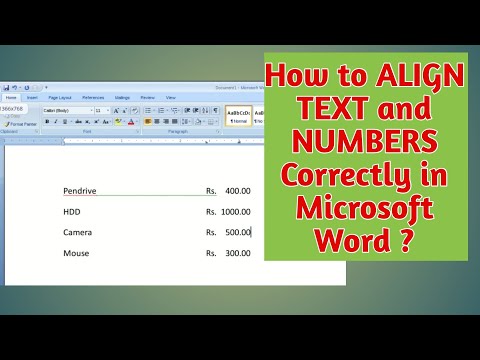 0:09:15
0:09:15
 0:00:55
0:00:55
 0:02:49
0:02:49