filmov
tv
2 Simple And Easy Ways To Create a MySQL New Users and Grant All Privileges

Показать описание
⭐2 Simple And Easy Ways To Create a MySQL New Users and Grant All Privileges⭐
In this Video we will cover how to create a New MySQL users and then Grant different Privileges for that user to perform actions on the database like read only user and DBA user so on. In doing so, we will see 2 different ways to achieve the same
1. Create Users via MySQL Workbench
2.Create users via MySQL Command Line.
***************************
Commands used in Video
***************************
CREATE USER 'new_user'@'localhost' IDENTIFIED BY 'password';
GRANT ALL PRIVILEGES ON * . * TO 'new_user'@'localhost';
FLUSH PRIVILEGES;
******************************
CREATE TABLE Customers (
CustomerName varchar(255),
ContactName varchar(255),
Address varchar(255),
City varchar(255),
PostalCode int,
Country varchar(255)
);
******************************
INSERT INTO Customers (CustomerName, ContactName, Address, City, PostalCode, Country)
VALUES ('Cardinal', 'Tom B. Erichsen', 'Skagen 21', 'Stavanger', 4006, 'Norway');
******************************
__________________________
⏲️Time Stamps⏲️
0:30 - Overview
0:40 -
2:00 -
2:58 -
7:55 - Conclusion
__________________________
Subscribe: | 🔔Make sure to enable ALL push notifications 🔔
__________________________
--------------------------------------------------
Production Credits:
Edited by: Simplifying Tech
Edited with Tool : Filmora 10
Produced by: Simplifying Tech
---------------------------------------------------
About Simplifying Tech :
👉 Lets Make it Simplified and illustrative....
The main Objective of Simplifying Tech is to have people learn new technologies and programming in more simplified and illustrative way.
---------------------------------------------------
In this Video we will cover how to create a New MySQL users and then Grant different Privileges for that user to perform actions on the database like read only user and DBA user so on. In doing so, we will see 2 different ways to achieve the same
1. Create Users via MySQL Workbench
2.Create users via MySQL Command Line.
***************************
Commands used in Video
***************************
CREATE USER 'new_user'@'localhost' IDENTIFIED BY 'password';
GRANT ALL PRIVILEGES ON * . * TO 'new_user'@'localhost';
FLUSH PRIVILEGES;
******************************
CREATE TABLE Customers (
CustomerName varchar(255),
ContactName varchar(255),
Address varchar(255),
City varchar(255),
PostalCode int,
Country varchar(255)
);
******************************
INSERT INTO Customers (CustomerName, ContactName, Address, City, PostalCode, Country)
VALUES ('Cardinal', 'Tom B. Erichsen', 'Skagen 21', 'Stavanger', 4006, 'Norway');
******************************
__________________________
⏲️Time Stamps⏲️
0:30 - Overview
0:40 -
2:00 -
2:58 -
7:55 - Conclusion
__________________________
Subscribe: | 🔔Make sure to enable ALL push notifications 🔔
__________________________
--------------------------------------------------
Production Credits:
Edited by: Simplifying Tech
Edited with Tool : Filmora 10
Produced by: Simplifying Tech
---------------------------------------------------
About Simplifying Tech :
👉 Lets Make it Simplified and illustrative....
The main Objective of Simplifying Tech is to have people learn new technologies and programming in more simplified and illustrative way.
---------------------------------------------------
Комментарии
 0:03:05
0:03:05
 0:06:28
0:06:28
 0:09:41
0:09:41
 0:08:46
0:08:46
 0:06:37
0:06:37
 0:02:00
0:02:00
 0:09:50
0:09:50
 0:03:57
0:03:57
 0:04:12
0:04:12
 0:11:25
0:11:25
 0:09:18
0:09:18
 0:01:49
0:01:49
 0:05:45
0:05:45
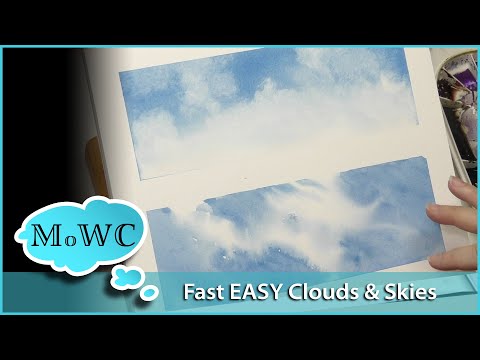 0:16:54
0:16:54
 0:10:16
0:10:16
 0:07:19
0:07:19
 0:04:00
0:04:00
 0:05:19
0:05:19
 0:03:37
0:03:37
 0:09:54
0:09:54
 0:13:08
0:13:08
 0:05:35
0:05:35
 0:05:29
0:05:29
 0:05:42
0:05:42