filmov
tv
How to install any TensorFlow version with CUDA, cudNN and GPU support - Step by step tutorial 2024

Показать описание
How to install TensorFlow version with CUDA, cudNN and GPU support - Step by step tutorial 2023
Welcome to our step-by-step tutorial on how to install TensorFlow version with CUDA, cudNN and GPU support in 2023.
TensorFlow is one of the most popular open-source machine learning libraries in the world. It is widely used in various fields such as computer vision, natural language processing, and robotics. TensorFlow has many advantages, one of which is the ability to use the power of GPUs to speed up computations. In order to utilize GPUs, we need to install additional software such as CUDA and cudNN. In this tutorial, we will guide you through the process of installing these software packages along with TensorFlow.
Before we get started, you need to ensure that your computer meets the minimum system requirements. You should have a compatible GPU that supports CUDA, as well as the necessary drivers installed. You can check the compatibility of your GPU with CUDA by visiting the NVIDIA website. here link for more details, please check it:
Once you have confirmed that your computer meets the requirements, let's move on to the installation process. The first step is to download and install CUDA, which is a parallel computing platform and programming model developed by NVIDIA. CUDA enables developers to accelerate applications by offloading compute-intensive tasks to the GPU.
After installing CUDA, we need to install cudNN, which is a library for deep neural networks. cudNN is designed to take advantage of the CUDA architecture, providing high-performance primitives for deep learning frameworks such as TensorFlow.
Once we have installed CUDA and cudNN, we can move on to installing TensorFlow with GPU support. This version of TensorFlow is optimized to run on GPUs, providing faster training and inference times for deep learning models.
In this tutorial, we will guide you through each step of the installation process, from downloading and installing CUDA and cudNN to installing TensorFlow with GPU support. We will also provide troubleshooting tips for common installation issues.
By the end of this tutorial, you will have a fully functioning installation of TensorFlow with CUDA, cudNN, and GPU support. You will be able to utilize the power of your GPU to accelerate your deep learning computations, making your models run faster and more efficiently.
Here a way to skip the ads if you encounter it.
- Make sure click on the link and click Free access tab and you will see different cards windows, make sure click skip below then click skip at upper right in the box window to acess the final code
Thank you for joining us for this tutorial. Let's get started!
Welcome to our step-by-step tutorial on how to install TensorFlow version with CUDA, cudNN and GPU support in 2023.
TensorFlow is one of the most popular open-source machine learning libraries in the world. It is widely used in various fields such as computer vision, natural language processing, and robotics. TensorFlow has many advantages, one of which is the ability to use the power of GPUs to speed up computations. In order to utilize GPUs, we need to install additional software such as CUDA and cudNN. In this tutorial, we will guide you through the process of installing these software packages along with TensorFlow.
Before we get started, you need to ensure that your computer meets the minimum system requirements. You should have a compatible GPU that supports CUDA, as well as the necessary drivers installed. You can check the compatibility of your GPU with CUDA by visiting the NVIDIA website. here link for more details, please check it:
Once you have confirmed that your computer meets the requirements, let's move on to the installation process. The first step is to download and install CUDA, which is a parallel computing platform and programming model developed by NVIDIA. CUDA enables developers to accelerate applications by offloading compute-intensive tasks to the GPU.
After installing CUDA, we need to install cudNN, which is a library for deep neural networks. cudNN is designed to take advantage of the CUDA architecture, providing high-performance primitives for deep learning frameworks such as TensorFlow.
Once we have installed CUDA and cudNN, we can move on to installing TensorFlow with GPU support. This version of TensorFlow is optimized to run on GPUs, providing faster training and inference times for deep learning models.
In this tutorial, we will guide you through each step of the installation process, from downloading and installing CUDA and cudNN to installing TensorFlow with GPU support. We will also provide troubleshooting tips for common installation issues.
By the end of this tutorial, you will have a fully functioning installation of TensorFlow with CUDA, cudNN, and GPU support. You will be able to utilize the power of your GPU to accelerate your deep learning computations, making your models run faster and more efficiently.
Here a way to skip the ads if you encounter it.
- Make sure click on the link and click Free access tab and you will see different cards windows, make sure click skip below then click skip at upper right in the box window to acess the final code
Thank you for joining us for this tutorial. Let's get started!
Комментарии
 0:05:24
0:05:24
 0:05:38
0:05:38
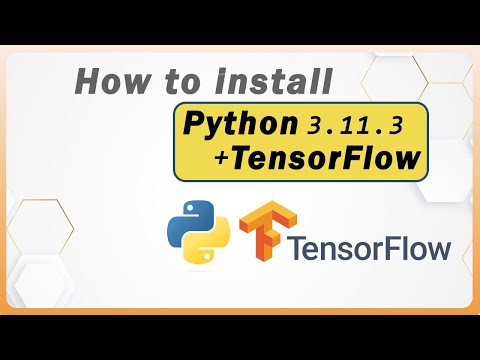 0:06:11
0:06:11
 0:06:13
0:06:13
 0:01:23
0:01:23
 0:05:33
0:05:33
 0:02:37
0:02:37
 0:28:03
0:28:03
 0:03:42
0:03:42
 0:12:31
0:12:31
 0:07:32
0:07:32
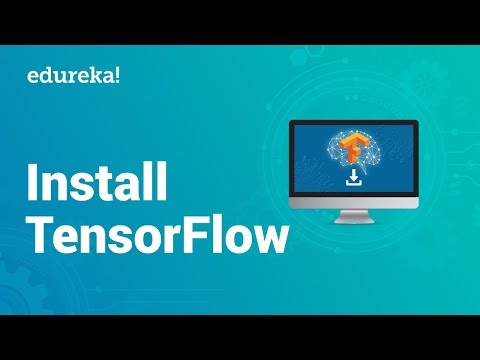 0:09:06
0:09:06
 0:02:56
0:02:56
 0:16:46
0:16:46
 0:08:25
0:08:25
 0:06:08
0:06:08
 0:09:59
0:09:59
 0:03:26
0:03:26
 0:03:29
0:03:29
 0:06:06
0:06:06
 0:15:47
0:15:47
 0:04:12
0:04:12
 0:07:08
0:07:08
 0:08:09
0:08:09