filmov
tv
How to Install TensorFlow GPU on Windows - FULL TUTORIAL

Показать описание
How to Install TensorFlow GPU version on Windows. I walk through the steps to install the gpu version of TensorFlow for python on a windows 8 or 10 machine.
This is quite the process and can take a few minutes. Make sure to watch through the entire tutorial and DO NOT SKIP STEPS.
Download Links:
Steps:
1. Uninstall all NVIDIA Drivers/Software and delete all NVIDIA files from program files (x86 aswell)
2. Install Visual Studio 2017 (from link above)
3. Install CUDA (first check compatible versions using link above)
4. Download cuDNN (again check version is same as CUDA version)
5. Extract the cuDNN zip folder to your desktop. Open a new windows explorer and navigate to C:\Program Files\NVIDIA GPU Computing Toolkit\CUDA\Vx.x\ . Now copy the contents of the downloaded and extracted cuDNN folder into the appropriate folders (files from cuDNN bin go into the new windows explorer bin folder etc.).
6. Navigate to your system enviorment variables and edit the path. Add the following two directories into your path:
- C:\Program Files\NVIDIA GPU Computing Toolkit\CUDA\v9.0\bin
- C:\Program Files\NVIDIA GPU Computing Toolkit\CUDA\v9.0\libnvvp
7. Download and Install Anaconda (from link above)
8. Set up a virtual enviorment using python 3.5
- conda create -n [name] python=3.5
9. Activate the virtual enviorment
- activate [name]
10. Install packages
- pip install --ignore-installed --upgrade tensorflow-gpu
- pip install keras
- pip install pandas (optional)
- pip install numpy (optional)
**************************************************************
**************************************************************
Please leave a LIKE and SUBSCRIBE for more content!
Tags:
- Tech With Tim
- Python Tutorials
- How to install tensorflow on windows
- Tensorflow installation windows 10
- Tensorflow gpu installation
- How to install tensorflow gpu version
This is quite the process and can take a few minutes. Make sure to watch through the entire tutorial and DO NOT SKIP STEPS.
Download Links:
Steps:
1. Uninstall all NVIDIA Drivers/Software and delete all NVIDIA files from program files (x86 aswell)
2. Install Visual Studio 2017 (from link above)
3. Install CUDA (first check compatible versions using link above)
4. Download cuDNN (again check version is same as CUDA version)
5. Extract the cuDNN zip folder to your desktop. Open a new windows explorer and navigate to C:\Program Files\NVIDIA GPU Computing Toolkit\CUDA\Vx.x\ . Now copy the contents of the downloaded and extracted cuDNN folder into the appropriate folders (files from cuDNN bin go into the new windows explorer bin folder etc.).
6. Navigate to your system enviorment variables and edit the path. Add the following two directories into your path:
- C:\Program Files\NVIDIA GPU Computing Toolkit\CUDA\v9.0\bin
- C:\Program Files\NVIDIA GPU Computing Toolkit\CUDA\v9.0\libnvvp
7. Download and Install Anaconda (from link above)
8. Set up a virtual enviorment using python 3.5
- conda create -n [name] python=3.5
9. Activate the virtual enviorment
- activate [name]
10. Install packages
- pip install --ignore-installed --upgrade tensorflow-gpu
- pip install keras
- pip install pandas (optional)
- pip install numpy (optional)
**************************************************************
**************************************************************
Please leave a LIKE and SUBSCRIBE for more content!
Tags:
- Tech With Tim
- Python Tutorials
- How to install tensorflow on windows
- Tensorflow installation windows 10
- Tensorflow gpu installation
- How to install tensorflow gpu version
Комментарии
 0:07:32
0:07:32
 0:09:59
0:09:59
 0:12:07
0:12:07
 0:06:22
0:06:22
 0:15:23
0:15:23
 0:05:57
0:05:57
 0:05:32
0:05:32
 0:14:14
0:14:14
 0:38:27
0:38:27
 0:08:42
0:08:42
 0:15:47
0:15:47
 0:11:35
0:11:35
 0:08:46
0:08:46
 0:16:46
0:16:46
 0:16:12
0:16:12
 0:12:05
0:12:05
 0:15:11
0:15:11
 0:08:25
0:08:25
 0:11:31
0:11:31
 0:22:20
0:22:20
 0:06:13
0:06:13
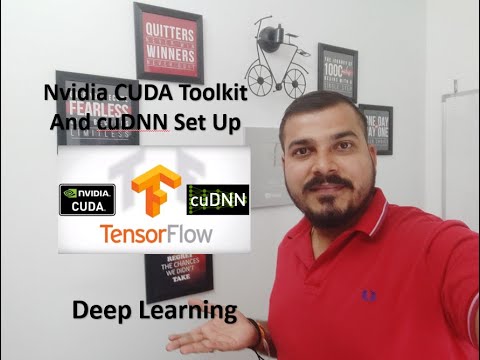 0:19:30
0:19:30
 0:09:02
0:09:02
 0:19:44
0:19:44