filmov
tv
How to turn on webcam and camera in Windows 10 (Simple)
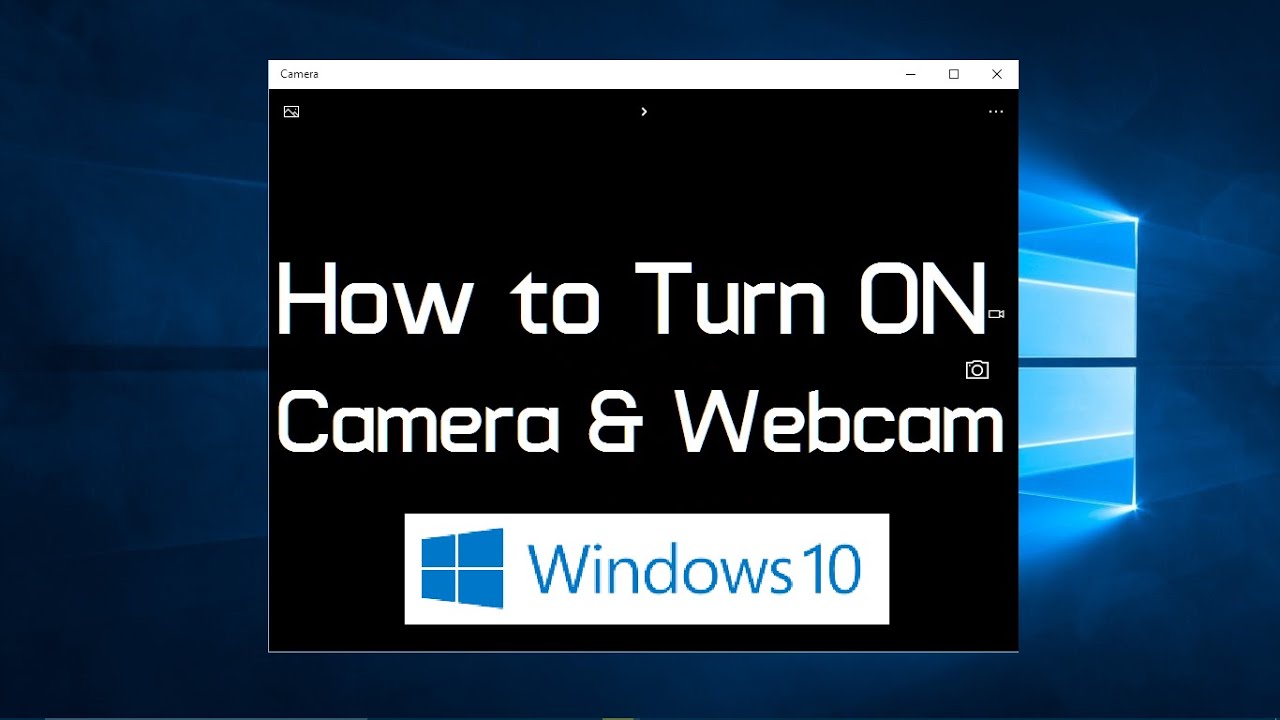
Показать описание
Camera and Webcam not working or don't know how to turn on Camera and Webcam in Windows 10? Please follow these simple steps. click on windows start button I settings I privacy I camera and turn on camera here (for all apps you want to use). Now type camera in windows search pane and click on camera to Open Camera!
Hope this helps. Please keep us posted as your feedback will improve our service.
Feb28 produces videos on how to fix common issues with the windows, android and Mac devices. This is a humble initiative. If you have any issues with your tech devices, please let's know, we'll try to find a solution for you. Good luck :-)
Hope this helps. Please keep us posted as your feedback will improve our service.
Feb28 produces videos on how to fix common issues with the windows, android and Mac devices. This is a humble initiative. If you have any issues with your tech devices, please let's know, we'll try to find a solution for you. Good luck :-)
How to turn on webcam and camera in Windows 10 (Simple)
How To Turn On Webcam & Camera In Windows 10/11 - Easy Guide
How to turn on webcam and camera in Windows 10 (Dell laptop)
How To Turn On Webcam & Camera In Windows 10 Tutorial
How to use your built in Webcam with Windows 10
Use your camera as a webcam!
How to Enable Your Webcam in Windows 10 | How to Turn On Webcam in Windows 10
How to Enable Webcam and Microphone in Google Chrome (2020)
HOW TO TURN YOUR IPHONE INTO A PRO WEBCAM IN MINUTES! 📸 Easy OBS Hacks
How To Turn Your iPhone Into A Webcam
How To Setup Logitech Webcam on PC - How To Setup & Use Logitech c920 Pro HD Webcam With Zoom
How to add a Webcam to OBS Studio
How to Enable the Camera (Webcam) on Windows 11 2024
How To Disable or Enable Webcam Camera in Laptop Windows 11/10
Windows 10 - How to Enable or Disable Webcam
How to connect and install webcam in laptop
How To Enable or Disable the Camera or Webcam in Windows 11
DSLR as a Webcam for streaming!
How To Turn ON / OFF Camera Webcam on Microsoft Edge Browser
Connect Logitech Webcam on a Monitor (How to use C920e)
HOW TO INSTALL ANY WEBCAM - QUICK & EASY!
How to Disable Your Webcam in Windows 10 | How to Turn Off Webcam in Windows 10
How To Fix Discord Webcam Camera Not Working
How To Use Your Smartphone As A Webcam for FREE!
Комментарии
 0:01:03
0:01:03
 0:01:30
0:01:30
 0:01:39
0:01:39
 0:01:17
0:01:17
 0:02:36
0:02:36
 0:00:27
0:00:27
 0:01:07
0:01:07
 0:00:44
0:00:44
 0:13:45
0:13:45
 0:00:24
0:00:24
 0:02:02
0:02:02
 0:01:16
0:01:16
 0:01:18
0:01:18
 0:02:10
0:02:10
 0:01:23
0:01:23
 0:06:52
0:06:52
 0:01:23
0:01:23
 0:00:18
0:00:18
 0:01:08
0:01:08
 0:04:06
0:04:06
 0:03:50
0:03:50
 0:01:14
0:01:14
 0:00:55
0:00:55
 0:05:19
0:05:19