filmov
tv
FreeCodeCamp | Learn CSS Flexbox by Building a Photo Gallery: Step 15 | Responsive Web Design

Показать описание
🍃 **"Dance of the Axes: The Compass of Flexbox"** 🧭
In the intricate ballet of design, direction is more than mere orientation; it's the rhythm, the pulse, the very heartbeat of a layout. Flexbox, our trusted choreographer, holds the compass that guides this dance, letting us traverse both the familiar horizons and the paths less taken.
✨ **Guided Voyage - Step 15**:
Today, we dive deep into the essence of Flexbox – its axes. With the power of the `flex-direction` property, the main axis becomes our canvas, ready to be painted in myriad ways.
📜 **Discovering Directions**:
- **Row**: The default setting, like a horizon stretching out, guiding flex items from the rising sun on the left to its setting on the right.
- **Row-reverse**: A unique twist, where the sun sets before it rises, guiding elements from right to left.
- **Column**: A waterfall of elements, cascading gracefully from the sky above to the earth below.
- **Column-reverse**: A gentle upsurge, as if the elements are drawn upward, from the roots to the skies.
As we explore, remember, there's no right or wrong in this dance. It's about feeling, intuition, and the story you wish to narrate. But for this journey, we anchor ourselves in the familiar embrace of the 'row' – stretching out, open, and welcoming.
Journey with me, and let's paint our canvas with the directions Flexbox offers. Embrace the flow, and let your design find its true north.
#FlexboxJourney #DesignDance #DirectionalWonder 🍃🧭✨
📚 Further expand your web development knowledge:
💬 Connect with us:
Комментарии
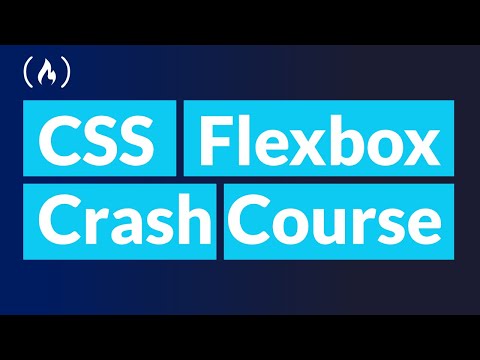 0:35:53
0:35:53
 1:25:39
1:25:39
 0:48:43
0:48:43
 0:08:16
0:08:16
 0:08:08
0:08:08
 0:09:15
0:09:15
 11:08:10
11:08:10
 0:01:56
0:01:56
 0:01:06
0:01:06
 0:01:27
0:01:27
 0:20:13
0:20:13
 0:21:10
0:21:10
 1:02:44
1:02:44
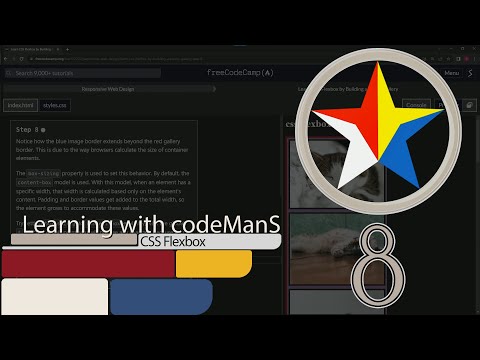 0:01:32
0:01:32
 0:01:32
0:01:32
 0:00:54
0:00:54
 0:03:01
0:03:01
 0:00:49
0:00:49
 0:01:47
0:01:47
 0:43:23
0:43:23
 6:18:38
6:18:38
 0:35:28
0:35:28
 0:09:26
0:09:26
 0:00:56
0:00:56