filmov
tv
CSS Tutorial - Zero to Hero (Complete Course)

Показать описание
Learn CSS in this full course for beginners. CSS, or Cascading Style Sheet, is responsible for the styling and looks of a website.
In this course, we cover CSS from the ground up. You will learn everything from basic skills, such as coloring and text, to highly advanced skills, like custom animations.
You will learn about:
•Coloring
•Formatting
•Text
•Layout
•Grid
•Flexbox
•Animations
•Transitions
•And more!
🎥 Course from Jad Khalili. To view more content from this instructor, visit:
⭐️ Course Contents ⭐️
⌨️ (0:00:00) Course Achievements & Results
⌨️ (0:02:36) Introduction to Course
⌨️ (0:11:19) Downloading Necessary Software
⌨️ (0:12:30) Where to Find Project Files
⌨️ (0:14:28) What is CSS?
⌨️ (0:17:09) Creating & Linking a CSS Stylesheet
⌨️ (0:20:39) How to Test a Stylesheet
⌨️ (0:22:12) What is a Selector?
⌨️ (0:25:54) Classes & ID's in HTML
⌨️ (0:31:52) Specificity & When to use Selectors
⌨️ (0:39:13) Pseudoselectors
⌨️ (0:47:58) Advanced Selectors
⌨️ (0:59:30) Attribute Selectors
⌨️ (0:09:38) What are Properties?
⌨️ (1:12:59) The CSS General Rule
⌨️ (1:17:37) Types of Colors
⌨️ (1:24:53) Coloring Text
⌨️ (1:32:30) Background Colors
⌨️ (1:36:56) Images/URL's in CSS
⌨️ (1:42:30) Other Background Properties
⌨️ (1:48:59) Opacity/Transparency
⌨️ (1:52:17) Gradients
⌨️ (2:04:12) Introduction to Types of Units
⌨️ (2:15:57) Text Manipulation
⌨️ (2:23:54) Font Size, Bolding & Style
⌨️ (2:30:33) Font Families
⌨️ (2:37:08) Including External Fonts w/ Google Fonts
⌨️ (2:43:14) Using External Fonts
⌨️ (2:49:07) The CSS Box Model
⌨️ (2:53:18) Changing Content Size
⌨️ (2:59:07) CSS Borders
⌨️ (3:05:51) Margin & Padding
⌨️ (3:15:17) Float & Display Types
⌨️ (3:27:47) What is Flexbox?
⌨️ (3:31:35) Creating a Flex Container
⌨️ (3:34:09) Flex Direction & Wrap
⌨️ (3:38:26) Content Alignment
⌨️ (3:44:45) Flex Item Order
⌨️ (3:49:32) Shrink, Grow, & Basis
⌨️ (4:00:03) The 'flex' Property
⌨️ (4:03:21) Item Alignment
⌨️ (4:08:16) Grid vs Flexbox
⌨️ (4:11:14) Creating a Grid
⌨️ (4:13:30) Template Columns & Rows
⌨️ (4:21:12) Justify & Align Grid
⌨️ (4:28:10) Row & Column Gaps
⌨️ (4:33:13) Column & Row Lines
⌨️ (4:40:46) Grid Area
⌨️ (4:44:38) The Transition Property
⌨️ (4:58:05) Transformation Functions
⌨️ (5:12:26) Creating Animations w/ Keyframes
⌨️ (5:20:30) Adding an Animation
⌨️ (5:23:23) Animation Properties
⌨️ (5:34:49) Website Transformation Challenge
⌨️ (5:38:22) Website Transformation - SOLUTION
⌨️ (6:13:32) What to Learn Next
--
In this course, we cover CSS from the ground up. You will learn everything from basic skills, such as coloring and text, to highly advanced skills, like custom animations.
You will learn about:
•Coloring
•Formatting
•Text
•Layout
•Grid
•Flexbox
•Animations
•Transitions
•And more!
🎥 Course from Jad Khalili. To view more content from this instructor, visit:
⭐️ Course Contents ⭐️
⌨️ (0:00:00) Course Achievements & Results
⌨️ (0:02:36) Introduction to Course
⌨️ (0:11:19) Downloading Necessary Software
⌨️ (0:12:30) Where to Find Project Files
⌨️ (0:14:28) What is CSS?
⌨️ (0:17:09) Creating & Linking a CSS Stylesheet
⌨️ (0:20:39) How to Test a Stylesheet
⌨️ (0:22:12) What is a Selector?
⌨️ (0:25:54) Classes & ID's in HTML
⌨️ (0:31:52) Specificity & When to use Selectors
⌨️ (0:39:13) Pseudoselectors
⌨️ (0:47:58) Advanced Selectors
⌨️ (0:59:30) Attribute Selectors
⌨️ (0:09:38) What are Properties?
⌨️ (1:12:59) The CSS General Rule
⌨️ (1:17:37) Types of Colors
⌨️ (1:24:53) Coloring Text
⌨️ (1:32:30) Background Colors
⌨️ (1:36:56) Images/URL's in CSS
⌨️ (1:42:30) Other Background Properties
⌨️ (1:48:59) Opacity/Transparency
⌨️ (1:52:17) Gradients
⌨️ (2:04:12) Introduction to Types of Units
⌨️ (2:15:57) Text Manipulation
⌨️ (2:23:54) Font Size, Bolding & Style
⌨️ (2:30:33) Font Families
⌨️ (2:37:08) Including External Fonts w/ Google Fonts
⌨️ (2:43:14) Using External Fonts
⌨️ (2:49:07) The CSS Box Model
⌨️ (2:53:18) Changing Content Size
⌨️ (2:59:07) CSS Borders
⌨️ (3:05:51) Margin & Padding
⌨️ (3:15:17) Float & Display Types
⌨️ (3:27:47) What is Flexbox?
⌨️ (3:31:35) Creating a Flex Container
⌨️ (3:34:09) Flex Direction & Wrap
⌨️ (3:38:26) Content Alignment
⌨️ (3:44:45) Flex Item Order
⌨️ (3:49:32) Shrink, Grow, & Basis
⌨️ (4:00:03) The 'flex' Property
⌨️ (4:03:21) Item Alignment
⌨️ (4:08:16) Grid vs Flexbox
⌨️ (4:11:14) Creating a Grid
⌨️ (4:13:30) Template Columns & Rows
⌨️ (4:21:12) Justify & Align Grid
⌨️ (4:28:10) Row & Column Gaps
⌨️ (4:33:13) Column & Row Lines
⌨️ (4:40:46) Grid Area
⌨️ (4:44:38) The Transition Property
⌨️ (4:58:05) Transformation Functions
⌨️ (5:12:26) Creating Animations w/ Keyframes
⌨️ (5:20:30) Adding an Animation
⌨️ (5:23:23) Animation Properties
⌨️ (5:34:49) Website Transformation Challenge
⌨️ (5:38:22) Website Transformation - SOLUTION
⌨️ (6:13:32) What to Learn Next
--
Комментарии
 6:18:38
6:18:38
 6:23:37
6:23:37
 0:23:44
0:23:44
 11:08:07
11:08:07
 1:00:00
1:00:00
 0:09:48
0:09:48
 0:08:16
0:08:16
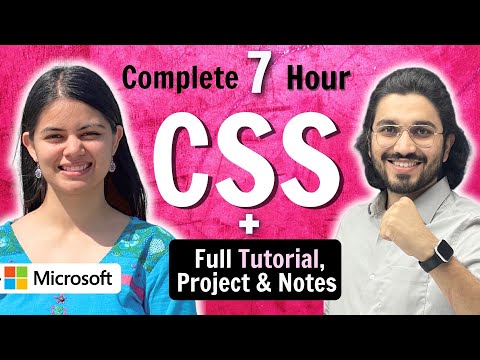 7:18:24
7:18:24
 0:00:14
0:00:14
 1:25:39
1:25:39
 0:23:36
0:23:36
 0:06:56
0:06:56
 4:02:43
4:02:43
 1:25:11
1:25:11
 5:21:44
5:21:44
 0:11:00
0:11:00
 7:51:46
7:51:46
 1:11:03
1:11:03
 0:00:39
0:00:39
 0:01:00
0:01:00
 0:00:41
0:00:41
 6:04:22
6:04:22
 2:17:48
2:17:48
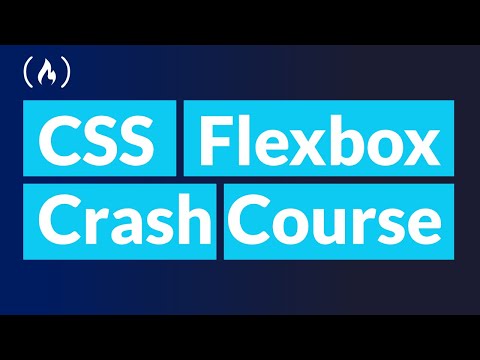 0:35:53
0:35:53