filmov
tv
Configure HTTPS with Java KeyStore on Apache Tomcat with a Self-Signed SSL

Показать описание
In this video, we will learn how to configure HTTPS on Apache Tomcat using a Java KeyStore and a self-signed SSL certificate. Follow along as we create a Java KeyStore, generate a self-signed SSL certificate using both OpenSSL and Java KeyTool, and configure Tomcat for secure HTTPS connections.
00:00 Introduction
00:19 Generate private key and self-signed SSL with openssl
00:59 Convert SSL certificate into PKCS12 file format
01:23 Create Java KeyStore from PKCS12 file
01:33 Generate private key and self-signed SSL with java keytool
02:06 Verify our Java Keystore content
02:21 Configure Apache Tomcat web server
03:14 Summary
#java #keystore #ssl #selfsinging #tomcat #https #openssl #technicaltutorial #secureconnections
00:00 Introduction
00:19 Generate private key and self-signed SSL with openssl
00:59 Convert SSL certificate into PKCS12 file format
01:23 Create Java KeyStore from PKCS12 file
01:33 Generate private key and self-signed SSL with java keytool
02:06 Verify our Java Keystore content
02:21 Configure Apache Tomcat web server
03:14 Summary
#java #keystore #ssl #selfsinging #tomcat #https #openssl #technicaltutorial #secureconnections
 0:05:43
0:05:43
 0:03:40
0:03:40
 0:04:16
0:04:16
 0:03:32
0:03:32
 0:04:28
0:04:28
 0:13:04
0:13:04
 0:05:08
0:05:08
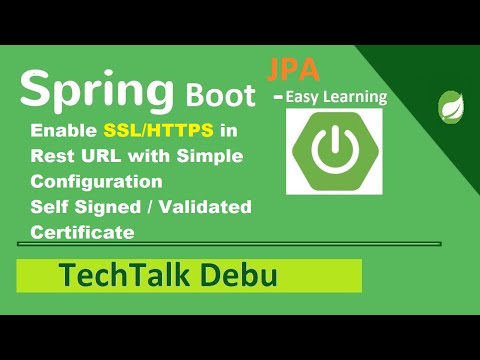 0:06:15
0:06:15
 0:13:30
0:13:30
 0:05:22
0:05:22
 0:03:32
0:03:32
 0:05:31
0:05:31
 0:06:22
0:06:22
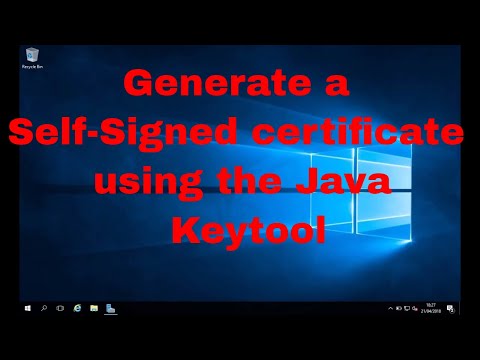 0:05:25
0:05:25
 0:06:25
0:06:25
 0:17:07
0:17:07
 0:01:56
0:01:56
 0:06:47
0:06:47
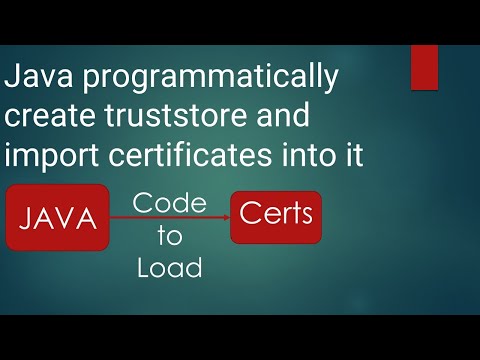 0:11:27
0:11:27
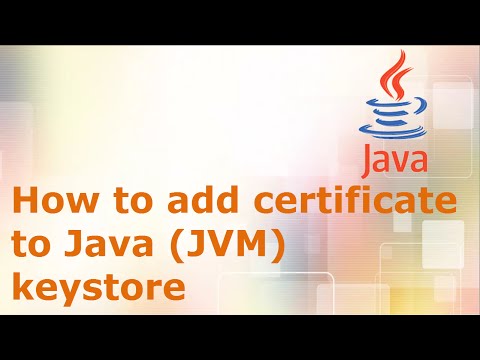 0:02:26
0:02:26
 0:01:07
0:01:07
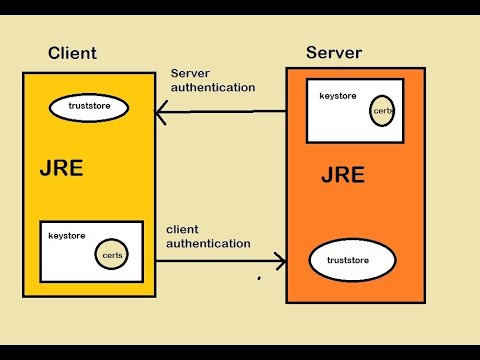 0:03:37
0:03:37
 0:01:20
0:01:20
 0:14:02
0:14:02