filmov
tv
Opnsense Firewall Installation - Virtual Lab Building Series: Ep2
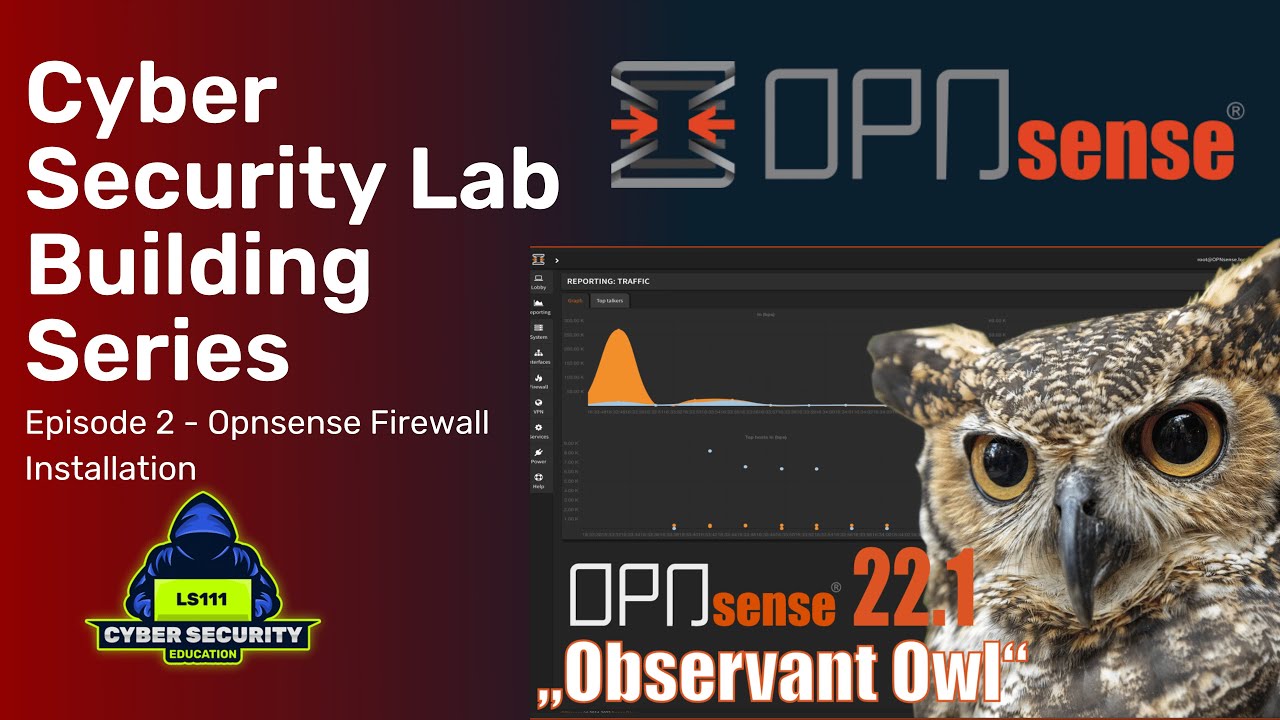
Показать описание
Hey all and welcome to my channel! This is episode 2 of the Cyber Security virtual lab building series where we look at how to install the Opnsense firewall in Virtualbox as well as some basic interface and IP address configurations.
By the end of this video you will have a fully functional lab firewall that you can access via its Web GUI and be ready for the next part of the series where we will install and configure some next generation firewall features.
Links used in video:
NOTE: I am not sponsored by or affiliated to any of the products or services mentioned in this video, all opinions are my own based on personal experiences.
DISCLAIMER: All information, techniques and tools showcased in these videos are for educational and ethical penetration testing purposes ONLY. NEVER attempt to use this information to gain unauthorized access to systems without the EXCPLICIT consent of its owners. This is a punishable offence by law in most countries.
#firewall #Cybersecurity #Education #InformationTechnology
By the end of this video you will have a fully functional lab firewall that you can access via its Web GUI and be ready for the next part of the series where we will install and configure some next generation firewall features.
Links used in video:
NOTE: I am not sponsored by or affiliated to any of the products or services mentioned in this video, all opinions are my own based on personal experiences.
DISCLAIMER: All information, techniques and tools showcased in these videos are for educational and ethical penetration testing purposes ONLY. NEVER attempt to use this information to gain unauthorized access to systems without the EXCPLICIT consent of its owners. This is a punishable offence by law in most countries.
#firewall #Cybersecurity #Education #InformationTechnology
Комментарии
 0:27:09
0:27:09
 0:11:12
0:11:12
 0:03:19
0:03:19
 0:17:05
0:17:05
 0:22:24
0:22:24
 0:14:52
0:14:52
 0:06:09
0:06:09
 0:26:01
0:26:01
 0:15:18
0:15:18
 0:09:22
0:09:22
 0:16:16
0:16:16
 0:12:58
0:12:58
 0:13:48
0:13:48
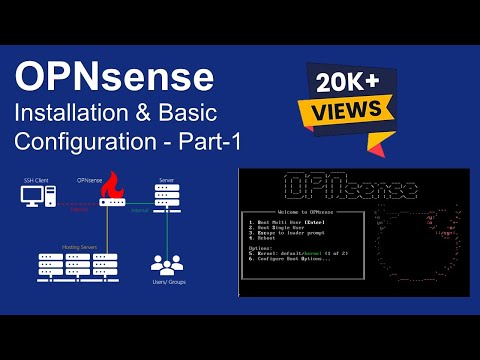 0:07:08
0:07:08
 0:25:50
0:25:50
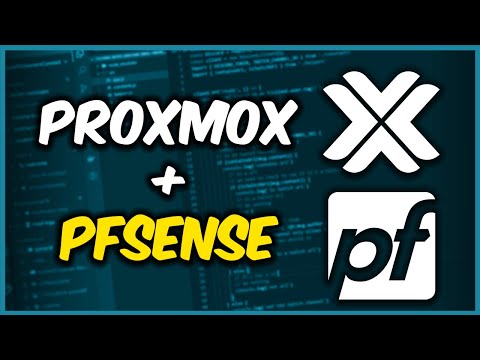 0:15:04
0:15:04
 0:27:42
0:27:42
 0:07:18
0:07:18
 0:37:17
0:37:17
 0:08:37
0:08:37
 0:16:24
0:16:24
 0:41:12
0:41:12
 0:10:18
0:10:18
 0:16:03
0:16:03