filmov
tv
Upload Multiple Files in Dataverse : Implementation

Показать описание
This video shows how to Implement :
1. Attach Multiple Files in a Canvas App using Data Verse
2. View all the attached files
3. Download all the existing attachments
4. Delete all the existing attachments
For demo, click the below link :
Code Snippet related to attachment control
/* Add multiple attachments in an attachment control (here reference table that is linked to other table via ProjectId (PID)) */
ForAll(attachCreateDocs.Attachments,
Patch(ProjectSupportingDocuments,
Defaults(ProjectSupportingDocuments),
{
ProId:varResult.PID,
Name:ThisRecord.Name,
SupportingDocument:
{
FileName: ThisRecord.Name,
Value:ThisRecord.Value
}
}
)
)
--------------------------------------------------------------------------------------
/* Add new multiple attachments in an attachment control */
ForAll(attachAddDocs.Attachments,
Patch(ProjectSupportingDocuments,
Defaults(ProjectSupportingDocuments),
{
ProId:PIDValue.Text,
Name:ThisRecord.Name,
SupportingDocument:
{
FileName: ThisRecord.Name,
Value:ThisRecord.Value
}
}
)
)
---------------------------------------------------------------------------------------
/* Show all the attachments in an attachment control */
ForAll(
Filter(
ProjectSupportingDocuments,
ProId = EmpGallery.Selected.PID
).SupportingDocument,
{
DisplayName: ThisRecord.SupportingDocument.FileName,
Value: ThisRecord.SupportingDocument.Value
}
)
---------------------------------------------------------------------------------
/* Delete any attachment shown in a gallery control */
Remove(ProjectSupportingDocuments,ThisItem)
1. Attach Multiple Files in a Canvas App using Data Verse
2. View all the attached files
3. Download all the existing attachments
4. Delete all the existing attachments
For demo, click the below link :
Code Snippet related to attachment control
/* Add multiple attachments in an attachment control (here reference table that is linked to other table via ProjectId (PID)) */
ForAll(attachCreateDocs.Attachments,
Patch(ProjectSupportingDocuments,
Defaults(ProjectSupportingDocuments),
{
ProId:varResult.PID,
Name:ThisRecord.Name,
SupportingDocument:
{
FileName: ThisRecord.Name,
Value:ThisRecord.Value
}
}
)
)
--------------------------------------------------------------------------------------
/* Add new multiple attachments in an attachment control */
ForAll(attachAddDocs.Attachments,
Patch(ProjectSupportingDocuments,
Defaults(ProjectSupportingDocuments),
{
ProId:PIDValue.Text,
Name:ThisRecord.Name,
SupportingDocument:
{
FileName: ThisRecord.Name,
Value:ThisRecord.Value
}
}
)
)
---------------------------------------------------------------------------------------
/* Show all the attachments in an attachment control */
ForAll(
Filter(
ProjectSupportingDocuments,
ProId = EmpGallery.Selected.PID
).SupportingDocument,
{
DisplayName: ThisRecord.SupportingDocument.FileName,
Value: ThisRecord.SupportingDocument.Value
}
)
---------------------------------------------------------------------------------
/* Delete any attachment shown in a gallery control */
Remove(ProjectSupportingDocuments,ThisItem)
Комментарии
 0:20:55
0:20:55
 0:31:32
0:31:32
 0:18:21
0:18:21
 0:19:16
0:19:16
 0:02:59
0:02:59
 0:19:15
0:19:15
 0:29:06
0:29:06
 0:15:58
0:15:58
 0:21:38
0:21:38
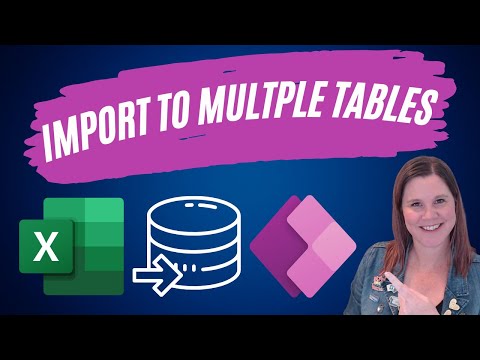 0:14:01
0:14:01
 0:15:57
0:15:57
 0:03:17
0:03:17
 0:00:44
0:00:44
 0:20:07
0:20:07
 0:04:32
0:04:32
 0:23:05
0:23:05
 0:05:11
0:05:11
 0:09:45
0:09:45
 0:02:34
0:02:34
 0:11:24
0:11:24
 0:24:34
0:24:34
 0:05:12
0:05:12
 0:08:08
0:08:08
 0:04:37
0:04:37