filmov
tv
Open WebUI Installation Guide - Best Ollama UI & AI Assistant All In Local

Показать описание
Open WebUI Installation Guide - Best Ollama UI & AI Assistant All In Local!
We delve into an awesome tool called, Open Web UI (formerly known as Ollama Web UI). Join us as we explore the extensive functionalities, impressive features, and seamless installation process of this powerful web UI system that is set to revolutionize your AI experience.
We Have AI Image & Video Tutorials In Here : @TheFutureThinker
Discover the exceptional capabilities of Open Web UI, enabling you to effortlessly generate images, create AI agents, embed content, and enjoy robust support. Experience the convenience of browsing the web and updating Ollama models without relying on an internet connection.
Unleash the power of AI with Open Web UI, offering support for natural language interactions, collaborative chat, voice input, and text-to-speech endpoints. Imagine interacting with your AI assistant, reminiscent of Tony Stark's iconic conversations with JARVIS in the movies.
Open Web UI seamlessly connects with diffusion models like Auto1111 API and integrates with OpenAI API connections, ensuring hassle-free connectivity and compatibility. Benefit from multi-user management support and real-time notifications through popular platforms such as Microsoft Teams and Google Chat.
Join us as we guide you through the installation process, providing step-by-step instructions for upgrading from Ollama Web UI, Docker installations, and CPU/GPU compatibility. Experience the simplicity and efficiency of setting up Open Web UI on your local machine.
Rest easy knowing that Open Web UI prioritizes security and privacy by storing all data, sign-up information, and login details locally on your machine. Enjoy the convenience and peace of mind that comes with having everything accessible within your own environment.
Immerse yourself in the world of customization and modification within Open Web UI. Tailor large language models to suit your specific needs, create specialized response AI, and modify prompts to achieve the desired output.
Don't miss out on the opportunity to unlock the full potential of Open Web UI and elevate your AI experience to new heights. Join us on this journey of discovery and empowerment.
#llm #ollama #openwebui #artificialintelligence
We delve into an awesome tool called, Open Web UI (formerly known as Ollama Web UI). Join us as we explore the extensive functionalities, impressive features, and seamless installation process of this powerful web UI system that is set to revolutionize your AI experience.
We Have AI Image & Video Tutorials In Here : @TheFutureThinker
Discover the exceptional capabilities of Open Web UI, enabling you to effortlessly generate images, create AI agents, embed content, and enjoy robust support. Experience the convenience of browsing the web and updating Ollama models without relying on an internet connection.
Unleash the power of AI with Open Web UI, offering support for natural language interactions, collaborative chat, voice input, and text-to-speech endpoints. Imagine interacting with your AI assistant, reminiscent of Tony Stark's iconic conversations with JARVIS in the movies.
Open Web UI seamlessly connects with diffusion models like Auto1111 API and integrates with OpenAI API connections, ensuring hassle-free connectivity and compatibility. Benefit from multi-user management support and real-time notifications through popular platforms such as Microsoft Teams and Google Chat.
Join us as we guide you through the installation process, providing step-by-step instructions for upgrading from Ollama Web UI, Docker installations, and CPU/GPU compatibility. Experience the simplicity and efficiency of setting up Open Web UI on your local machine.
Rest easy knowing that Open Web UI prioritizes security and privacy by storing all data, sign-up information, and login details locally on your machine. Enjoy the convenience and peace of mind that comes with having everything accessible within your own environment.
Immerse yourself in the world of customization and modification within Open Web UI. Tailor large language models to suit your specific needs, create specialized response AI, and modify prompts to achieve the desired output.
Don't miss out on the opportunity to unlock the full potential of Open Web UI and elevate your AI experience to new heights. Join us on this journey of discovery and empowerment.
#llm #ollama #openwebui #artificialintelligence
Комментарии
 0:18:01
0:18:01
 0:08:16
0:08:16
 0:09:12
0:09:12
 0:03:42
0:03:42
 0:12:37
0:12:37
 0:07:52
0:07:52
 0:10:56
0:10:56
 0:14:03
0:14:03
 0:09:58
0:09:58
 0:12:18
0:12:18
 0:22:19
0:22:19
 0:20:07
0:20:07
 0:11:59
0:11:59
 0:29:50
0:29:50
 0:00:59
0:00:59
 0:13:27
0:13:27
 0:12:51
0:12:51
 0:12:44
0:12:44
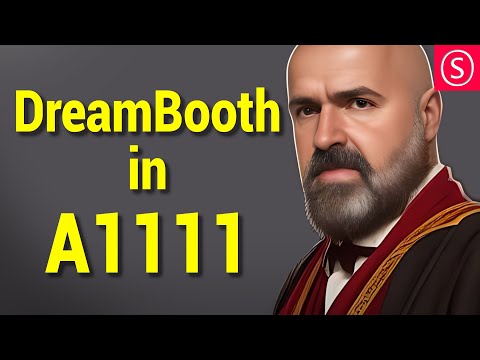 0:08:15
0:08:15
 0:15:20
0:15:20
 0:06:10
0:06:10
 0:11:22
0:11:22
 0:16:23
0:16:23
 0:34:38
0:34:38