filmov
tv
Mac: Easy Stable Diffusion WebUI Installation | Full Guide & Tutorial

Показать описание
Transform Your Text into Stunning Images, now on a Mac! Learn How to Use AUTOMATIC1111's txt2img, img2img and More! This video will guide you through setting up Stable Diffusion WebUI on a Mac, and creating your first images.
Timestamps:
0:00 - Explanation, and details
0:35 - Install Homebrew
1:28 - Downloading AUTOMATIC1111's Stable Diffusion WebUI
1:54 - Downloading Stable Diffusion models
3:28 - Starting A1's SDUI on Mac
5:00 - Using Stable Diffusion on a Mac
5:40 - Drawbacks of SD on Mac
5:50 - Launch arguments & Less VRAM
7:35 - Opening SDUI in the future
8:20 - Is Mac good for SDUI? Not really...
#StableDiffusion #AUTOMATIC1111 #Mac
-----------------------------
-----------------------------
Everything in this video is my personal opinion and experience and should not be considered professional advice. Always do your own research and ensure what you're doing is safe.
Timestamps:
0:00 - Explanation, and details
0:35 - Install Homebrew
1:28 - Downloading AUTOMATIC1111's Stable Diffusion WebUI
1:54 - Downloading Stable Diffusion models
3:28 - Starting A1's SDUI on Mac
5:00 - Using Stable Diffusion on a Mac
5:40 - Drawbacks of SD on Mac
5:50 - Launch arguments & Less VRAM
7:35 - Opening SDUI in the future
8:20 - Is Mac good for SDUI? Not really...
#StableDiffusion #AUTOMATIC1111 #Mac
-----------------------------
-----------------------------
Everything in this video is my personal opinion and experience and should not be considered professional advice. Always do your own research and ensure what you're doing is safe.
Mac: Easy Stable Diffusion WebUI Installation | Full Guide & Tutorial
How to install stable diffusion webui on MAC installation step by step so easy free AI generated art
Mac M1 & M2 : Easy Stable Diffusion WebUI Installation | Full Guide & Tutorial
How to Set up Stable Diffusion AI on Mac - AUTOMATIC1111
Quick Tutorial - Running Stable Diffusion on a Mac
How to Install Automatic1111 on M1 Mac | Easy Stable Diffusion Setup Guide
Is Stable Diffusion WebUI Forge Just Plain Better Than A1111 WebUI?
How to Install Stable Diffusion on M1 Macs
macOS Automatic1111 install guide; Easy Peasy step-by-step
Installing Stable Diffusion Web UI on Apple Silicon M2 - A1111
How To Install Stable Diffusion (In 60 SECONDS!!)
Stable Diffusion Crash Course for Beginners
Install Stable Diffusion Locally (In 3 minutes!!)
How to install Stable Diffusion using Automatic1111's Web UI on Mac
How to Install and Use Stable Diffusion - automatic1111 with ControlNet Tutorial
How to Install Stable Diffusion - automatic1111
Forge UI - 75% faster than Automatic 1111
How To Run Stable Diffusion WebUI on AMD Radeon RX 7000 Series Graphics
НЕЙРОСЕТЬ STABLE DIFFUSION | КАК ПОЛЬЗОВАТЬСЯ | КАК УСТАНОВИТЬ
host ALL your AI locally
Mac M1 vs M2 Race: Stable Diffusion, DiffusionBee
Text to Video Stable Diffusion Web UI - Mac OS M1 (using Deforum and ControlNet)
Use Any Face EASY in Stable Diffusion. Ipadapter Tutorial.
Run SDXL Locally With ComfyUI (2024 Stable Diffusion Guide)
Комментарии
 0:09:12
0:09:12
 0:04:53
0:04:53
 0:07:42
0:07:42
 0:06:39
0:06:39
 0:09:11
0:09:11
 0:05:18
0:05:18
 0:16:18
0:16:18
 0:07:19
0:07:19
 0:10:19
0:10:19
 0:02:53
0:02:53
 0:00:44
0:00:44
 1:00:42
1:00:42
 0:03:42
0:03:42
 0:03:34
0:03:34
 0:18:03
0:18:03
 0:14:37
0:14:37
 0:07:35
0:07:35
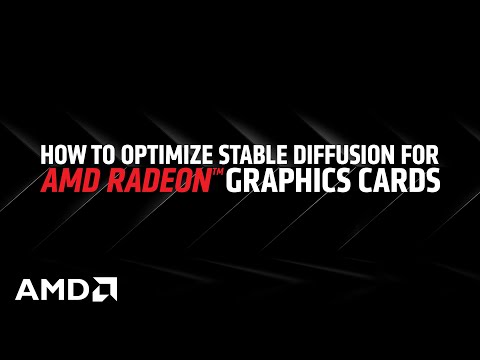 0:01:15
0:01:15
 0:08:18
0:08:18
 0:24:20
0:24:20
 0:00:44
0:00:44
 0:19:38
0:19:38
 0:10:30
0:10:30
 0:22:27
0:22:27