filmov
tv
How to File Tax Return for Salaried Person | IRIS 2.0 | Tax Return Filing | Complete Guide

Показать описание
#howtofileincometaxreturnforsalariedpersons
#taxreturnforsalariedpesons
#taxreturn
In this video, we will guide salaried workers through the process of filing their taxes in 2024. We will cover important topics such as understanding tax deductions, claiming tax credits, and ensuring accurate reporting of income. By following our step-by-step instructions, you can navigate the tax filing process with ease and confidence. Stay tuned to learn valuable tips and tricks for maximizing your tax refund and avoiding common mistakes. Don't let tax season overwhelm you - watch this video to simplify the tax filing process for salaried individuals in 2024!
New Filer Procedure:
Step 1: Provide your email address for correspondence.
Step 2: Access the FBR's Iris platform and select "Registration for Unregistered Persons." Fill in all required details including property information and address, then submit.
Step 3: Upon submission, you will receive a code via email and SMS. Enter this code and submit again.
Step 4: You'll receive your password, ID, and PIN via email and SMS.
Step 5: Log in to Iris with your CNIC (ID) and password.
Step 6: Then select "Declaration," and choose "Normal Return"
Step 7: Select the tax period 2022-23 (or whichever year's return you want to file).
Step 8: Click the salary tab and put your annual salary here
Step 9: Verify tax chargeable/adjustable under "Computation." If you have any admitted tax, then you have to pay it, Only after that you can submit your tax return. If you have any refundable tax, then you can refund it from FBR py putting an application to FBR.
Step 10: Complete the Wealth Statement, including assets and expenses.
Step 11: Double-check all entered data under "Data."
Step 12 Verify the return by entering your PIN, then save and submit.
Step 13: After filing for Tax Period 2023 (or whichever year's return you want to file), log out and proceed to e.FBR. Select e-payment and then income tax to generate and pay a Rs. 1,000/- late surcharge challan for tax year 2023 (may be different in current date). Your filer status can be confirmed in the NTN inquiry as an active taxpayer.
For further assistance, contact:
0303-4373076.
#taxreturnforsalariedpesons
#taxreturn
In this video, we will guide salaried workers through the process of filing their taxes in 2024. We will cover important topics such as understanding tax deductions, claiming tax credits, and ensuring accurate reporting of income. By following our step-by-step instructions, you can navigate the tax filing process with ease and confidence. Stay tuned to learn valuable tips and tricks for maximizing your tax refund and avoiding common mistakes. Don't let tax season overwhelm you - watch this video to simplify the tax filing process for salaried individuals in 2024!
New Filer Procedure:
Step 1: Provide your email address for correspondence.
Step 2: Access the FBR's Iris platform and select "Registration for Unregistered Persons." Fill in all required details including property information and address, then submit.
Step 3: Upon submission, you will receive a code via email and SMS. Enter this code and submit again.
Step 4: You'll receive your password, ID, and PIN via email and SMS.
Step 5: Log in to Iris with your CNIC (ID) and password.
Step 6: Then select "Declaration," and choose "Normal Return"
Step 7: Select the tax period 2022-23 (or whichever year's return you want to file).
Step 8: Click the salary tab and put your annual salary here
Step 9: Verify tax chargeable/adjustable under "Computation." If you have any admitted tax, then you have to pay it, Only after that you can submit your tax return. If you have any refundable tax, then you can refund it from FBR py putting an application to FBR.
Step 10: Complete the Wealth Statement, including assets and expenses.
Step 11: Double-check all entered data under "Data."
Step 12 Verify the return by entering your PIN, then save and submit.
Step 13: After filing for Tax Period 2023 (or whichever year's return you want to file), log out and proceed to e.FBR. Select e-payment and then income tax to generate and pay a Rs. 1,000/- late surcharge challan for tax year 2023 (may be different in current date). Your filer status can be confirmed in the NTN inquiry as an active taxpayer.
For further assistance, contact:
0303-4373076.
Комментарии
 0:09:38
0:09:38
 0:13:47
0:13:47
 0:15:33
0:15:33
 0:06:01
0:06:01
 0:07:25
0:07:25
 0:07:07
0:07:07
 0:14:56
0:14:56
 0:16:11
0:16:11
 0:05:13
0:05:13
 0:01:00
0:01:00
 0:21:00
0:21:00
 0:07:45
0:07:45
 0:04:46
0:04:46
 0:09:51
0:09:51
 0:06:38
0:06:38
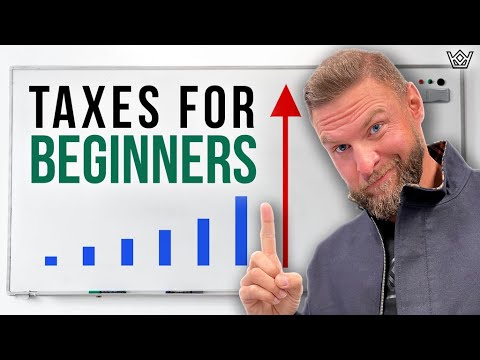 0:11:33
0:11:33
 0:06:58
0:06:58
 0:22:57
0:22:57
 0:04:28
0:04:28
 0:05:11
0:05:11
 0:10:23
0:10:23
 0:14:35
0:14:35
 0:00:36
0:00:36
 0:15:25
0:15:25