filmov
tv
True Costs of Blender 4

Показать описание
In this film, I show you how you can switch from Cinema 4D to Blender 4, focusing on cost analysis and work efficiency. I explain how experienced Cinema 4D users can facilitate the transition to Blender by introducing tips and add-ons that enable a similar workflow in Blender.
At the beginning of the film, I take a look at the expenses I have had for Cinema 4D in the last ten years and compare them to the expected costs that will be incurred by Cinema 4D users in the next ten years, especially considering the increased prices and the transition to exclusively subscription-based models. Then I compare these with the potential costs that would arise when working with Blender in the next ten years.
I provide a detailed overview of various add-ons and external tools that make working in Blender more pleasant and in some aspects even better than in Cinema 4D.
In addition, I discuss the differences between the workflows in both programs. Finally, I present a precise cost overview of the tools and add-ons in Blender that I recommend.
My goal with this film is to offer a comprehensive source of information for everyone considering a switch from Cinema 4D to Blender, providing insights into the associated costs and the effort involved.
00:00 - Start
00:08 - True Costs of Cinema 4D
02:11 - Similar Addons
03:58 - Sculpting & Painting
05:17 - Workflow Difference
06:06 - Little Helpers
06:58 - Simulations
09:22 - Rigid Body & Cloth
10:20 - Landscapes
10:49 - Costs of Blender 4
In the video, I highlighted several addons that I personally find extremely beneficial.
Now, you have the chance to buy these addons at a discounted price by using the links provided below, which also supports this channel.
QOL TOOLS Full Collection (10 % Discount with the Code "createvisions")
HDRI Maker (10 % Discount with the Code "createvisions")
Extreme PBR (10 % Discount with the Code "createvisions")
Bmesh Clean Add on (10 % Discount with the Code "createvisions")
Traffic sign Megapack (10 % Discount with the Code "createvisions")
Cross rail smart system (10 % Discount with the Code "createvisions")
Cyber holograms (10 % Discount with the Code "createvisions")
Sometimes copy paste copies invisible characters and makes the code not working, if this were to happen, the code must be typed with the keyboard, deleting the one inserted with copy paste.
The code must be entered just before paying, on the payment page you will be asked if you have a coupon.
-----------------------------------------------
At the beginning of the film, I take a look at the expenses I have had for Cinema 4D in the last ten years and compare them to the expected costs that will be incurred by Cinema 4D users in the next ten years, especially considering the increased prices and the transition to exclusively subscription-based models. Then I compare these with the potential costs that would arise when working with Blender in the next ten years.
I provide a detailed overview of various add-ons and external tools that make working in Blender more pleasant and in some aspects even better than in Cinema 4D.
In addition, I discuss the differences between the workflows in both programs. Finally, I present a precise cost overview of the tools and add-ons in Blender that I recommend.
My goal with this film is to offer a comprehensive source of information for everyone considering a switch from Cinema 4D to Blender, providing insights into the associated costs and the effort involved.
00:00 - Start
00:08 - True Costs of Cinema 4D
02:11 - Similar Addons
03:58 - Sculpting & Painting
05:17 - Workflow Difference
06:06 - Little Helpers
06:58 - Simulations
09:22 - Rigid Body & Cloth
10:20 - Landscapes
10:49 - Costs of Blender 4
In the video, I highlighted several addons that I personally find extremely beneficial.
Now, you have the chance to buy these addons at a discounted price by using the links provided below, which also supports this channel.
QOL TOOLS Full Collection (10 % Discount with the Code "createvisions")
HDRI Maker (10 % Discount with the Code "createvisions")
Extreme PBR (10 % Discount with the Code "createvisions")
Bmesh Clean Add on (10 % Discount with the Code "createvisions")
Traffic sign Megapack (10 % Discount with the Code "createvisions")
Cross rail smart system (10 % Discount with the Code "createvisions")
Cyber holograms (10 % Discount with the Code "createvisions")
Sometimes copy paste copies invisible characters and makes the code not working, if this were to happen, the code must be typed with the keyboard, deleting the one inserted with copy paste.
The code must be entered just before paying, on the payment page you will be asked if you have a coupon.
-----------------------------------------------
Комментарии
 0:13:01
0:13:01
 0:00:08
0:00:08
 0:00:16
0:00:16
 0:00:13
0:00:13
 0:00:26
0:00:26
 0:00:23
0:00:23
 0:01:16
0:01:16
 0:00:59
0:00:59
 0:00:15
0:00:15
 0:10:51
0:10:51
 0:03:22
0:03:22
 0:08:52
0:08:52
 0:00:47
0:00:47
 0:00:23
0:00:23
 0:00:16
0:00:16
 0:00:17
0:00:17
 0:03:14
0:03:14
 0:00:35
0:00:35
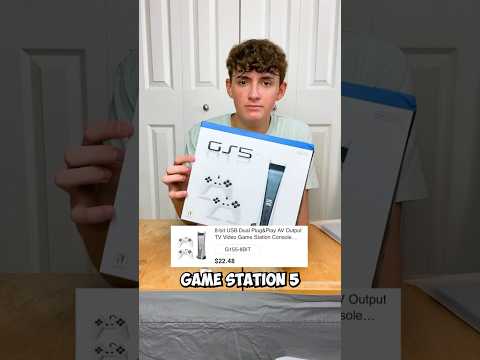 0:01:00
0:01:00
 0:01:01
0:01:01
 0:01:14
0:01:14
 0:17:57
0:17:57
 0:06:31
0:06:31
 0:00:49
0:00:49