filmov
tv
Visual Studio Code Setup for C and C++ Programming

Показать описание
In this beginner C and C++ tutorial, we will setup VSCode IDE:
- Install C/C++ extension
- Install Code Runner extension
- Change IDE Theme
- Learn to run C and C++ program on VS Code
- Troubleshoot by disabling the anti-virus software which may deny permission to run C/C++ program
Next Video:
Previous video:
Timestamps
00:00 Welcome
00:34 Change VSCode IDE Theme
01:34 Install C/C++ Extension from Microsoft
02:24 Install Code Runner
02:49 Create Workspace
03:28 Create C Program File
04:24 Run in Terminal Setting
05:08 Run program and Troubleshoot Error
05:50 Next Lesson?
.
.
Please donate and support my work
(If you think my free tutorials are better than paid ones :)
Free Programming courses:
Free Flutter course:
Free Android courses:
More free programming courses:
Check out my website:
Let's get in touch! [Sriyank Siddhartha]
---- Thank you for your love and support ----
My Visual Studio Code Setup for Web Development
Learn Visual Studio Code in 7min (Official Beginner Tutorial)
Install and Use Visual Studio Code on Windows 10 (VS Code)
How to Set up Visual Studio Code for C and C++ Programming
Visual Studio Code 2022 | Web Dev Setup | Top Extensions, Themes, Settings, Tips & Tricks
How Install Visual Studio Code on Windows 11 (VS Code) (2024)
How to Set up Visual Studio Code for C and C++ Programming
VSCode Tutorial For Beginners - Getting Started With VSCode
How to Install Visual Studio Code on Windows 11
25 VS Code Productivity Tips and Speed Hacks
How to Install Visual Studio Code on Windows 10 [2023 Update] Complete Guide
How to Setup Visual Studio Code for HTML, CSS, and JavaScript
Install VS Code In 2 Minutes | Windows & Mac | English
VS Code in 100 Seconds
How to set up Python on Visual Studio Code
How to set up Java in Visual Studio Code
¡Necesitas cambiar estas configuraciones de Visual Studio Code!
Visual Studio Code Installation on M1 Mac, Windows & Intel Mac | VS Code for Java, C & C++
Visual Studio Code & Git in 1 Minute
Visual Studio Code Crash Course
Visual Studio Code Tutorial for Beginners - Introduction
How to Set up Visual Studio Code for C and C++ Programming [Updated 2024]
C++ in VSCode? Here is how #cpp #vscode
¡Te regalo mi CONFIGURACIÓN de VSCODE! Programación 10x
Комментарии
 0:13:56
0:13:56
 0:07:17
0:07:17
 0:09:00
0:09:00
 0:05:44
0:05:44
 0:19:37
0:19:37
 0:05:43
0:05:43
 0:07:22
0:07:22
 0:22:57
0:22:57
 0:02:50
0:02:50
 0:11:35
0:11:35
 0:02:31
0:02:31
 0:09:48
0:09:48
 0:04:56
0:04:56
 0:02:34
0:02:34
 0:06:57
0:06:57
 0:04:24
0:04:24
 0:03:01
0:03:01
 0:53:21
0:53:21
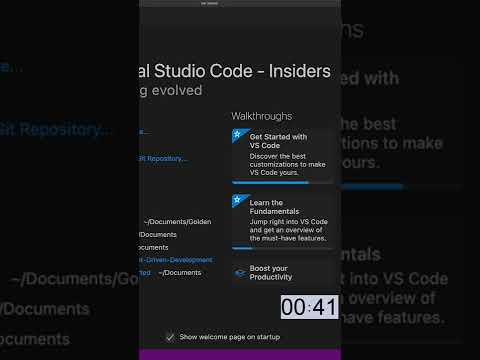 0:01:00
0:01:00
 1:32:35
1:32:35
 0:33:49
0:33:49
 0:09:29
0:09:29
 0:00:56
0:00:56
 0:00:38
0:00:38