filmov
tv
BEST Optimization Guide | Dead Space 2023 | Max FPS | Best Settings

Показать описание
Playing Dead Space? Want to optimize the game for the best performance and visuals? Want more FPS out of your game? Don't worry; there are a lot of small changes and tips you can use to get the most out of your game. By the end, you should have a high, smooth FPS with this best settings optimization guide!
==== Related Videos ====
Timestamps:
00:00 - Explanation
00:12 - Frame Drops and more to be expected
00:40 - Close background programs
01:00 - Building Shaders & First Launch
02:05 - Video Options optimization
03:17 - Motion Blur & Motion sickness
03:36 - Film Grain
03:54 - Dynamic Resolution Scaling
04:39 - VRS: Variable Rate Shading
05:09 - Anti-Aliasing
06:45 - Light Quality
07:17 - Shadow Quality
07:35 - Reflection Quality
08:10 - Volumetric Resolution
08:36 - Ambient Occlusion
09:12 - Depth of Field (Fix lag in cutscenes)
09:40 - BEST setting for headphones/audio
10:15 - Fix lag in streams/recordings
#EscapeFromTarkov #Optimization #MaxFPS
-----------------------------
-----------------------------
Everything in this video is my personal opinion and experience and should not be considered professional advice. Always do your own research and ensure what you're doing is safe.
==== Related Videos ====
Timestamps:
00:00 - Explanation
00:12 - Frame Drops and more to be expected
00:40 - Close background programs
01:00 - Building Shaders & First Launch
02:05 - Video Options optimization
03:17 - Motion Blur & Motion sickness
03:36 - Film Grain
03:54 - Dynamic Resolution Scaling
04:39 - VRS: Variable Rate Shading
05:09 - Anti-Aliasing
06:45 - Light Quality
07:17 - Shadow Quality
07:35 - Reflection Quality
08:10 - Volumetric Resolution
08:36 - Ambient Occlusion
09:12 - Depth of Field (Fix lag in cutscenes)
09:40 - BEST setting for headphones/audio
10:15 - Fix lag in streams/recordings
#EscapeFromTarkov #Optimization #MaxFPS
-----------------------------
-----------------------------
Everything in this video is my personal opinion and experience and should not be considered professional advice. Always do your own research and ensure what you're doing is safe.
Комментарии
 0:11:18
0:11:18
 0:10:36
0:10:36
 0:09:05
0:09:05
 0:15:30
0:15:30
 0:03:38
0:03:38
 0:04:51
0:04:51
 0:05:19
0:05:19
 0:19:41
0:19:41
 0:00:20
0:00:20
 0:22:29
0:22:29
 0:10:14
0:10:14
 0:06:32
0:06:32
 0:02:37
0:02:37
 0:00:20
0:00:20
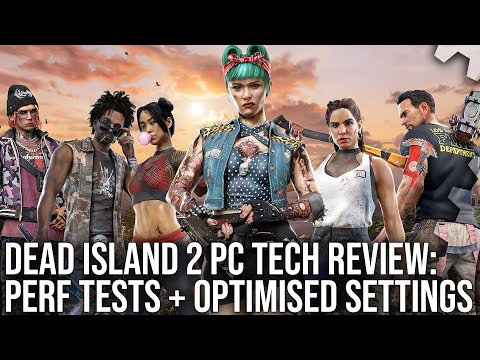 0:09:39
0:09:39
 0:08:04
0:08:04
 0:18:21
0:18:21
 0:01:01
0:01:01
 0:08:53
0:08:53
![[2023] BEST PC](https://i.ytimg.com/vi/mgOHWDrHJrI/hqdefault.jpg) 0:10:30
0:10:30
 0:00:51
0:00:51
 0:12:48
0:12:48
 0:08:19
0:08:19
 0:13:53
0:13:53