filmov
tv
Red Dead Redemption 2 | Increase FPS by 145% - Performance Optimization Guide + Optimized Settings

Показать описание
Red Dead Redemption 2 PC Performance. Every PC graphics setting + optimized settings for improved performance while retaining the game's intended visual presentation.
OPTIMIZED SETTINGS
API: VULKAN
TEXTURE QUALITY: ULTRA ( AS HIGH AS YOUR VRAM ALLOWS)
ANISOTROPIC FILTERING: X16
LIGHTING QUALITY: MEDIUM
GLOBAL ILLUMINATION QUALITY: HIGH
SHADOW QUALITY: HIGH
FAR SHADOW QUALITY: ULTRA
SCREEN SPACE AMBIENT OCCLUSION: HIGH
REFLECTION QUALITY: MEDIUM
MIRROR QUALITY: HIGH
WATER QUALITY: MEDIUM
VOLUMETRICS QUALITY: MEDIUM
PARTICLE QUALITY: ULTRA
TESSELLATION QUALITY: ULTRA
TAA: HIGH
FXAA: OFF
MSAA: OFF
NEAR VOLUMETRIC RESOLUTION: MEDIUM
FAR VOLUMETRIC RESOLUTION: MEDIUM
VOLUMETRIC LIGHTING QUALITY: MEDIUM
UNLOCKED VOLUMETRIC RAYMARCH RESOLUTION: ON
PARTICLE LIGHTING QUALITY: ULTRA
SOFT SHADOWS: ULTRA
GRASS SHADOWS: HIGH
LONG SHADOWS: ON
FULL RESOLUTION SCREEN SPACE AMBIENT OCCLUSION: OFF
WATER REFRACTION QUALITY: MEDIUM
WATER REFLECTION QUALITY: MEDIUM
WATER PHYSICS QUALITY: 2/4
TAA SHARPENING: PERSONAL PREFERENCE (DOESN’T WORK ON DLSS, INSTEAD USE “CLARITY FX” RESHADE, LINK IN DESCRIPTION)
MOTION BLUR: ON (PERSONAL PREFERENCE)
REFLECTION MSAA: OFF
GEOMETRY LEVEL OF DETAIL: 5/5
GRASS LEVEL OF DETAIL: 5/10
TREE QUALITY: ULTRA
PARALLAX OCCLUSION MAPPING QUALITY: HIGH
DECAL QUALITY: ULTRA
FUR QUALITY: HIGH
TREE TESSELLATION: OFF
PC SPECS:
GPU: RTX 3060 12GB
CPU: R5 3600X
RAM: 32GB DDR4 3200Mhz
Motherboard: MSI B450-A PRO MAX
OS: Windows 10
Timestamps:
0:00 API - DX12 VS VULKAN
0:25 TEXTURE QUALITY
0:52 ANISOTROPIC FILTERING
1:24 LIGHTING QUALITY
1:51 GLOBAL ILLUMINATION QUALITY
2:19 SHADOW QUALITY
2:45 FAR SHADOW QUALITY
3:12 SCREEN SPACE AMBIENT OCCLUSION
3:39 REFLECTION QUALITY
4:27 MIRROR QUALITY
4:53 WATER QUALITY
5:16 VOLUMETRICS QUALITY
6:10 PARTICLE QUALITY
6:17 TESSELLATION QUALITY
6:44 NVIDIA DLSS
7:41 TAA
8:03 FXAA
8:20 MSAA
8:47 NEAR VOLUMETRIC RESOLUTION
9:15 FAR VOLUMETRIC RESOLUTION
9:42 VOLUMETRIC LIGHTING QUALITY
10:01 UNLOCKED VOLUMETRIC RAYMARCH RESOLUTION
10:16 PARTICLE LIGHTING QUALITY
10:23 SOFT SHADOWS
10:49 GRASS SHADOWS
11:11 LONG SHADOWS
11:36 FULL RESOLUTION SCREEN SPACE AMBIENT OCCLUSION
11:54 WATER REFRACTION QUALITY
12:15 WATER REFLECTION QUALITY
12:38 WATER PHYSICS QUALITY
13:10 TAA SHARPENING
13:25 CLARITY FX RESHADE
14:03 MOTION BLUR
14:20 REFLECTION MSAA
14:47 GEOMETRY LEVEL OF DETAIL
15:09 GRASS LEVEL OF DETAIL
15:31 TREE QUALITY
15:56 PARALLAX OCCLUSION MAPPING QUALITY
16:23 FUR QUALITY
16:40 TREE TESSELLATION
16:57 OPTIMIZED SETTINGS
17:25 MAX VS OPTIMIZED SETTINGS
19:30 BENCHMARK RESULTS
Want to support the channel?
▶Subscribe, like, comment, and watch more of the channel's videos
▶Check all the games I already made graphics and performance optimization videos on:
Why should you support the channel?
1. So I can afford to cover more games.
2. So I can upgrade the channel's gear to deliver higher-quality videos in less time.
FTC Disclosure: As an Amazon Associate I earn from qualifying purchases.
OPTIMIZED SETTINGS
API: VULKAN
TEXTURE QUALITY: ULTRA ( AS HIGH AS YOUR VRAM ALLOWS)
ANISOTROPIC FILTERING: X16
LIGHTING QUALITY: MEDIUM
GLOBAL ILLUMINATION QUALITY: HIGH
SHADOW QUALITY: HIGH
FAR SHADOW QUALITY: ULTRA
SCREEN SPACE AMBIENT OCCLUSION: HIGH
REFLECTION QUALITY: MEDIUM
MIRROR QUALITY: HIGH
WATER QUALITY: MEDIUM
VOLUMETRICS QUALITY: MEDIUM
PARTICLE QUALITY: ULTRA
TESSELLATION QUALITY: ULTRA
TAA: HIGH
FXAA: OFF
MSAA: OFF
NEAR VOLUMETRIC RESOLUTION: MEDIUM
FAR VOLUMETRIC RESOLUTION: MEDIUM
VOLUMETRIC LIGHTING QUALITY: MEDIUM
UNLOCKED VOLUMETRIC RAYMARCH RESOLUTION: ON
PARTICLE LIGHTING QUALITY: ULTRA
SOFT SHADOWS: ULTRA
GRASS SHADOWS: HIGH
LONG SHADOWS: ON
FULL RESOLUTION SCREEN SPACE AMBIENT OCCLUSION: OFF
WATER REFRACTION QUALITY: MEDIUM
WATER REFLECTION QUALITY: MEDIUM
WATER PHYSICS QUALITY: 2/4
TAA SHARPENING: PERSONAL PREFERENCE (DOESN’T WORK ON DLSS, INSTEAD USE “CLARITY FX” RESHADE, LINK IN DESCRIPTION)
MOTION BLUR: ON (PERSONAL PREFERENCE)
REFLECTION MSAA: OFF
GEOMETRY LEVEL OF DETAIL: 5/5
GRASS LEVEL OF DETAIL: 5/10
TREE QUALITY: ULTRA
PARALLAX OCCLUSION MAPPING QUALITY: HIGH
DECAL QUALITY: ULTRA
FUR QUALITY: HIGH
TREE TESSELLATION: OFF
PC SPECS:
GPU: RTX 3060 12GB
CPU: R5 3600X
RAM: 32GB DDR4 3200Mhz
Motherboard: MSI B450-A PRO MAX
OS: Windows 10
Timestamps:
0:00 API - DX12 VS VULKAN
0:25 TEXTURE QUALITY
0:52 ANISOTROPIC FILTERING
1:24 LIGHTING QUALITY
1:51 GLOBAL ILLUMINATION QUALITY
2:19 SHADOW QUALITY
2:45 FAR SHADOW QUALITY
3:12 SCREEN SPACE AMBIENT OCCLUSION
3:39 REFLECTION QUALITY
4:27 MIRROR QUALITY
4:53 WATER QUALITY
5:16 VOLUMETRICS QUALITY
6:10 PARTICLE QUALITY
6:17 TESSELLATION QUALITY
6:44 NVIDIA DLSS
7:41 TAA
8:03 FXAA
8:20 MSAA
8:47 NEAR VOLUMETRIC RESOLUTION
9:15 FAR VOLUMETRIC RESOLUTION
9:42 VOLUMETRIC LIGHTING QUALITY
10:01 UNLOCKED VOLUMETRIC RAYMARCH RESOLUTION
10:16 PARTICLE LIGHTING QUALITY
10:23 SOFT SHADOWS
10:49 GRASS SHADOWS
11:11 LONG SHADOWS
11:36 FULL RESOLUTION SCREEN SPACE AMBIENT OCCLUSION
11:54 WATER REFRACTION QUALITY
12:15 WATER REFLECTION QUALITY
12:38 WATER PHYSICS QUALITY
13:10 TAA SHARPENING
13:25 CLARITY FX RESHADE
14:03 MOTION BLUR
14:20 REFLECTION MSAA
14:47 GEOMETRY LEVEL OF DETAIL
15:09 GRASS LEVEL OF DETAIL
15:31 TREE QUALITY
15:56 PARALLAX OCCLUSION MAPPING QUALITY
16:23 FUR QUALITY
16:40 TREE TESSELLATION
16:57 OPTIMIZED SETTINGS
17:25 MAX VS OPTIMIZED SETTINGS
19:30 BENCHMARK RESULTS
Want to support the channel?
▶Subscribe, like, comment, and watch more of the channel's videos
▶Check all the games I already made graphics and performance optimization videos on:
Why should you support the channel?
1. So I can afford to cover more games.
2. So I can upgrade the channel's gear to deliver higher-quality videos in less time.
FTC Disclosure: As an Amazon Associate I earn from qualifying purchases.
Комментарии
 0:03:36
0:03:36
 0:00:30
0:00:30
 0:01:09
0:01:09
 0:00:54
0:00:54
 0:01:30
0:01:30
 0:01:00
0:01:00
 0:00:29
0:00:29
 0:13:33
0:13:33
 0:04:11
0:04:11
 0:01:00
0:01:00
 0:00:24
0:00:24
 0:00:46
0:00:46
 0:00:58
0:00:58
 0:00:45
0:00:45
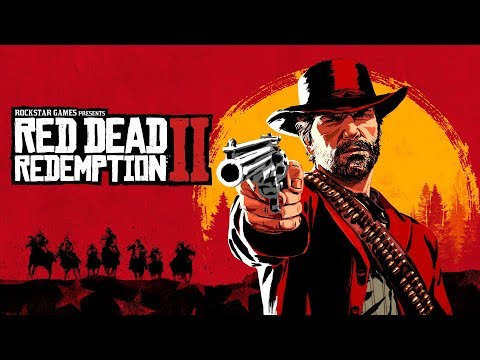 0:02:09
0:02:09
 0:00:14
0:00:14
 0:00:42
0:00:42
 0:00:38
0:00:38
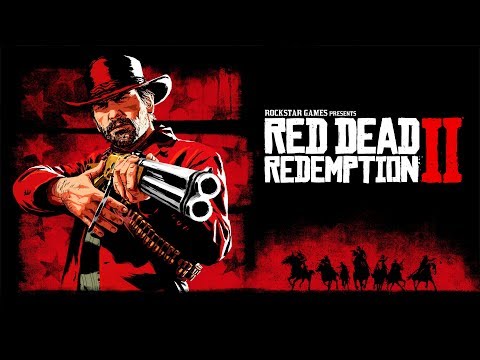 0:01:01
0:01:01
 0:00:53
0:00:53
 0:07:20
0:07:20
 0:00:26
0:00:26
 0:12:41
0:12:41
 0:09:04
0:09:04