filmov
tv
Excel Userform VBA - Previous and Next Button Part 2

Показать описание
Excel Userform -- Previous and Next Button Part2.
Example 1 from a listbox.
In this example I'm going to show you how to create a previous and a next button in a user form in the Microsoft Excel using VBA.
You will be familiar with previous and next buttons if you have used Microsoft Access or any similar user form based database.
Unlike Microsoft Access Excel does not have pre-written code to add your previous and next buttons for you.
I will demonstrate how to do this in a userform from a listbox and also how we can reference the data directly form the data-set and move to the previous and next record. This will cover the two basic scenarios that you will experience.
This tutorial is designed for windows based Microsoft Excel. It will work in versions 2003, 2007, 2010 and 2013.
There will be a template to download from the website and all the code will be there for you to copy over.
Example 1 from a listbox.
In this example I'm going to show you how to create a previous and a next button in a user form in the Microsoft Excel using VBA.
You will be familiar with previous and next buttons if you have used Microsoft Access or any similar user form based database.
Unlike Microsoft Access Excel does not have pre-written code to add your previous and next buttons for you.
I will demonstrate how to do this in a userform from a listbox and also how we can reference the data directly form the data-set and move to the previous and next record. This will cover the two basic scenarios that you will experience.
This tutorial is designed for windows based Microsoft Excel. It will work in versions 2003, 2007, 2010 and 2013.
There will be a template to download from the website and all the code will be there for you to copy over.
Configuring 'Previous' and 'Next' Command Buttons on a Microsoft Excel VBA UserF...
Excel Userform VBA - Previous and Next Button
Excel Userform VBA - Previous and Next Button Part 2
VBA User Form: Add, Update, Delete and Save
Userform Create next button and previous button Excel VBA
Excel UserForm Course 1 - Your First UserForm
Excel VBA - Show UserForm when Excel File Opens
Finding the Last Row or Column with an Excel VBA UserForm
Access database VBA programmer: Create insert update delete and search in another database with code
Excel VBA - How to Call UserForm from Button on Spreadsheet
Excel VBA Userform to Search and Update Data - Excel VBA Userform Example
Print preview and print out through excel userform, excel VBA coding for printpreview and printout
Excel VBA USERFORMS #9 Running Our First REPORT - Dynamically from Userform!!
Excel VBA - Get back the Project Explorer and the Properties Window
How to get the Last Row in VBA(The Right Way!)
How to Create a Data Entry Form in Excel
Create VBA Userforms in a minute | VBAtoExcel
Excel VBA UserForm | Add Data | Reset | Exit | Search | Update | Delete |
Excel VBA Tips n Tricks #10 How To Remove a Module in VBA Editor
How to Create an Excel VBA Data Entry Form with Update and Search Function - Full Tutorial
Excel VBA Macros: Data Entry Made Easy with These Tips and Tricks
Create Userform in Excel VBA Macro in Detail
How to open and close a userform automatically using Excel VBA
Excel VBA Userform with Vlookup
Комментарии
 0:23:03
0:23:03
 0:09:47
0:09:47
 0:08:45
0:08:45
 0:22:47
0:22:47
 0:06:45
0:06:45
 0:13:58
0:13:58
 0:00:59
0:00:59
 0:15:44
0:15:44
 0:24:38
0:24:38
 0:01:14
0:01:14
 0:23:48
0:23:48
 0:02:52
0:02:52
 0:19:00
0:19:00
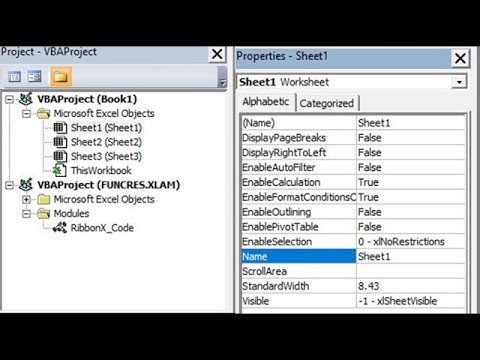 0:01:15
0:01:15
 0:15:41
0:15:41
 0:34:30
0:34:30
 0:00:56
0:00:56
 0:57:21
0:57:21
 0:00:56
0:00:56
 0:54:24
0:54:24
 0:00:33
0:00:33
 0:18:42
0:18:42
 0:06:12
0:06:12
 0:08:43
0:08:43