filmov
tv
Perforce Helix Core Beginner’s Guide: Undoing Changes and Fixing Deleted Files

Показать описание
In this Perforce Helix Core / P4V beginner’s guide video, we will cover more advanced Helix Core operations like reverting changes, undoing submitted changes, fixing deleted files, and reconciling offline work.
This is the fourth video in our new beginner’s guide series for Helix Core.
Please like and subscribe if you enjoyed this video. By subscribing to our channel, you’ll get updates on future videos about how to use Helix Core, new Perforce features, and related topics.
🔔 Video Tip: If the screen share appears blurry, set video quality to 1080p.
- - -
Helpful Links:
To download P4V, see our downloads page:
- - -
- - -
Chapters
0:00 Introduction to Undoing Changes and Fixing Deleted Files in P4V
0:28 Undoing Changes
3:02 Undoing a Submitted Change
6:15 Undoing an Entire Changelist
7:03 Undoing Changes within File
9:24 Ways to Fix Deleted Files
10:56 How to Reconcile Offline Work
This is the fourth video in our new beginner’s guide series for Helix Core.
Please like and subscribe if you enjoyed this video. By subscribing to our channel, you’ll get updates on future videos about how to use Helix Core, new Perforce features, and related topics.
🔔 Video Tip: If the screen share appears blurry, set video quality to 1080p.
- - -
Helpful Links:
To download P4V, see our downloads page:
- - -
- - -
Chapters
0:00 Introduction to Undoing Changes and Fixing Deleted Files in P4V
0:28 Undoing Changes
3:02 Undoing a Submitted Change
6:15 Undoing an Entire Changelist
7:03 Undoing Changes within File
9:24 Ways to Fix Deleted Files
10:56 How to Reconcile Offline Work
Perforce Helix Core Beginner’s Guide: Version Control Basic Concepts
Perforce Helix Core Beginner’s Guide: How to Create a Workspace
Perforce Helix Core Beginner’s Guide: Submitting, Syncing, and Managing File Changes
Check out the Perforce Helix Core Beginner’s Guide Series 👉 https://bit.ly/3Rlx3QC #versioncontrol...
How to use Perforce Helix Core + Unreal Engine 5
Perforce Helix Core Beginner’s Guide: Undoing Changes and Fixing Deleted Files
What is Perforce Helix Core?
Perforce Helix Core Admin's Guide: How to Add/Create a Depot in Helix Core
Perforce Helix Core Admin's Guide: How to Add Users and Groups in Helix Core
Perforce Helix Core Admin's Guide: How to Expand Storage on a Linux Helix Core Server
Perforce Streams: Everything You Need to Know
How To Deploy a Perforce Helix Core Server on AWS
Perforce Helix Core Admin's Guide: How to Set Up Your Protections/Permissions Table
Why & How to Shelve Files in Perforce Helix Core — Perforce U
How to Use Perforce Helix Core Through Helix Visual Client (P4V) and Unreal Engine — Perforce U
Getting Started with Perforce and P4V
How to Install Your Helix Core Server & Client on Windows 10
Perforce Setup: The Ultimate Source Control Guide for Game Developers | Part 1
Rolling Back and Reverting Files in P4V: An In-Depth Guide
Create your first Perforce project in 6 min
Configure Helix Core for Game Engines
Helix Core: Locating checkpoints and rotated journals on your Helix VCS Server
Perforce Tutorial Intro
File Types and How to Use the Perforce Helix Core Typemap
Комментарии
 0:07:26
0:07:26
 0:14:15
0:14:15
 0:10:25
0:10:25
 0:00:25
0:00:25
 0:23:56
0:23:56
 0:21:55
0:21:55
 0:03:37
0:03:37
 0:08:09
0:08:09
 0:07:22
0:07:22
 0:08:27
0:08:27
 0:13:57
0:13:57
 0:37:11
0:37:11
 0:11:57
0:11:57
 0:06:41
0:06:41
 0:02:53
0:02:53
 0:16:03
0:16:03
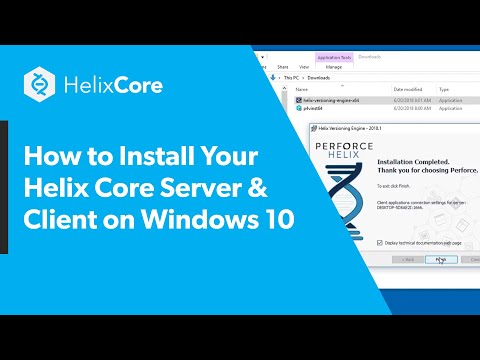 0:08:03
0:08:03
 0:11:44
0:11:44
 0:11:07
0:11:07
 0:06:32
0:06:32
 0:34:37
0:34:37
 0:12:02
0:12:02
 0:01:35
0:01:35
 0:12:45
0:12:45