filmov
tv
How to use Perforce Helix Core + Unreal Engine 5

Показать описание
Learn how to use Perforce Helix Core source control in Unreal Engine 5 with this step-by-step tutorial from Jase Lindgren, Sales Engineer at Perforce. Source control is essential for teams using game engines, and Helix Core is designed to handle the many, large binary files that are involved in using a game engine.
This video covers:
00:00 - Intro
00:51 - How to Set Up Source Control in Unreal Engine 5
04:33 - Managing Multiple Changelists in UE5
05:34 - Validating Changelists in UE5
07:30 - Reverting Changes in UE5
10:06 - Syncing Other Users’ Revisions in UE5
12:13 - Automatic File Locking with Perforce Helix Core in UE5
14:20 - Automatic File Checkout with Perforce Helix Core in UE5
15:59 - One File Per Actor in UE5
This video covers:
00:00 - Intro
00:51 - How to Set Up Source Control in Unreal Engine 5
04:33 - Managing Multiple Changelists in UE5
05:34 - Validating Changelists in UE5
07:30 - Reverting Changes in UE5
10:06 - Syncing Other Users’ Revisions in UE5
12:13 - Automatic File Locking with Perforce Helix Core in UE5
14:20 - Automatic File Checkout with Perforce Helix Core in UE5
15:59 - One File Per Actor in UE5
Perforce Helix Core Beginner’s Guide: Version Control Basic Concepts
How to use Perforce Helix Core + Unreal Engine 5
Perforce Helix Core Beginner’s Guide: How to Create a Workspace
What is Perforce Helix Core?
Perforce Helix Core Beginner’s Guide: Submitting, Syncing, and Managing File Changes
Check out the Perforce Helix Core Beginner’s Guide Series 👉 https://bit.ly/3Rlx3QC #versioncontrol...
How to Use Perforce Helix Core Through Helix Visual Client (P4V) and Unreal Engine — Perforce U
How to Install Your Helix Core Server & Client on Windows 10
Perforce Helix Core Admin's Guide: How to Add/Create a Depot in Helix Core
Git vs Perforce – Which is Better for Game Development? (An In-depth Comparison)
Getting Started with Perforce and P4V
ALM Overview | What Can You Do With Helix ALM?
Why & How to Shelve Files in Perforce Helix Core — Perforce U
Perforce Setup: The Ultimate Source Control Guide for Game Developers | Part 1
Perforce Client App and Unreal Engine 5 Setup
Configure Helix Core for Game Engines
Perforce Helix Core Advance Tutorials 2024 - Part-1
Perforce Helix Core Beginner’s Guide: Undoing Changes and Fixing Deleted Files
How to Use the Perforce Helix DAM + Blender Integration
Helix Core Basic Workflow
How to make a Server with Perforce for Unreal Engine
Perforce Streams: Everything You Need to Know
How to Setup Perforce with Unity in 7 minutes
How To Deploy a Perforce Helix Core Server on AWS
Комментарии
 0:07:26
0:07:26
 0:23:56
0:23:56
 0:14:15
0:14:15
 0:03:37
0:03:37
 0:10:25
0:10:25
 0:00:25
0:00:25
 0:02:53
0:02:53
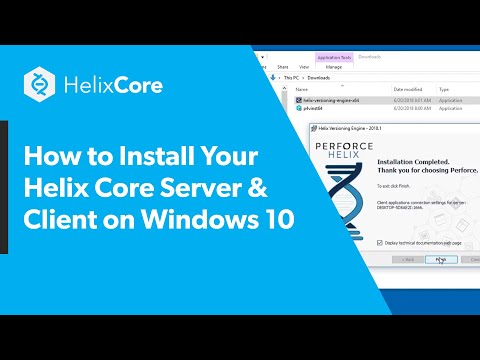 0:08:03
0:08:03
 0:08:09
0:08:09
 0:03:08
0:03:08
 0:16:03
0:16:03
 0:02:00
0:02:00
 0:06:41
0:06:41
 0:11:44
0:11:44
 0:13:49
0:13:49
 0:34:37
0:34:37
 0:19:34
0:19:34
 0:21:55
0:21:55
 0:04:01
0:04:01
 0:03:23
0:03:23
 0:10:49
0:10:49
 0:13:57
0:13:57
 0:07:32
0:07:32
 0:37:11
0:37:11