filmov
tv
We Finally Have DataTable Actions in Power Automate Desktop

Показать описание
In this Power Automate Desktop (PAD) video, I try out the new DataTable (data table) actions that were recently added to Power Automate Desktop. Previously, it was impossible or extremely annoying to change data in a DataTable within PAD. I personally think these actions should have been added a long time ago, but it’s better late than never. =)
---------------------------------------------------------------------------------------------------------
Power Automate Desktop Version 2.23.00184.22217
Windows 10 Pro
---------------------------------------------------------------------------------------------------------
---------------------------------------------------------------------------------------------------------
00:00 Introduction
03:06 Try action - Create new data table
09:03 Try action - Insert row into data table
10:34 Try action - Find or replace in data table (using Find)
14:00 Try action - Update data table item
17:58 Try action - Find or replace in data table (using Replace)
20:13 Try action - Delete row from data table
21:53 Build a Use Case for Practice
01:35:24 Conclusion
---------------------------------------------------------------------------------------------------------
Power Automate Desktop Version 2.23.00184.22217
Windows 10 Pro
---------------------------------------------------------------------------------------------------------
---------------------------------------------------------------------------------------------------------
00:00 Introduction
03:06 Try action - Create new data table
09:03 Try action - Insert row into data table
10:34 Try action - Find or replace in data table (using Find)
14:00 Try action - Update data table item
17:58 Try action - Find or replace in data table (using Replace)
20:13 Try action - Delete row from data table
21:53 Build a Use Case for Practice
01:35:24 Conclusion
Комментарии
 1:37:40
1:37:40
 0:05:40
0:05:40
 0:22:25
0:22:25
 0:25:10
0:25:10
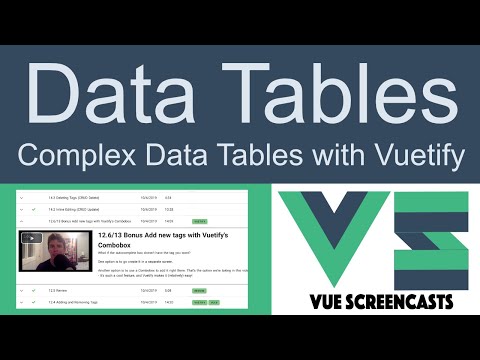 1:12:03
1:12:03
 0:35:30
0:35:30
 0:51:31
0:51:31
 1:52:05
1:52:05
 0:09:05
0:09:05
 0:32:27
0:32:27
 0:21:04
0:21:04
 0:05:03
0:05:03
 0:04:26
0:04:26
 1:00:52
1:00:52
 0:05:57
0:05:57
 0:01:22
0:01:22
 0:02:11
0:02:11
 0:06:30
0:06:30
 0:51:00
0:51:00
 0:19:29
0:19:29
 0:16:00
0:16:00
 0:14:02
0:14:02
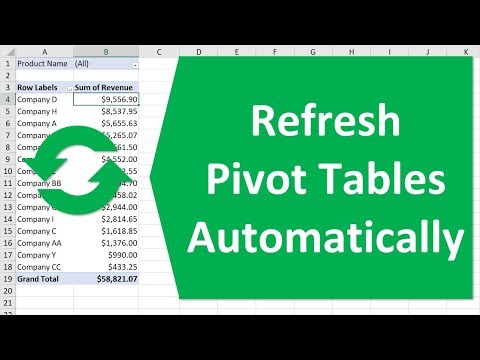 0:09:14
0:09:14
 0:02:16
0:02:16