filmov
tv
automate installations / script Installations

Показать описание
simple script I created that you can copy to any folder and run as admin to silently Install everything in that folder.
Here's the script, made to run locally (not over network) simply copy all the text below and paste it into notepad, then save as InstallitALL.bat:
@ECHO OFF
:: set batch file script path as default working path
CD /d %~dp0
ECHO =================================================================================
ECHO Installing Everything in current folder...
:: The following command executes all files in folders and subfolders silently, one at a time and in order
FOR /r "." %%a in (*.exe) do "%%~fa" -s
ECHO Complete.
ECHO Remember to reboot if needed
ECHO Monitor Task Manager Processes to ensure installations complete
TIMEOUT 120
::If the -s switch at the end doesn't work for you, change it to others that are supported, such as:
::/silent
::/quiet
::/s
::/unattended
Here's the script, made to run locally (not over network) simply copy all the text below and paste it into notepad, then save as InstallitALL.bat:
@ECHO OFF
:: set batch file script path as default working path
CD /d %~dp0
ECHO =================================================================================
ECHO Installing Everything in current folder...
:: The following command executes all files in folders and subfolders silently, one at a time and in order
FOR /r "." %%a in (*.exe) do "%%~fa" -s
ECHO Complete.
ECHO Remember to reboot if needed
ECHO Monitor Task Manager Processes to ensure installations complete
TIMEOUT 120
::If the -s switch at the end doesn't work for you, change it to others that are supported, such as:
::/silent
::/quiet
::/s
::/unattended
automate installations / script Installations
Installing Software through Power Shell, Intro to powershell scripts
Quiet Installation for multiple programs with a batch-script
Automate Your Development Environment Setup with Scripts and Dotfiles
How I Setup a New Development Machine - Using Scripts to Automate Installs and Save Time
My PowerShell Scripts - Systems Administration #powershell #script #sysadmin
Install Your Favorite Desktop Linux Apps With A Simple Bash Script
Script Autoinstall Printer using Local TCP IP
How to Combine Multiple Excel Sheets and Files with R (Automate the Process!)
Proxmox Automation with Proxmox Helper Scripts!
ConnectWise Automate: PowerShell Command vs Execute Script
Write Your Own Bash Scripts for Automation [Tutorial]
Automate Anything with Script Kit - Open Source Friday
Demo: Building an Automated Install Script for Cluster
Automate Git Installation, upgrade and downgrade using bash shell script
Powershell Script to Install Software to Remote Computers [AskJoyB]
ERPNext Automated Installation Script
How to automate Windows updates with Powershell script
Use WINGET and SCRIPTS to install programs on your Windows PC 2024 | PowerShell
DaVinci Resolve Automated Install Script
simple shell script to install any tomcat | Shell Scripting Tutorials
Making preseeded ubuntu with help of a script ... ( Automated Installation )
An introduction to EPM Automate_How to install, script and schedule the utility
How to use SikuliX IDE to write a Automation Script?
Комментарии
 0:00:50
0:00:50
 0:12:13
0:12:13
 0:06:39
0:06:39
 0:30:09
0:30:09
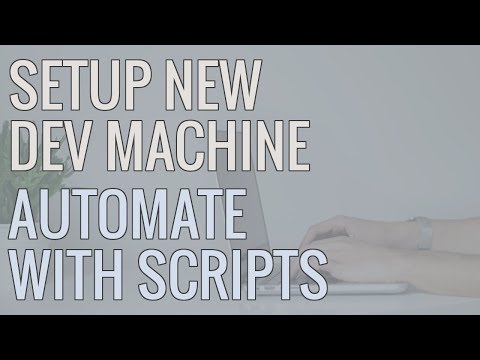 0:28:21
0:28:21
 0:04:36
0:04:36
 0:05:04
0:05:04
 0:07:04
0:07:04
 0:10:39
0:10:39
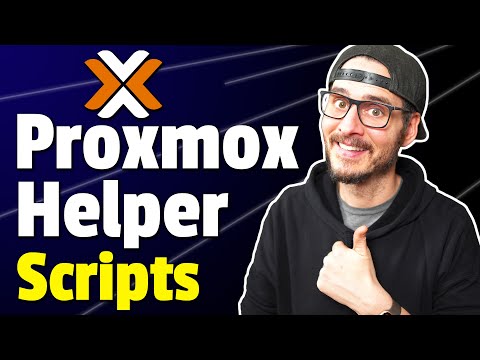 0:24:15
0:24:15
 0:01:52
0:01:52
 0:16:35
0:16:35
 0:25:43
0:25:43
 0:10:21
0:10:21
 0:08:46
0:08:46
 0:13:15
0:13:15
 0:29:01
0:29:01
 0:11:31
0:11:31
 0:10:32
0:10:32
 0:09:30
0:09:30
 0:13:36
0:13:36
 0:14:02
0:14:02
 0:02:22
0:02:22
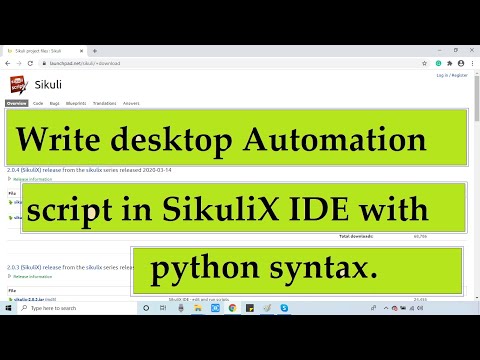 0:11:49
0:11:49