filmov
tv
ARDUINO TUTORIAL LESSON FOR BEGINNERS LESSON 2: CONTROLLING LED BY PULSE WIDTH MODULATION (PWM)

Показать описание
#Arduino #ArduinoPWM #PulseWidthModulation
In this lesson, we are going to tackle the theory behind the control of an LED using Pulse Width Modulation (PWM), you will also see how we build the circuit, and compile and upload the program (code) to the Arduino UNO.
Lesson 2 Controlling LED by PWM
Introduction
In this lesson, let’s try something a little easier – gradually changing the luminance of an LED through programming. Since the pulsing light looks like breathing, we give it a magical name - breathing LED. We’ll accomplish this effect with pulse width modulation (PWM).
Components
- 1 * Arduino Uno board
- 1 * Breadboard
- Jumper wires
- 1 * LED
- 1 * Resistor (220Ω)
- 1 * USB cable
Principle
Pulse width modulation, or PWM, is a technique for getting analog results with digital means. Digital control is used to create a square wave, a signal switched between on and off. This on-off pattern can simulate voltages in between full on (5 Volts) and off (0 Volts) by changing the portion of the time the signal spends on versus the time that the signal spends off. The duration of "on time" is called the pulse width. To get varying analog values, you change, or modulate, that pulse width. If you repeat this on-off pattern fast enough with an LED for example, the result is as if the signal is a steady voltage between 0 and 5V controlling the brightness of the LED. (See the PWM description on the official website of Arduino).
STEPS TO FOLLOW:
1. Build the Circuit
2. Program (Please refer to the example code.
3. Compile the Code
4. Upload the Sketch to the Arduino Board
I have recommended stores where you can buy the components:
Related searches:
controlling led by pwm
controlling led by pulse width modulation
control led by pwm
control led by pulse width modulation
arduino pulse width modulation
arduino pulse width modulation frequency
arduino pulse width modulation example
arduino led pwm
arduino led pwm dimmer
arduino led pwm code
arduino pwm led control
arduino led brightness pwm
arduino led dimmen pwm
arduino pwm led dimmer
arduino pwm
Join this channel to get access to perks:
Follow our social media accounts:
In this lesson, we are going to tackle the theory behind the control of an LED using Pulse Width Modulation (PWM), you will also see how we build the circuit, and compile and upload the program (code) to the Arduino UNO.
Lesson 2 Controlling LED by PWM
Introduction
In this lesson, let’s try something a little easier – gradually changing the luminance of an LED through programming. Since the pulsing light looks like breathing, we give it a magical name - breathing LED. We’ll accomplish this effect with pulse width modulation (PWM).
Components
- 1 * Arduino Uno board
- 1 * Breadboard
- Jumper wires
- 1 * LED
- 1 * Resistor (220Ω)
- 1 * USB cable
Principle
Pulse width modulation, or PWM, is a technique for getting analog results with digital means. Digital control is used to create a square wave, a signal switched between on and off. This on-off pattern can simulate voltages in between full on (5 Volts) and off (0 Volts) by changing the portion of the time the signal spends on versus the time that the signal spends off. The duration of "on time" is called the pulse width. To get varying analog values, you change, or modulate, that pulse width. If you repeat this on-off pattern fast enough with an LED for example, the result is as if the signal is a steady voltage between 0 and 5V controlling the brightness of the LED. (See the PWM description on the official website of Arduino).
STEPS TO FOLLOW:
1. Build the Circuit
2. Program (Please refer to the example code.
3. Compile the Code
4. Upload the Sketch to the Arduino Board
I have recommended stores where you can buy the components:
Related searches:
controlling led by pwm
controlling led by pulse width modulation
control led by pwm
control led by pulse width modulation
arduino pulse width modulation
arduino pulse width modulation frequency
arduino pulse width modulation example
arduino led pwm
arduino led pwm dimmer
arduino led pwm code
arduino pwm led control
arduino led brightness pwm
arduino led dimmen pwm
arduino pwm led dimmer
arduino pwm
Join this channel to get access to perks:
Follow our social media accounts:
Комментарии
 0:16:34
0:16:34
 0:23:50
0:23:50
 4:04:22
4:04:22
 0:05:10
0:05:10
 0:02:22
0:02:22
 0:03:53
0:03:53
 0:10:22
0:10:22
 0:08:02
0:08:02
 0:05:23
0:05:23
 0:06:33
0:06:33
 0:08:27
0:08:27
 0:07:59
0:07:59
 0:00:17
0:00:17
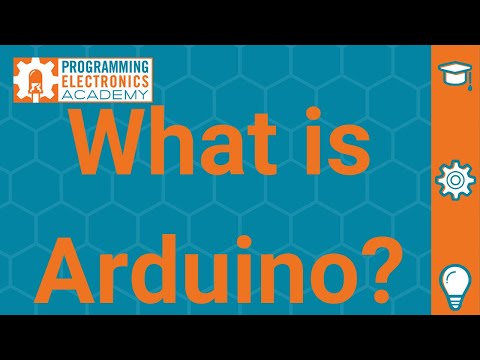 0:09:52
0:09:52
 0:25:40
0:25:40
 0:52:57
0:52:57
 0:08:15
0:08:15
 0:00:18
0:00:18
 0:15:57
0:15:57
 0:09:41
0:09:41
 0:00:13
0:00:13
 0:02:50
0:02:50
 0:22:34
0:22:34
 0:12:36
0:12:36